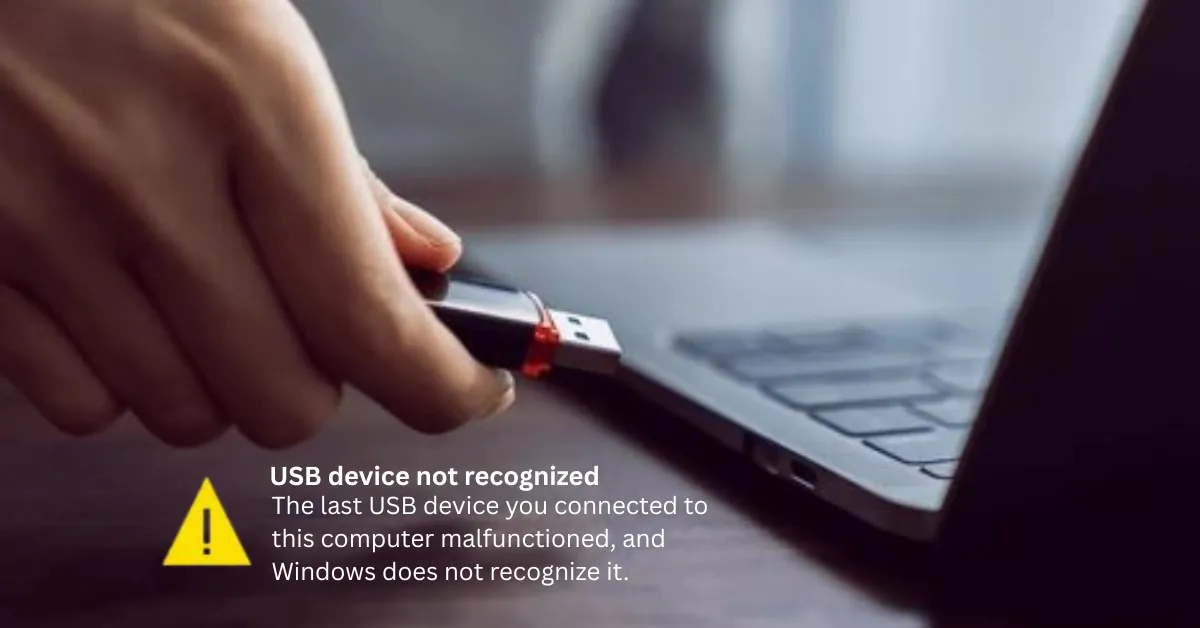RJ45 Wiring Diagram | Pinout, Color Code & Ethernet Setup
One of the most frustrating challenges when dealing with network cabling is ensuring that connections are reliable and accurate. For those new to networking or unfamiliar with the specifics of wiring, it’s easy to make mistakes that lead to connectivity issues, data loss, or even complete network failures.
Understanding and utilizing an RJ45 wiring diagram can solve these problems. With the right knowledge and tools, you can confidently create stable and efficient network connections, saving time and avoiding the hassle of troubleshooting later.
What is an RJ45 Connector?

An RJ45 connector is a standardized interface used for network cabling. It is commonly found at the ends of Ethernet cables and is the physical connection point that allows network devices, such as computers, routers, and switches, to communicate with each other.
These connectors are crucial in both home and office networks for reliable and efficient data transmission. RJ45 connectors have eight pins, which correspond to the eight wires inside a typical Ethernet cable. Each pin must be correctly wired to ensure proper signal transmission and network functionality.
The RJ45 connector’s versatile design makes it suitable for various network standards and configurations. Ensure that the integrity of your network is maintained by verifying data connections.
The RJ45 jack connector is a standardized interface used in telecommunications and networking for terminating Ethernet cables and establishing secure and reliable network connections.
RJ45 Wiring Diagram Standards Overview
When setting up network connections, it’s crucial to follow established wiring standards to ensure reliability and consistency. Conducting a site survey helps determine the best wiring standard for your installation.
The color scheme or color pattern in an Ethernet cable is more than just visual guidance. Following the standard Ethernet cable pinout or a detailed RJ connectors chart ensures that every network cable is wired consistently.
Whether you’re using a Cat6 connector, Cat5e pinout, or planning a female connector setup for a keystone jack, the layout and order matter to avoid mismatched signals.
RJ45 connectors are governed by two main wiring standards: T568A and T568B. These standards outline the specific arrangement of the wires within an Ethernet cable, ensuring proper signal transmission and reducing interference.
T568A and T568B Wiring Standards
T568A Wiring Standard

The T568A wiring standard is commonly used in residential settings and general networking applications. It specifies a particular color code for the eight wires in an Ethernet cable, ensuring consistency across different devices and installations. The T568A color code is as follows:
- Pin 1: White/Green
- Pin 2: Green
- Pin 3: White/Orange
- Pin 4: Blue
- Pin 5: White/Blue
- Pin 6: Orange
- Pin 7: White/Brown
- Pin 8: Brown
T568B Wiring Standard

The T568B wiring standard is more prevalent in commercial installations and is often preferred for its compatibility with older networking setups. The T568B color code is as follows:
- Pin 1: White/Orange
- Pin 2: Orange
- Pin 3: White/Green
- Pin 4: Blue
- Pin 5: White/Blue
- Pin 6: Green
- Pin 7: White/Brown
- Pin 8: Brown
Networking often comes with abbreviations and technical terms. Just like understanding PMB meaning in project management, knowing terms like T568B or T568A ensures you wire your Ethernet cables accurately.
Differences between T568A and T568B

The primary difference between the T568A and T568B wiring standards lies in the placement of the green and orange wire pairs. Specifically:
- T568A: The green pair is assigned to pins 1 and 2, while the orange pair is assigned to pins 3 and 6.
- T568B: The orange pair is assigned to pins 1 and 2, while the green pair is assigned to pins 3 and 6.
This difference in wire placement does not affect performance but is essential for ensuring compatibility with existing cabling and equipment. Both standards are recognized by the ANSI/TIA/EIA-568-C wiring standards and can be used for network cabling as long as consistency is maintained throughout the installation.
If you’re choosing between different Ethernet cables, understanding Cat 5 vs Cat 6 can help determine the best option for your networking needs.
Comparison Table of T568A and T568B Wiring Standards
|
Pin |
T568A Color Code |
T568B Color Code |
|
Pin 1 |
White/Green |
White/Orange |
|
Pin 2 |
Green |
Orange |
|
Pin 3 |
White/Orange |
White/Green |
|
Pin 4 |
Blue |
Blue |
|
Pin 5 |
White/Blue |
White/Blue |
|
Pin 6 |
Orange |
Green |
|
Pin 7 |
White/Brown |
White/Brown |
|
Pin 8 |
Brown |
Brown |
Pinout Diagrams and Pin Assignments
Understanding the pinout diagrams and pin assignments for RJ45 wiring diagram connectors is essential for creating reliable network connections. If you require higher data rates and increased bandwidth, consider using Cat6a cables for your wiring needs.
Let’s break down the pin configurations for different wiring standards and how they are used in networking.
RJ45 Pinout
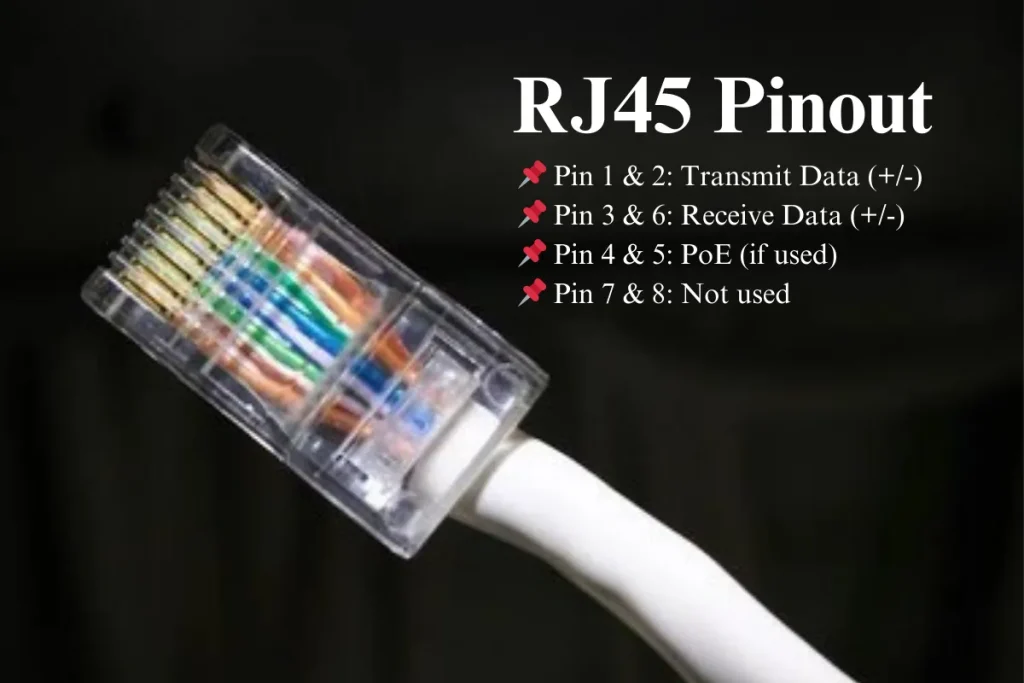
The RJ45 connector has eight pins that correspond to the eight wires within an Ethernet cable. Each pin has a specific function and must be correctly wired to ensure proper data transmission. Here is a standard pinout for an RJ45 connector:
|
Pin |
Function |
|
Pin 1 |
Transmit Data+ |
|
Pin 2 |
Transmit Data- |
|
Pin 3 |
Receive Data+ |
|
Pin 4 |
Not Used (or PoE) |
|
Pin 5 |
Not Used (or PoE) |
|
Pin 6 |
Receive Data- |
|
Pin 7 |
Not Used |
|
Pin 8 |
Not Used |
T568A RJ45 Pinout
The T568A wiring standard is commonly used in residential networks. Here is the pin configuration for T568A:
|
Pin |
T568A Color Code |
|
Pin 1 |
White/Green |
|
Pin 2 |
Green |
|
Pin 3 |
White/Orange |
|
Pin 4 |
Blue |
|
Pin 5 |
White/Blue |
|
Pin 6 |
Orange |
|
Pin 7 |
White/Brown |
|
Pin 8 |
Brown |
T568B RJ45 Pinout
The T568B wiring standard is often preferred in commercial installations. Here is the pin configuration for T568B:
|
Pin |
T568B Color Code |
|
Pin 1 |
White/Orange |
|
Pin 2 |
Orange |
|
Pin 3 |
White/Green |
|
Pin 4 |
Blue |
|
Pin 5 |
White/Blue |
|
Pin 6 |
Green |
|
Pin 7 |
White/Brown |
|
Pin 8 |
Brown |
CrossOver Pinout
Crossover cables are used for direct device-to-device connections, such as connecting two computers. Here is the crossover pinout configuration:
|
Pin |
T568A Color Code |
T568B Color Code |
|
Pin 1 |
White/Green |
White/Orange |
|
Pin 2 |
Green |
Orange |
|
Pin 3 |
White/Orange |
White/Green |
|
Pin 4 |
Blue |
Blue |
|
Pin 5 |
White/Blue |
White/Blue |
|
Pin 6 |
Orange |
Green |
|
Pin 7 |
White/Brown |
White/Brown |
|
Pin 8 |
Brown |
Brown |
Understanding these pin assignments and configurations ensures that you can create reliable network connections and troubleshoot issues effectively. Properly configuring plug connections is essential for ensuring reliable data transmission.
Utilize a schematic to accurately depict the wiring layout and configurations. For certain applications, understanding the pinout female configuration is necessary.
How to Wire an RJ45 Connector: Step-by-Step Guide
RJ45 wiring diagram connector may seem daunting at first, but with the right tools and a step-by-step approach, it becomes a manageable task.
Whether you’re setting up a home network or working in a professional environment, this guide will help you create reliable connections.
Tools Needed
Before you begin, gather the following tools:
- Ethernet Cable: The type of Ethernet cable you need (e.g., Cat 5e, Cat6) depends on your specific requirements.
- RJ45 Connectors: Ensure you have enough RJ45 connectors for your project.
- Crimping Tool: A crimping tool is essential for securing the connectors to the cable.
- Cable Tester: A cable tester helps verify that your connections are working correctly.
- Wire Stripper: Use a wire stripper to remove the outer jacket of the Ethernet cable.
Step-by-Step Process
- Strip the Ethernet Cable: Use the wire stripper to remove about 1 inch (2.5 cm) of the outer jacket from the Ethernet cable. Be careful not to damage the inner wires while stripping the jacket.
- Untwist and arrange the Wires: Inside the Ethernet cable, you’ll find four pairs of twisted wires. Untwist these pairs and arrange them according to the wiring standard you’re using (T568A or T568B).
- Trim the Wires to the Correct Length: Once the wires are arranged, trim them to a uniform length, about 0.5 inches (1.2 cm) from the end of the outer jacket. This ensures that the wires fit neatly into the RJ45 connector.
- Insert the Wires into the RJ45 Connector: Carefully insert the arranged wires into the RJ45 connector, making sure each wire goes into the correct slot. The connector should have a small guide to help you place the wires correctly.
- Crimp the Connector: Place the RJ45 connector with the inserted wires into the crimping tool. Squeeze the tool firmly to crimp the connector onto the cable. This secures the connection and ensures proper contact between the wires and the connector.
- Test the Cable: Use a cable tester to check the newly crimped cable. The tester will verify that all connections are correct and that the cable is functioning properly. If any issues are detected, you may need to redo the connections.
Following these steps will help you create reliable and efficient network connections using RJ45 connectors. Consider using Cat5e cables to achieve reliable gigabit Ethernet connections, ensuring smooth and efficient data transmission for various applications.
RJ45 Wiring Diagram: A Visual Guide
When setting up an RJ45 wiring diagram, understanding every component — from the ethernet cable order to the color code — is crucial for a reliable ethernet connection. Whether you are using Cat6, Cat 6 B, or Cat5e cables, following the correct pinout ensures stable network performance.
RJ45 Pinout Diagram
A pinout diagram shows the arrangement of the wires inside the RJ45 connector. This visual guide helps ensure that each wire is placed correctly, following the chosen wiring standard. Below is a standard RJ45 pinout diagram:
- Pin 1: White/Green
- Pin 2: Green
- Pin 3: White/Orange
- Pin 4: Blue
- Pin 5: White/Blue
- Pin 6: Orange
- Pin 7: White/Brown
- Pin 8: Brown
Every RJ45 connector uses a specific pattern for its pins, commonly following the T568B or T568A standard. Many professionals recommend using T568B because it’s compatible with most network setups and works well for home Ethernet installations.
Even in patch panel examples, the pin sequence must match from one Ethernet plug or jack to another for a secure Ethernet termination.
Straight-Through vs. Crossover Cable Pinouts
Straight-through cables have the same wiring configuration on both ends, making them ideal for connecting different types of devices, such as a computer to a switch. Crossover cables, on the other hand, have different wiring configurations on each end, allowing for direct device-to-device connections, such as between two computers.
Straight-Through Cable Pinout (T568B on both ends):
End 1:
- Pin 1: White/Orange
- Pin 2: Orange
- Pin 3: White/Green
- Pin 4: Blue
- Pin 5: White/Blue
- Pin 6: Green
- Pin 7: White/Brown
- Pin 8: Brown
End 2:
- Pin 1: White/Orange
- Pin 2: Orange
- Pin 3: White/Green
- Pin 4: Blue
- Pin 5: White/Blue
- Pin 6: Green
- Pin 7: White/Brown
- Pin 8: Brown
Crossover Cable Pinout (T568A on one end, T568B on the other):

End 1 (T568A):
- Pin 1: White/Green
- Pin 2: Green
- Pin 3: White/Orange
- Pin 4: Blue
- Pin 5: White/Blue
- Pin 6: Orange
- Pin 7: White/Brown
- Pin 8: Brown
End 2 (T568B):
- Pin 1: White/Orange
- Pin 2: Orange
- Pin 3: White/Green
- Pin 4: Blue
- Pin 5: White/Blue
- Pin 6: Green
- Pin 7: White/Brown
- Pin 8: Brown
Ethernet Cable Pinout Chart
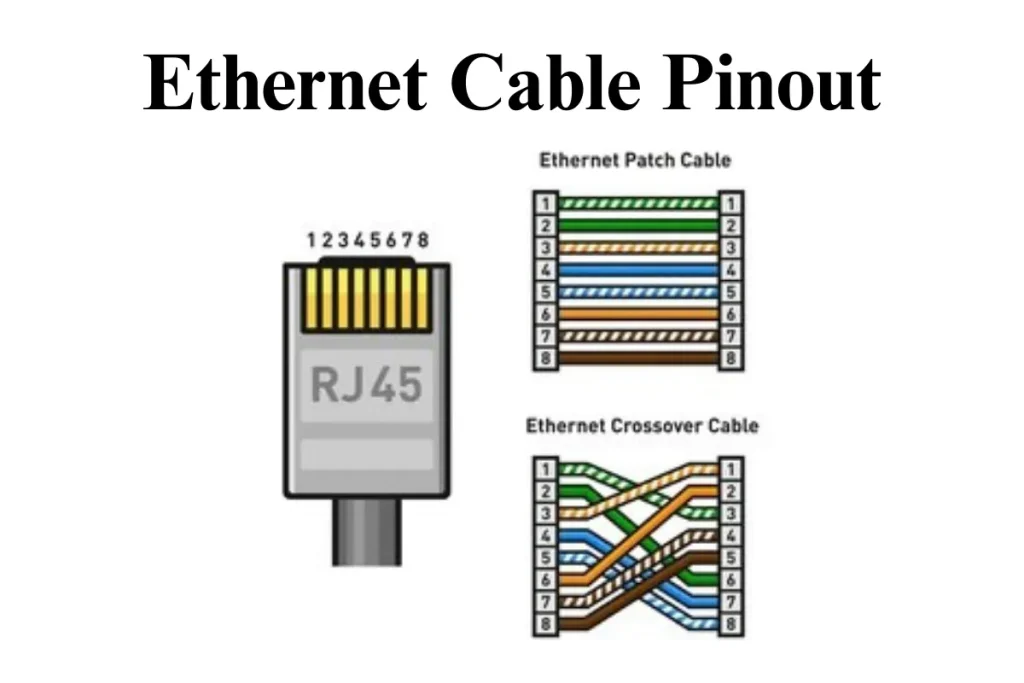
A comprehensive pinout chart provides a quick reference for the various wiring standards and configurations. This Ethernet chart or wire map includes details for both T568A and T568B wiring standards, as well as crossover cable configurations.
|
Pin |
T568A Color Code |
T568B Color Code |
Crossover (End 1 T568A, End 2 T568B) |
|
Pin 1 |
White/Green |
White/Orange |
End 1: White/Green, End 2: White/Orange |
|
Pin 2 |
Green |
Orange |
End 1: Green, End 2: Orange |
|
Pin 3 |
White/Orange |
White/Green |
End 1: White/Orange, End 2: White/Green |
|
Pin 4 |
Blue |
Blue |
End 1: Blue, End 2: Blue |
|
Pin 5 |
White/Blue |
White/Blue |
End 1: White/Blue, End 2: White/Blue |
|
Pin 6 |
Orange |
Green |
End 1: Orange, End 2: Green |
|
Pin 7 |
White/Brown |
White/Brown |
End 1: White/Brown, End 2: White/Brown |
|
Pin 8 |
Brown |
Brown |
End 1: Brown, End 2: Brown |
By using this RJ45 wiring diagram and charts, you can ensure that your network connections are accurate and reliable.
Common Mistakes and How to Avoid Them
Even with a solid understanding of RJ45 wiring diagram standards and pinout configurations, mistakes can still happen. Here are some common errors and tips on how to avoid them to ensure your network connections are reliable and efficient.
Keeping Wire Pairs Twisted
One of the most common mistakes is failing to keep the wire pairs twisted as close to the RJ45 connector as possible. The twisting of the pairs helps to reduce electromagnetic interference and maintain signal integrity.
- Tip: When preparing the wires, only untwist the minimum length needed to insert them into the RJ45 connector. This practice helps maintain the cable’s performance and reduces the risk of cross-talk.
Using High-Quality Tools
Using low-quality tools can lead to poor connections and unreliable network performance. Investing in high-quality tools ensures that the connectors are properly crimped and the wires are securely in place.
- Tip: Use a reliable crimping tool, wire stripper, and cable tester to ensure precise and secure connections. High-quality tools may cost more initially, but they save time and frustration in the long run.
Testing Each Cable
Skipping the testing phase is a mistake that can lead to significant troubleshooting later on. Without testing, you may not realize that a cable is faulty until it causes network issues.
- Tip: Always use a cable tester to check each newly crimped cable. This step verifies that all connections are correct and the cable is functioning properly. It’s a small investment of time that can prevent major headaches. Proper termination of cables is vital for maintaining network performance and reducing signal loss.
By keeping these tips in mind, you can avoid common mistakes and create reliable network connections with RJ45 connectors. It’s crucial to validate your network setup to avoid common wiring mistakes and ensure proper wire connections.
Benefits of Learning RJ45 Wiring

Understanding and mastering the RJ45 wiring diagram offers numerous advantages, whether you’re a professional in the networking field or an enthusiast setting up a home network. Here are some key benefits:
Cost Savings
By learning how to wire RJ45 connectors yourself, you can significantly reduce the cost of network installations and repairs. Hiring professionals for these tasks can be expensive, but with the right knowledge and tools, you can handle most wiring tasks on your own.
- Tip: Invest in quality tools and materials upfront, and you’ll save money in the long run by avoiding service fees and labor costs.
Flexibility
Knowing how to wire RJ45 connectors gives you the flexibility to customize your network according to your specific needs. Whether you need a custom-length cable or want to reconfigure your network wire layout, having this skill allows you to make adjustments quickly and efficiently.
- Tip: Keep a variety of Ethernet wire orders and connectors on hand so you can easily adapt to any changes or expansions in your network setup.
Better Troubleshooting Skills
Understanding the intricacies of the RJ45 wiring diagram enhances your ability to troubleshoot and resolve network issues. When you know how the connections work, you can quickly identify and fix problems, minimizing downtime and improving overall network performance.
- Tip: Familiarize yourself with common wiring issues and their solutions so you can efficiently address any problems that arise.
Mastering the RJ45 wiring diagram not only empowers you to take control of your network but also provides valuable skills that can be applied in various professional and personal settings.
Applications of RJ45 Connectors

For those curious about how to wire a network cable, always test the Ethernet cable connector before final installation. Keep an eye on the Ethernet cable pattern and test continuity using an Ethernet plug tester. Whether using an RG45 or rh45 (common mislabels for RJ45), proper Ethernet pin out and rj 45 pin out practices help maintain a high-quality network.
By understanding these nuances — from cat6 connector alignment to pinouts for 4 wire ethernet pinout scenarios — you can create a reliable, high-speed ethernet connection every time.
RJ45 connectors play a vital role in various fields, providing reliable and efficient connections for different applications. Here are some common uses of RJ45 connectors:
In Networking
RJ45 connectors are extensively used in networking to connect devices such as computers, switches, routers, and hubs. They form the backbone of local area networks (LANs) and are essential for enabling communication between networked devices.
- Tip: Use high-quality RJ45 connectors and cables to ensure stable and efficient data transmission within your network. Understanding the wiring standards is crucial for establishing a stable LAN cable connection.
In Telecommunications
In the telecommunications industry, RJ45 connectors are used to terminate network cables and connect various telecommunication devices. They are essential for establishing voice and data connections in both residential and commercial settings.
- Tip: When setting up telecommunications systems, ensure that the RJ45 connectors are correctly wired to avoid signal loss and interference.
In Home and Office Setups
RJ45 connectors are commonly found in home and office environments for setting up internet connections, VoIP phones, and other networked devices. They provide a simple and effective solution for connecting multiple devices to a central network.
- Tip: Organize and label your network cables to keep your home or office network tidy and easy to manage.
Mastering the use of RJ45 connectors enhances your ability to create reliable connections across various applications, ensuring that your network operates smoothly and efficiently.
Modern setups often require extra attention to details like the Ethernet wall jack or Ethernet wall socket. Knowing whether to follow wall socket A or B is essential, especially when integrating with existing connections in offices or home Ethernet environments.
Even when wiring a basic extension cord vs an Ethernet system, the right connector pin details and Ethernet cable wire handling prevent performance loss.
When setting up a home Ethernet network, plan your cable routes carefully. Keeping cables away from heat sources — like a radiator — helps maintain signal quality and prolongs cable life.
Conclusion
Mastering RJ45 wiring is an invaluable skill that can provide significant benefits in various settings. By adhering to the established wiring standards, understanding pinout diagrams, and using the right tools, you can create reliable network connections with ease.
Utilizing an RJ45 wiring diagram ensures that your network infrastructure is stable and efficient. Whether you are setting up a home network, working in a professional environment, or simply expanding your knowledge, understanding RJ45 wiring empowers you to tackle any cabling challenge with confidence.
FAQs
What is the difference between T568B and T568A?
The primary difference between the T568B and T568A wiring standards lies in the arrangement of the wire pairs. T568A assigns the green pair to pins 1 and 2, while T568B assigns the orange pair to the same positions. Both standards provide the same performance but ensure compatibility with different equipment.
Should I use RJ45 A or B?
The choice between T568A and T568B depends on your specific requirements and existing cabling. T568A is commonly used in residential settings, while T568B is preferred in commercial environments. Consistency is key, so use the same standard throughout your installation.
What is the correct order for RJ45?
The correct order for the RJ45 wiring diagram depends on the standard you're using. For T568B, the order is:
- Pin 1: White/Orange
- Pin 2: Orange
- Pin 3: White/Green
- Pin 4: Blue
- Pin 5: White/Blue
- Pin 6: Green
- Pin 7: White/Brown
- Pin 8: Brown
Is RJ45 the same as Ethernet?
RJ45 is a type of connector commonly used for Ethernet networking. While RJ45 specifically refers to the connector, Ethernet refers to the technology used for network communication. RJ45 connectors are used to terminate Ethernet cables.
Why is it important to test an Ethernet cable after crimping?
Testing an Ethernet cable after crimping is crucial to ensure that all connections are correct and functioning properly. A cable tester can identify any issues, such as miswiring or poor connections, preventing potential network problems and ensuring reliable performance.
What is the correct order for RJ45?
As mentioned earlier, the correct order for RJ45 wiring depends on the standard you're using. For T568A, the order is:
- Pin 1: White/Green
- Pin 2: Green
- Pin 3: White/Orange
- Pin 4: Blue
- Pin 5: White/Blue
- Pin 6: Orange
- Pin 7: White/Brown
- Pin 8: Brown