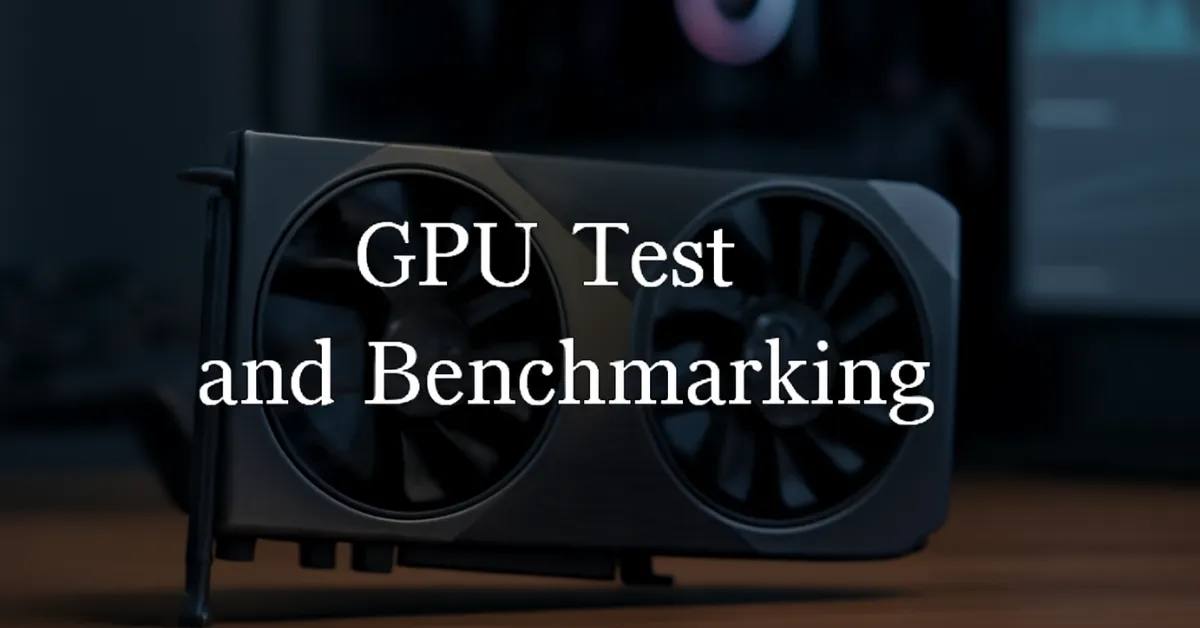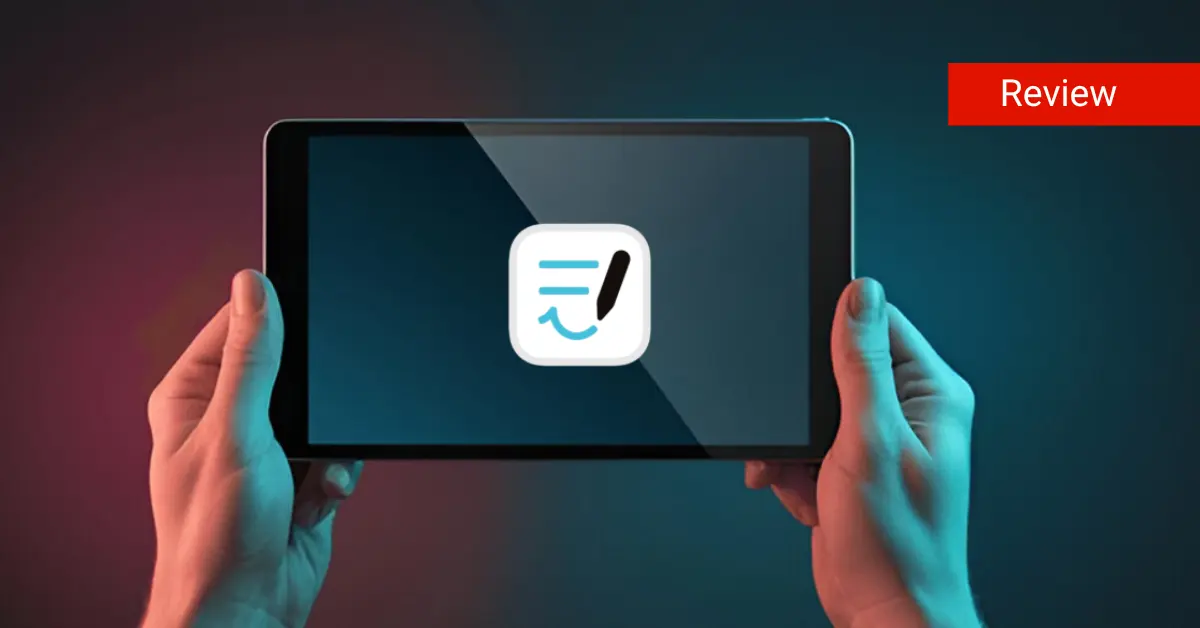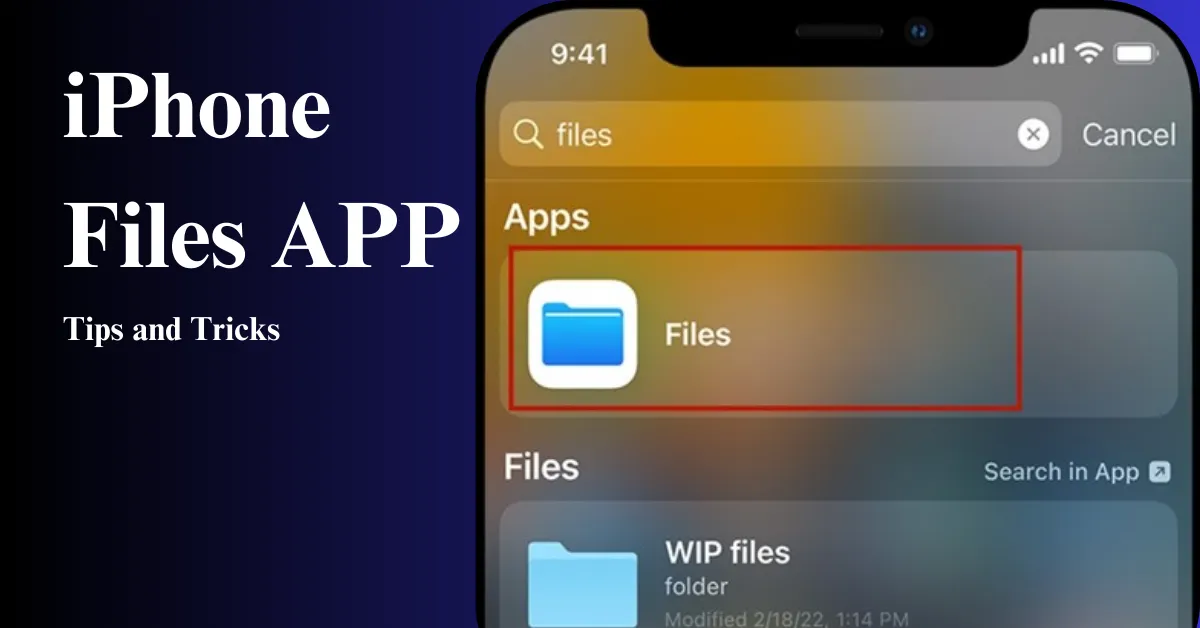600+ Password Ideas for Every Use in 2025 | Secure & Creative
Let’s be honest — coming up with a strong, unique password can feel like a chore. Whether it’s for your phone, Instagram, Roblox account, or even your school login, most of us end up using the same easy (and not-so-secure) passwords over and over.
That’s exactly why we created this list of 600+ password ideas — so you never run out of inspiration. From cute and aesthetic passwords to cool, creative ones, we’ve got ideas for every situation. You’ll even find options that are easy to remember but tough for hackers to guess, plus tips on spotting weak vs. strong passwords.
By the end of this guide, you’ll not only have plenty of password ideas to choose from, but you’ll also know how to create your own unique, secure combos to keep your accounts safe — without the headache of forgetting them.
Girl Password Ideas (Including Cute & Aesthetic Passwords)
If you’re looking for girl password ideas that are both cute and secure, this section is for you. These passwords mix fun, feminine vibes with strong security elements like numbers, symbols, and a blend of upper- and lowercase letters. Perfect for your phone, Instagram, or even your laptop login.
Tips for Creating Cute but Secure Passwords
- Add numbers or years you’ll remember — like your birth year or a favorite number.
- Use symbols like
!,*, or#to make them harder to guess. - Combine adjectives with nouns for a unique combo (e.g., VelvetCloud or CherryBlossom).
- Avoid obvious choices like “iloveyou123” or “princess” — they’re too easy to crack.
Cute & Aesthetic Password Examples
Here are 60+ creative options you can try or customize:
- PinkFlower2025!
- GlitterKitten#7
- RosePetalLove!32
- CherryBlossom09*
- SparklyUnicorn8!
- PastelPrincess*14
- FairyDust#99
- BlossomGirl24!
- SweetCupcake7$
- CuteBunnyHop1*
- RainbowHeart06!
- SugarDoll3#
- DaisyChain8*
- LovelyLavender44!
- CozyDreams11$
- VelvetRibbon07*
- StarryNightGirl5!
- SoftCloud9#
- HoneyBeeBuzz08*
- MoonbeamCutie22!
- AngelicSmile17$
- DreamyPetals01!
- StarPrincess88#
- CupcakeQueen45*
- OceanBreeze11!
- PetalWhisper19$
- RoseGoldSpark*9
- GlitterDream22#
- SunflowerBloom07!
- CozyTeaVibes44*
- LovePotion2025!
- VanillaSkies33#
- SweetCherries06*
- CandyCloud88!
- StrawberrySpark*1
- LilacWhisper5!
- DaisySunset2024*
- AngelWings03#
- PinkDreamHouse7!
- FloralMagic9$
- CherryKisses12*
- GlowGirl44!
- SparkQueen99#
- CottonCandy202*
- ButterflyCharm7!
- MagicDaisy88#
- GlitterBabe01*
- StarryGlow5$
- DreamCatcher23!
- SugarPop*18
- BlushPetal44!
- CandyCrush07*
- StarBeam88#
- PrettyPearl1!
- CloudNine22*
- MoonlightFairy9#
- PetalShine05!
- StarAngel77*
- LoveSpark12#
- SweetHarmony8!
How to Make It Yours
The best passwords are the ones that mean something to you but are difficult for others to guess. For example:
- Replace letters with symbols:
BlossomLove→Bl0ss0mL0v3! - Add a special year or memorable number:
FairyDust→FairyDust2025*
Phone Password Ideas (Including iPhone and Apple ID Passwords)
Your phone is one of the most personal devices you own — and one of the most targeted by hackers. That’s why having a strong, unique phone password is essential. Whether you’re securing your iPhone, Android, or even your Apple ID, these password ideas balance security with memorability.
Tips for Creating Secure Phone Passwords
- Use at least 6–8 characters (the longer, the better).
- Mix numbers, uppercase, lowercase, and symbols.
- Avoid using obvious patterns like
1234,0000, or your birthday. - For iPhones or Apple IDs, create a password that you don’t reuse anywhere else.
Good Phone Password Ideas
Here are 50 ideas to make your phone harder to crack:
- MyPhone2025#
- iSecure@123
- LockItUp*44
- 7RingsForMe!
- CellSafe99*
- HelloLock2024!
- iPhoneGuard*22
- SmartShield88#
- QuickPass07!
- RingRing@101
- Swipe2Unlock*7
- MobileSafe33$
- TechLock2025!
- UltraLock9#
- PassKey44*
- OpenSesame8!
- MyPocketSafe*5
- DeviceLock321!
- SwipeShield77#
- ScreenDoor22*
- Tap2Open#19
- SecureLock5!
- PhoneVault*18
- LockNLoad99#
- AppGuard007*
- KeyLock33!
- TouchIDStar#9
- MySecretGate7*
- FaceLock#2025
- UltraPhone66!
- LockDown999*
- SafeNReady1!
- HandyLock#11
- QuickShield08*
- PhoneWizard42!
- GuardMyDevice#7
- LockItAway22*
- OneTapLock19!
- SafetyNet2025#
- SmartPass4U*1
- PowerLock888!
- UnlockedYet?*5
- RingGuard44#
- SecurityFirst77!
- DeviceProtector8*
- Touch2Secure09!
- LocksmithKey#5
- SwipeSafe42*
- AlphaLock2025!
- PocketVault*33
Password Ideas for iPhone or Apple ID
Apple strongly recommends complex, unique combinations. Here are some Apple ID-ready ideas:
- Apl3@Secure!22
- StrongApple*99
- CloudVault77#
- iOSMagic2025*
- Pass4Apple!09
- iGuardPro77#
- MyiCloudLock*11
- SafeAppleID88!
- iSecureVault#5
- iStoreLock99*
Cool, Creative, and Clever Password Ideas
If you want a password that feels cool, unique, or even funny, this section is for you. These ideas mix creativity with security — perfect for gamers, tech lovers, or anyone who wants a password that stands out while staying safe.
Tips for Crafting Creative Passwords
- Combine random adjectives and nouns: like
QuantumTigerorPixelWizard. - Use leet speak (replacing letters with numbers or symbols):
Password→P@55w0rd!. - Add a personal touch — like your favorite movie, game, or hobby.
- Always mix in symbols, uppercase, and numbers for extra strength.
Cool Password Ideas
Here are some cool and stylish combinations:
- IceCool!42
- PixelPunk66*
- CyberWolf#99
- QuantumLeap9!
- RetroVibes07*
- ChromeRider77#
- VaporWave88!
- MetaFusion44*
- RocketBoost9$
- SkyBreaker101!
- NeonBlazeX7*
- DigitalHacker#8
- ZeroGravity3!
- OrbitRunner22*
- NovaStar88#
- BladeRunner2049!
- ShadowPulse7*
- HyperDrive99!
- ByteBlaster#5
- StreamWave88*
Creative Password Ideas
Want something artsy or clever? Try these creative twists:
- PaintBrush2025*
- CanvasFlow9!
- PhotoMagic#7
- WriterVibes11*
- BookNerd88!
- InkSpire#2024
- StoryBoard5*
- ArtMuse#99
- MindSketch88!
- CreativeSpark7*
- ScriptRunner09!
- PencilDreams44*
- DraftKing#12
- WordSmith88!
- IdeaFactory22*
- BrightMinds#7
- DesignFlow99*
- ColorWave3!
- ThoughtCloud5#
- MuseVibes*2025
Funny or Clever Password Ideas
If you like humor in your passwords, here are some playful and clever picks:
- LOLzilla55#
- NotAPassword1!
- CantHackThis88*
- NachoCheese2025!
- TacoCat#2024
- PassTheSalt7*
- WiFiThief#9
- P@ssw0rd!JustKidding
- GuessMeIfYouCan1*
- BananasInSpace88!
- KeyboardSmash9#
- CtrlAltDel7*
- UnicornsArentReal!
- WrongPassword22#
- TypoQueen88*
- CoffeeAddict9!
- DonutLover#77
- TrustNo1*42
- MemeLord101!
- GiggleBytes5*
Draw inspiration from innovative AI art styles to create creative, aesthetic, and unique passwords that stand out yet stay secure.
Password Ideas for School, Instagram, Roblox, and Numbers
From logging in at school to keeping your Instagram safe or protecting your Roblox account, having the right mix of secure and easy-to-remember passwords is key. Here are ideas you can tweak to fit your style while keeping your accounts safe.
Password Ideas for School
Use school-related themes — class years, subjects, or clubs — with numbers and symbols for security.
- CampusRules2025!
- StudySmart#88
- HomeworkHero7*
- ClassOf2026@1
- Bookworm4Life*99
- LockerKey2025!
- ReadWriteAce#7
- ScienceNerd101*
- MathMaster44!
- LunchBreak88#
- QuizChampion22*
- MyFavTeacher5!
- HallPass#12
- PenAndPaper88*
- NotebookNinja7!
- ChalkboardMagic#1
- BrainBoost2025*
- StudyBuddy99!
- APlusStudent77#
- LibraryTime44*
Instagram Password Ideas
Perfect for social media accounts — trendy, strong, and still personal.
- InstaQueen2025!
- SnapGramStar9*
- ReelVibes101#
- SelfieMood77!
- PhotoAddict2024*
- FollowerGoals99#
- PicPerfect88*
- FilterFrenzy7!
- InstaGlow#2025
- HashtagHero55*
- TrendyVibes101!
- PostNPray22#
- DoubleTap88*
- SocialQueen09!
- StoryMode7#
- LikesAndVibes44*
- PicOfTheDay88!
- GlowUp99#
- PostMaster07*
- AestheticFeed5!
Roblox Password Ideas
For gamers, these are fun, strong Roblox password ideas you can remember:
- RobloxChampion23!
- GameMasterX88*
- BuilderKing2025#
- Noob2Pro09!
- PixelCrafter7*
- BrickBoss44#
- EpicGamePlay101!
- LevelUpHero99*
- BlockUniverse88!
- AvatarMaster22#
- GamerTagX07*
- Play2Win2025!
- XPBoost88#
- GameTime44*
- CraftMaster9!
- ProGamer77#
- NoobSlayer101*
- VirtualQuest22!
- BlockParty5#
- MegaBuild88*
Number Password Ideas
Great for simple numeric codes (like PINs), but add symbols or patterns for extra safety.
- 147258*#
- 24681012!
- 369963*
- 11223344#
- 987654321!
- 13579*135
- 909090*#
- 7777777!
- 25802580#
- 31415926* (π lovers)
- 43214321#
- 10101010*
- 8008135!
- 12344321#
- 52525252*
- 987789#
- 321123321!
- 24682468*
- 100200300#
- 555777999*
Easy-to-Remember but Strong Passwords
Strong passwords don’t have to be impossible to remember. The trick is to combine familiar words or phrases with numbers, symbols, or patterns. These suggestions balance security and simplicity, making them perfect for everyday accounts.
Tips for Creating Easy but Strong Passwords
- Use a phrase you’ll never forget (like your favorite quote or song lyric) and tweak it.
- Replace letters with numbers or symbols (e.g., a → @, i → 1, s → $).
- Mix uppercase and lowercase letters for added security.
- Keep them at least 12 characters long.
Easy-to-Remember Password Ideas
- SummerV@cay2025!
- Coffee4Life#77
- DreamBig_101*
- SkyIsTheLimit!88
- Travel@Heart2024
- PizzaParty#99
- ChillModeON_55
- KeepSmiling*07
- ReadingRainbow44#
- OceanWaves@2025
- StarryNight#77
- CodingNinja88*
- HappyVibesOnly_9
- StayHumble#101
- WorkoutWarrior2024*
- FamilyFirst@123
- MusicLover_88!
- Gaming4Fun#77
- StudyNChill2025*
- ExploreMore@99
- HappyMorning#2025
- TeaTime4Two@7
- SmileDaily_88
- Sunshine&Chill24
- LaughOutLoud_77
- SmartCookie#12
- CoffeeAddict99!
- GymBuddy2025#
- SweetEscape_44
- PizzaIsLife@101
- CloudyDay#2024
- MoonLightRide_8
- IceCreamLover99*
- Wanderlust4Life!
- StarGazer@11
- TechGuru_2025#
- MindOverMatter77*
- TravelBug#404
- NatureLover_123
- DailyGrind@77
- FocusNWin_2025
- LearnNGrow#24
- HappySoul@888
- OceanBreeze_17
- SleepyKoala#2025
- BookWormLife_22
- NeverGiveUp#33
- PositiveVibes_55
- DreamChaser@101
- CalmStorm_2025*
- SunsetViews@77
- GoodLuck4Ever_1
- BrainyBee#404
- KeepItSimple_22
- ChillVibesOnly@
- GalaxyDreamer_88
- NoPainNoGain#09
- GameModeON@7
- FreshStart_2025!
- BuildNCreate#55
Memory Tricks for Passwords
- Use acronyms: For “I love my cat named Bella,” create ILmCnB2025!
- Create stories: “Beach trip in 2024 with 3 friends” could be BeachTrip24@3.
- Keyboard patterns: Simple shapes like “qazWSX#77” can be memorable but hard to guess.
Weak vs. Strong Password Examples
A strong password isn’t about being cute or clever—it’s about being hard to guess and hard to crack. Below are clear, side-by-side examples and quick “which of the following…” mini-quizzes so you can spot strength at a glance.
Weak password examples (and why they’re weak)
123456— simple sequencepassword— most common wordqwerty— keyboard patterniloveyou— common phraseadmin— default username/word111111— repeated charactersletmein— predictable phrasesunshine— dictionary wordabc123— mixed but still trivialfootball— popular interest word
Rule of thumb: if it’s a dictionary word, popular phrase, simple sequence, or public personal info (birthday, pet name), it’s weak.
Strong 8-character password examples (“strong 8 character password examples” / “strong password 8 characters”)
8 characters is the absolute minimum many sites allow. Prefer 12–16+ when possible. If you must use 8, make them dense and random:
gR7!dP2@Xz3#Kf8$mT4%Up1&Q9*eL7^hvR2!Nq5?J4@pZ6#wtK8&yM3!B1^sH9*eF6!uR4@qY7#nV5%k
12-word password (“12 word password”)—passphrase power
Long passphrases can be both memorable and very strong. Contrary to the myth, for stronger passwords, it’s not best to use a single word instead of a phrase—long phrases win.
Memorable 12-word passphrase (exactly 12 words):
purple river lanterns drift softly beyond silent bridges at midnight
Make it even stronger by adding separators, numbers, and case:Purple-River-Lanterns-Drift-Softly-Beyond-Silent-Bridges-At-Midnight_24!
More passphrase ideas (12 words each):
quiet robots harvest starlight while foxes dance under auroras tonightgrand mountains echo lightly as silver eagles glide above valleysbreezy mornings brew courage when small habits grow into victories
Microsoft password example (“microsoft password example”)
Microsoft-friendly example (unique, 12+ chars, mixed types, not a single dictionary word):
Spr!ng.H0r!zon_2025
(Use unique passwords per account; don’t reuse this example.)
Strong vs. weak demonstrations (transform weak → strong)
- Weak:
basketball→ Strong:B@sk3tB@ll_29! - Weak:
cookies→ Strong:C00k!es^Night_47 - Weak:
mycatbella→ Strong:MyC@tB3ll@_7Paws - Weak:
welcome→ Strong:W3lcoM3^Home_21 - Weak:
holiday2025→ Strong:H0l!d@y_2025^Sea - Weak:
school123→ Strong:Sch00l#L@b_413 - Weak:
guitar→ Strong:Gu!t@r^Strum_58 - Weak:
flowers→ Strong:Fl0w3r$-Bloom_33 - Weak:
iloveyou→ Strong:1LuvU!4evR_62 - Weak:
qwerty→ Strong:Qw3^RtY!59
Quick takeaways
- Length beats complexity alone—aim for 12–16+ characters when possible.
- Mix it up: uppercase, lowercase, numbers, and symbols.
- Avoid names, dates, and well-known words or sequences.
- Use a password manager to generate and store strong, unique passwords.
- Prefer passphrases for memorable strength; single words are rarely best.
Guest Wi-Fi and Security Phrase Ideas
When setting up passwords, not all accounts require the same level of complexity. For example, a guest Wi-Fi password should be memorable and shareable, while a security phrase for banking or critical accounts should be long, unique, and difficult to guess. Below, we’ll cover creative ideas for guest Wi-Fi networks, security phrases, password name inspirations, and safe hint practices to help you stay secure.
Fun, Friendly Guest Wi-Fi Ideas
Guest Wi-Fi passwords don’t need to be boring! They should be easy to tell your guests while still offering moderate security.
Here are 20 guest Wi-Fi password ideas:
- CoffeeAndWiFi_24
- ChillZone@Home
- PasswordButSecure!
- Welcome2TheNet
- NoNetflixWithoutSnacks!
- GuestNetwork#88
- WiFiNotFree123
- StreamingParty24!
- SurfSafe@MyHome
- HappyGuest_101
- TheInternetIsYours!
- JustForGuests_22
- WiFiAndChill@77
- SnacksAndWiFi_24
- EnjoyYourStay#5
- NoHackersAllowed!
- HomeHub@Secure
- NetAccess4U
- Only4Friends_88
- HappyStreaming@24
Security Phrase Ideas for High-Value Accounts
When protecting sensitive accounts — like banking, business, or Apple ID — long, unique passphrases provide the best defense. A passphrase is a sentence-like combination of random yet memorable words.
Here are 15 strong security phrase ideas:
- PurpleTiger_DancesAtSunset!
- Travel4Coffee_AndFreedom
- EveryDayIsBetterWithTea22
- JumpingKoalaInTheRain!
- GalaxyStars_KeepShining
- RedCarDrivesUnderMoon88
- SecurePlanet_ForMe77
- AdventureCalls_AtDawn
- Code&CoffeeMakeMyDay_7
- DreamBuildRepeat2025!
- LaughTill_YouCry_88
- GreenAppleUnderTree@5
- MySecretIsSafeWithMe
- Sunshine4Everyone_77
- AlwaysLearningNewThings!
Password Name Ideas for Inspiration
Sometimes, just adding a creative name-based twist can make your password unique but still personal.
Examples of name-based inspiration:
- Combine your name with random symbols:
Ahad_2025#Strong - Use your pet’s nickname with numbers:
Milo@2025! - Make a mash-up of two unrelated things:
PizzaLaptop_77 - Add a favorite hobby or game:
GamerGuitar_24! - Mix a location and a number:
ParisTrip_101
Safe Password Hint Meaning
A password hint should help you remember your password without revealing it to others.
Good hint example:
- Password:
BlueDog@77 - Hint: “Favorite color + pet + lucky number”
Bad hint example:
- Password:
LondonTrip2024 - Hint: “City and year I went on vacation” (too obvious)
50+ Guest Wi-Fi and Security Phrase Ideas at a Glance
Here’s a quick combined list for inspiration:
- CozyHome_Connect24
- ChillVibes_AtHome88
- StreamAndRelax@5
- MusicAndMovies2025!
- WelcomeHome_WiFi
- AccessPoint@Secure
- TeaAndCookies@77
- ReadingCorner_101
- GameNight_Ready24
- DanceToTheBeat_88
- LaughMore_WorryLess
- BuildDreams_CodeNow!
- CoffeeBeforeCoding@7
- MountainView_123
- OceanBreeze_Flow
- BrightMorning_Secure
- NoLagNoCry_101
- PrivateNet@House
- FriendsOnly_StaySafe
- HideAndSeek@24
Pattern Password Ideas
If you use Android devices, tablets, or apps that allow pattern-based passcodes, a well-thought-out pattern can add both security and convenience. While patterns are often easier to remember than alphanumeric passwords, they can also be easier to guess if kept too simple.
Here, we’ll share simple and complex pattern ideas, along with tips for making them harder to crack.
Simple Patterns for Quick Access
For accounts or devices that don’t hold sensitive data — like a secondary phone, a music app, or a kids’ tablet — a simple pattern can be a good balance between speed and security.
Here are 10 quick-access pattern ideas (visualize your 3×3 grid as dots 1–9, left to right, top to bottom):
- 1-2-3 → A straight line across the top row
- 7-8-9 → Straight line across the bottom row
- 1-4-7 → Vertical line down the first column
- 3-6-9 → Vertical line down the last column
- 1-2-5 → Small angle shape
- 3-5-7 → Diagonal from top right to bottom left
- 4-5-6 → Straight line across the middle row
- 1-5-9 → Diagonal top left to bottom right
- 2-5-8 → Vertical straight middle line
- 1-3-7 → Reverse “L” shape
These are quick but less secure, so avoid using them for sensitive apps or devices.
Complex Patterns for Advanced Security
If your device or app contains private data, aim for a complex pattern with at least 6–8 unique points, incorporating curves, zig-zags, and crossovers.
Here are 10 strong pattern ideas:
- 1-5-9-7-3-2 → Zig-zag from corner to corner
- 1-2-5-8-9-6-3 → Snake curve across grid
- 7-4-1-5-9-6 → Reverse hook shape
- 3-5-7-8-2-4 → Crisscross diagonal
- 1-3-5-7-9-2-8 → Star-like shape
- 2-4-6-8-1-3-7 → Z-pattern
- 9-5-1-7-3-8-2 → Complex loop
- 4-1-6-9-5-2-7 → Box spiral
- 1-2-4-8-6-3-7-9 → Long wave pattern
- 3-1-7-9-2-8-5-4 → Random but connected twist
Pro tip: Combine these complex patterns with App Lock or Two-Factor Authentication (2FA) for added layers of security.
Tips for Pattern Security
- Avoid obvious shapes: Straight lines or basic “L” and “C” shapes are too predictable.
- Use longer patterns: The more dots you connect, the harder it is to guess.
- Clean your screen: Smudge marks can reveal your pattern.
- Rotate patterns occasionally: Change your pattern every 3–6 months for better security.
- Pair with backup: Always have a strong PIN or password as a secondary backup.
When to Use Patterns
- For convenience: Use simple patterns on low-risk apps like games or media players.
- For security: Use complex, multi-point patterns for banking apps, payment wallets, and work devices.
- For family devices: Create easy but unique patterns for kids’ tablets to keep them simple yet secure.
What is a Good Password?
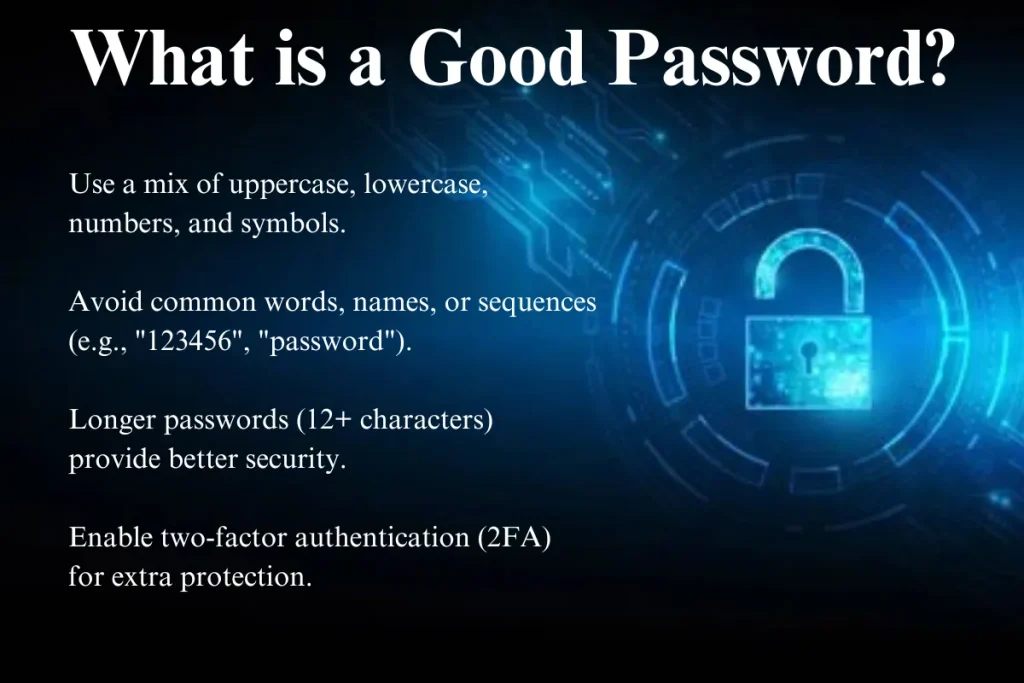
A strong password is crucial for protecting your personal information and online accounts. Strong password ideas typically include upper and lowercase letters, numbers, and special characters. They avoid easily guessable patterns like sequential numbers or repeated characters.
Weak passwords are those that can be easily guessed or cracked. Common examples include “123456,” “password,” or your name followed by a few numbers. These passwords offer little to no protection against cyber-attacks.
In today’s interconnected world, password security is more important than ever. A strong password can prevent unauthorized access to your accounts, protect your data, and prevent potential identity theft.
Methods to Create a Strong Password Ideas
Creating strong passwords is essential for protecting your online accounts and personal information. Here are some effective methods to generate secure and unique passwords:
The 4 Random Words Method
One popular method for creating strong passwords is using four random words. This method combines four unrelated words to form a long, unique password that is easy to remember but difficult to crack. For example, “HorseBatteryStapleCoffee” is a strong password created using this method.
Use an Entire Phrase
Using a whole phrase or a sentence can make for a strong password. Phrases like “Ilove$ummer2021!” or “ReadingIsFun!” are easy to remember but hard to guess, adding an extra layer of security to your accounts.
Use a Custom Acronym
Creating a custom acronym from a memorable phrase is another excellent way to generate strong passwords. For example, the phrase “I love to read books” can be turned into “Il2rB!”. This method makes the password unique and challenging to guess.
Use the Keyboard Layout
Creating a password based on the keyboard layout can also add complexity. For instance, choosing characters that form patterns on the keyboard, such as “Qwerty!@34”, can make the password harder to predict.
Make a Simple Formula
A simple formula can help you create a password by combining different elements. For example, you could use the first letter of each word in a sentence, along with numbers and special characters. The sentence “My first car was a Honda Civic in 2005!” could translate to “Mfcw@Hci2005!”.
Vowel Switching
Switching vowels in words can create unique and strong passwords. For example, turning “password” into “p@ssw0rd” or “security” into “s3cur1ty” makes the password more secure while still being memorable.
Shorten Each Word
Another method is to shorten each word in a phrase or sentence. For instance, “I love chocolate ice cream” could be shortened to “Ilchicr!”.
The Sentence Method (Bruce Schneier Method)
The Sentence Method, popularized by Bruce Schneier, involves creating a long password from a sentence. For example, “I got my first cat when I was 10 years old” becomes “IgMfCwIw10yO!”. This method ensures a long, complex password that is still easy to remember.
Mix the ISO Codes of Favorite Countries
Mixing ISO country codes can create a strong and unique password. For example, combining the ISO codes for the United States (US), Japan (JP), and Germany (DE) could result in “USJPDE2021!”.
The Math Method
Using mathematical operations or sequences in your password can also add complexity. For example, “3+4=seven$” or “6×7=fourtytwo!” are examples of how you can incorporate math into your passwords.
Use a Deliberate Misspelling
Deliberately misspelling words can create a strong password. For example, “Biscuit” could become “B1scu1t!” or “Summer” could become “$umm3r!”. This technique makes the password unique and difficult to guess.
Additional Tips for Creating Strong Passwords

Creating and managing strong password ideas is essential, but there’s more to it than just crafting the password itself. Here are some additional tips to ensure your passwords provide the utmost security:
Use a Password Manager
Password managers are essential tools that help you store and manage your passwords securely. They can generate strong passwords for you and keep track of all your credentials so you don’t have to remember every single one.
Password Managers: Best Savers and Best Keepers in 2025
With the ever-evolving digital landscape, it’s crucial to stay updated on the best password managers available. Here are some top-rated password managers for 2025:
- LastPass
- 1Password
- Dashlane
- Bitwarden
- Keeper Security
Good Practices for Protecting Passwords
To ensure your passwords remain secure, follow these best practices:
- Regularly update your passwords
- Avoid using the same password for multiple accounts
- Enable two-factor authentication (2FA) whenever possible
- Be cautious of phishing attempts and do not share your passwords with others
Multi-Factor Authentication (MFA)
MFA adds an extra layer of security by requiring two or more verification methods to access your account. This can include something you know (password), something you have (security token), or something you are (fingerprint).
Virtual Private Networks (VPNs)
Using a VPN can enhance your online security by encrypting your internet connection. This makes it harder for hackers to intercept your data and gain access to your accounts.
How to Change Your Password on Google, Xbox, and Other Platforms
Changing your password regularly is a good practice to maintain security. Here are some steps to change your password on popular platforms:
- Google: Go to your Google Account settings, select “Security,” and then “Password.” Follow the prompts to change your password.
- Xbox: Sign in to your Windows or Microsoft account, go to “Security,” and select “Change Password.” Follow the instructions to update your password.
- Other Platforms: Each platform will have its process, usually found in the account or security settings.
How to Create a Secure Password and Make It Unique
When creating a secure password ideas, consider the following tips:
- Use a mix of upper and lowercase letters, numbers, and special characters
- Avoid using easily guessable information like names or birthdates
- Create a unique password for each account to minimize the risk of multiple accounts being compromised
Boost your sense of self-empowerment by taking full control of your digital security with smart password management habits.
General Password Protection Best Practices
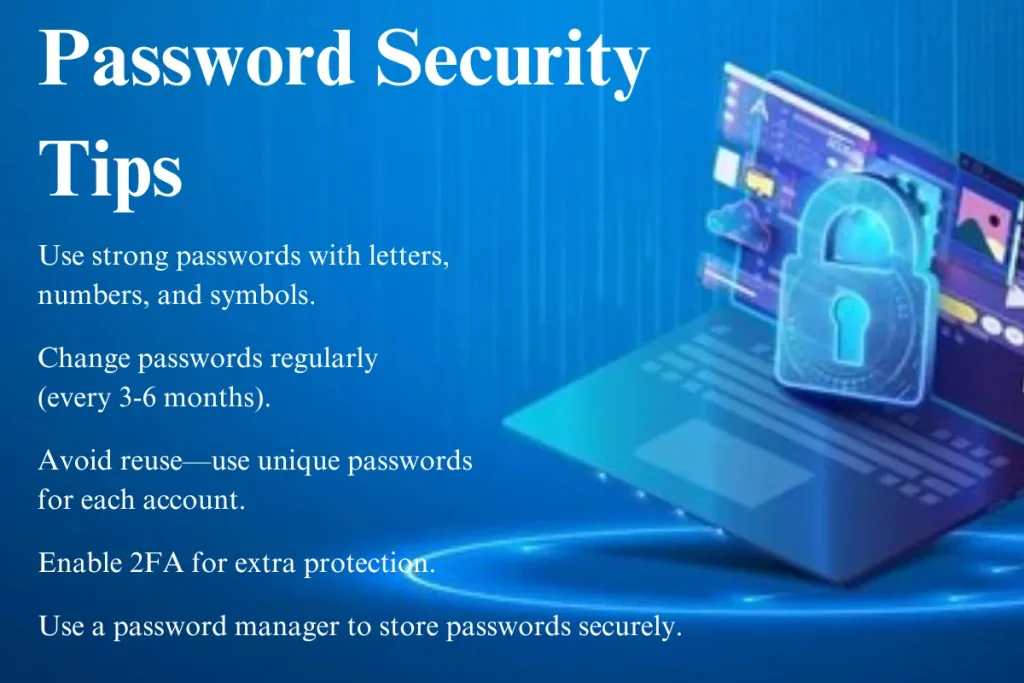
Protecting your passwords is crucial to maintaining the security of your online accounts and personal information. Here are some best practices to help you safeguard your credentials:
Tips to Safeguard Your Credentials
- Use Strong Password Ideas: Ensure your passwords are a mix of upper and lowercase letters, numbers, and special characters.
- Regularly Update Passwords: Change your passwords periodically to minimize the risk of unauthorized access.
- Avoid Password Reuse: Use unique passwords for different accounts to prevent multiple accounts from being compromised if one password is cracked.
- Enable Two-Factor Authentication (2FA): Add an extra layer of security by requiring a second form of verification.
- Be Cautious of Phishing: Avoid clicking on suspicious links or providing personal information to unverified sources.
Creating Strong Passwords for Specific Use Cases
Different platforms may have unique requirements for creating strong passwords. Here are some tips for specific use cases:
Roblox:
- Use a mix of letters, numbers, and special characters.
- Avoid using your username or any personal information.
Instagram:
- Create a password with at least 8 characters.
- Include a combination of upper and lowercase letters, numbers, and symbols.
Email:
- Use a phrase or sentence with a mix of characters.
- Change your email password regularly to enhance security.
How Often Should You Change Your Passwords?
It’s recommended to change your password every 3-6 months. Frequent updates help to reduce the risk of unauthorized access and keep your accounts secure.
How to Keep Passwords Secure and Safe
- Store Passwords Securely: Use a password manager to store and manage your passwords securely.
- Avoid Writing Down Passwords: Do not write down passwords on paper or save them in easily accessible files.
- Use Secure Devices: Ensure that the devices you use to access your accounts are secure and free from malware.
Best Practices for Passwords and Account Security
Implementing these best practices will help you maintain strong and secure passwords:
|
Best Practice |
Description |
|
Password Length |
Use passwords that are at least 12 characters long. |
|
Complexity |
Include a mix of letters, numbers, and special characters. |
|
Uniqueness |
Use a different password for each account. |
|
Regular Updates |
Change passwords every 3-6 months. |
|
Two-factor authentication (2FA) |
Enable 2FA for added security. |
Securing high-ticket sales requires trust and reliability, much like ensuring your passwords follow best practices to maintain security.
How to Create and Manage Secure Passwords
Managing and creating secure passwords involves using tools and techniques that ensure your passwords are strong and easy to manage:
- Password Generators: Use secure password generators to create strong and random passwords.
- Password Managers: Utilize password managers to store and manage your passwords securely.
- Regular Monitoring: Monitor your accounts regularly for any suspicious activity.
The distinction between verification and validation is crucial in maintaining password security, similar to their roles in ensuring data quality.
Password Manager

Password managers are indispensable tools for anyone looking to enhance their online security. They not only help you generate strong, unique password ideas but also store them securely, so you don’t have to remember each one. Here’s everything you need to know about password managers:
Importance of Password Managers
Using a password manager is one of the best ways to manage your passwords securely. They help you create complex passwords that are hard to guess, store them safely, and automatically fill them in when needed. This reduces the risk of using weak or reused passwords, which are common targets for hackers.
How to Choose the Best Password Manager
When selecting a password manager, consider the following features to ensure you choose the best one for your needs:
- Security: Look for a password manager that offers strong encryption and two-factor authentication.
- Usability: Choose a password manager with an intuitive interface and seamless integration with your devices and browsers.
- Features: Consider additional features such as password ideas generation, secure storage of other sensitive information, and automatic password updates.
Benefits of Using Password Managers
Password managers offer several advantages that make them essential tools for online security:
- Enhanced Security: Generate strong, unique passwords for each account.
- Convenience: Store and autofill passwords, saving you time and effort.
- Centralized Management: Keep all your passwords and sensitive information in one secure location.
- Regular Updates: Easily update and manage your passwords to keep them secure.
Popular Password Managers in 2025
With many options available, here are some of the top-rated password managers for 2024 and 2025:
|
Password Manager |
Key Features |
|
Strong encryption, secure storage, password generation, two-factor authentication. | |
|
1Password |
Cross-platform support, secure storage, travel mode, password generation. |
|
Dashlane |
Dark web monitoring, VPN, password generation, secure storage. |
|
Bitwarden |
Open-source, secure storage, password generation, two-factor authentication. |
|
Keeper Security |
Encrypted storage, password generation, secure file storage, two-factor authentication. |
Common Techniques Used by Hackers to Crack Passwords

Understanding the methods hackers use to crack passwords is crucial for improving your password security. Here are some common techniques:
Brute Force Attacks
A brute-force attack involves trying every possible combination of characters until the correct password is found. This method can be time-consuming but is effective against weak passwords. To protect against brute force attacks:
- Use long and complex passwords.
- Avoid common words and easily guessable patterns.
- Implement account lockout mechanisms after multiple failed attempts.
Dictionary Attacks
Dictionary attacks use a list of common words, phrases, and passwords to guess the correct one. These attacks are faster than brute force attacks because they focus on likely combinations. To defend against dictionary attacks:
- Avoid using simple words or common phrases as password ideas.
- Incorporate random characters and numbers.
- Use passphrases that combine unrelated words.
Phishing Attacks
Phishing involves tricking individuals into providing their passwords through fake emails, websites, or messages. Phishing attacks rely on social engineering and can be very convincing. To prevent falling victim to phishing:
- Verify the source of emails and messages before clicking on links or providing information.
- Use anti-phishing tools and software.
- Educate yourself about common phishing tactics.
Eavesdropping
Eavesdropping involves intercepting communications to steal passwords and other sensitive information. This can be done through unsecured networks or compromised devices. To protect against eavesdropping:
- Use encrypted connections, such as HTTPS and VPNs.
- Avoid using public Wi-Fi for sensitive transactions.
- Ensure your devices are secure and up-to-date.
Keylogging Viruses
Keyloggers are malicious software that record keystrokes to capture passwords and other information. They can be installed through infected downloads or malicious links. To protect against keyloggers:
- Use reputable antivirus and anti-malware software.
- Avoid downloading files from untrusted sources.
- Regularly scan your devices for malware.
Credential Recycling
Credential recycling involves using passwords from one compromised account to access other accounts. This is effective because many people reuse passwords across multiple accounts. To prevent credential recycling:
- Use unique passwords for each account.
- Regularly update your passwords.
- Monitor your accounts for any suspicious activity.
Understanding the probability of default in finance can be akin to assessing the risk of your passwords being compromised by hackers.
Funny Password Ideas

Creating the strongest passwords doesn’t mean they can’t be fun and memorable. Here are some creative and humorous password ideas that can add a touch of personality while keeping your accounts secure:
Passwords for Really Forgetful People
If you have a hard time remembering passwords, try using humorous and easily memorable phrases. For example, funny wifi passwords like “ForgotAgain1!” or “CantRemember2!” These fun passwords can make the process of remembering your credentials a bit more enjoyable.
Passwords with Movie or Pop Culture References
Incorporate your favorite movie quotes or pop culture references into your passwords. Examples include “MayTheForceB3WithU!” or “WakandaForever2$!” These references can make your passwords more engaging and easier to recall.
Passwords with Brand References
Use well-known brand names and combine them with special characters and numbers. Examples are “CocaCola#1Fan” or “NikeIs#1!” This method not only makes your passwords strong but also adds a personal touch.
Passwords with Musical References
Combine your favorite song lyrics or musical references with numbers and special characters. For instance, “BeatlesR0cks!” or “BohemianRhapsody$1.” These passwords can be both secure and fun to remember.
Funny Usernames and Passwords for Wi-Fi Networks
Adding humor to your Wi-Fi network names can make them memorable. Examples include “PrettyFlyForAWiFi” or “NoInternet4U!” These witty names can also serve as amusing conversation-starters.
Geeky Passwords for Wiseguys and Wisegals
If you’re a tech enthusiast or a self-proclaimed geek, use references that resonate with you. Examples include “L33tHax0r$” or “Pi=3.14159!” These passwords can showcase your interests while keeping your accounts secure.
Funniest Passwords Reported by Sysadmins and Other IT People
Sysadmins(administrators) and IT professionals often come across some of the funniest passwords. Some reported examples include “Pa$$w0rd!” or “1LoveHacking.” These amusing passwords highlight the creative lengths people go to when creating their credentials.
Creating engaging and fun passwords can be as unique as the dynamics in a C2C (consumer-to-consumer) market.
Tips for Remembering Passwords

Remembering complex password ideas can be challenging, but there are effective techniques to make it easier. Here are some tips to help you remember your strong passwords without compromising security:
Use Mnemonic Devices
Create a mnemonic device or acronym based on a memorable phrase. For example, “My first car was a Honda Civic in 2005!” can be remembered as “MfCwaHCI2005!”
Visualize Your Password
Associate your password with a vivid image or story. Visualizing the elements of your password can make it easier to recall. For example, if your password is “HorseBatteryStapleCoffee,” imagine a horse drinking coffee next to a battery and a staple.
Use Passphrases
Instead of single words, use a passphrase composed of random words or a sentence. For instance, “SunnyDayAtTheBeach$2021” is easier to remember than a random string of characters.
Password Manager
Utilize a password manager to store your passwords securely. This way, you only need to remember one master password.
Remembering where you saved files on your iPhone can be as easy as remembering complex passwords using mnemonic devices.
Password Policies and Guidelines
Establishing and adhering to strong password policies and guidelines is essential for both individuals and organizations. These policies help ensure that passwords are created, managed, and used securely, reducing the risk of unauthorized access to sensitive information.
Importance of Password Policies
A well-defined password policy provides clear instructions on how to create and manage passwords effectively. It ensures that all users follow consistent practices, which helps in maintaining a higher level of security across the board.
Best Practices for Password Policies
To create a robust password policy, consider incorporating the following best practices:
- Minimum Length Requirements: Enforce a minimum password length of at least 12 characters.
- Complexity Requirements: Require a combination of upper and lowercase letters, numbers, and special characters.
- Avoid Common Passwords: Prohibit the use of easily guessable passwords, such as “password123” or “admin.”
- Regular Password Changes: Mandate periodic password changes, ideally every 3-6 months.
- Unique Passwords: Ensure that each account has a unique password, preventing credential recycling.
- Account Lockout Mechanism: Implement an account lockout after a specified number of failed login attempts to deter brute force attacks.
Examples of Strong Password Guidelines
Here are some examples of strong pass guidelines that can be included in your policy:
- Password Length: Minimum 12 characters
- Character Combination: Use a mix of uppercase, lowercase, numbers, and special characters
- Prohibited Passwords: No common words, phrases, or easily guessable patterns
- Change Frequency: Change passwords every 3-6 months
- Unique Passwords: Use different passwords for each account
- Account Lockout: Lock accounts after 5 failed login attempts
Enforcing Password Policies
To effectively enforce password policies, consider the following steps:
- Education and Training: Provide training sessions to educate users about the importance of strong passwords and how to create them.
- Technical Controls: Implement technical measures such as password strength checkers and account lockout mechanisms.
- Monitoring and Auditing: Regularly monitor and audit password compliance to identify and address any policy violations.
- Password Management Tools: Encourage the use of password managers to help users generate and store strong passwords securely.
Conclusion
Passwords are more than just random strings of letters and numbers — they’re your first shield against hackers. With these 600+ password ideas, you’ll never have to settle for something basic like “123456” or “password” again.
The key is to keep it unique, strong, and personal. Add your own twist — maybe a special date, a favorite word, or a creative mix of symbols — so it’s easy for you to remember but hard for anyone else to guess. And don’t forget the basics: use different passwords for different accounts, turn on two-factor authentication, and consider using a password manager for extra security.
At the end of the day, a strong password keeps your data, your privacy, and your peace of mind safe. So, start creating, stay secure, and keep your digital world protected.
FAQs
What is a good example of a password?
A good example of a password is long, unique, and complex. For instance, "R@inyD@y$2025!" is a strong password because it includes a mix of letters, numbers, and special characters.
What are the top 10 password?
Here are ten strong and unique password examples that you can use as inspiration:
- C@ts&Dogs#2025!
- T#chN0l0gyR0cks!
- P@ssw0rd1sStr0ng!
- B3tterS@feTh@nSorry!
- S3cur3C0nnections!
- Ilov3Sushi#123!
- AutumnLeavesF@ll!
- 0ceanBl#eSkies!
- H@ppyHolidays2025!
- C0mpl3xP@ssw0rds!
What are good names for passwords?
Good names for passwords can make them more memorable. Here are some creative suggestions:
- Sunflower$Smile123
- StarryNight!789
- ChocolateL0ver@2021
- RainbowColors!456
- Adventure@Sea2023
- MountainPeak$987
- GalaxyTraveler!111
- SecretGarden!345
- TimelessM@gic678
- HappyCamper#2020