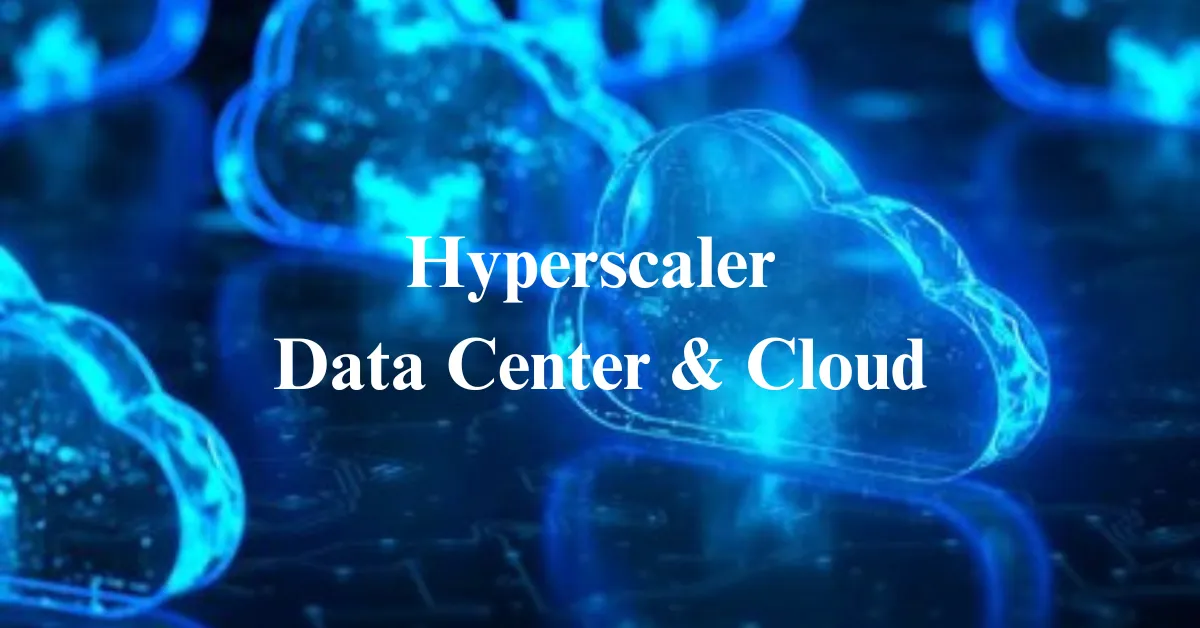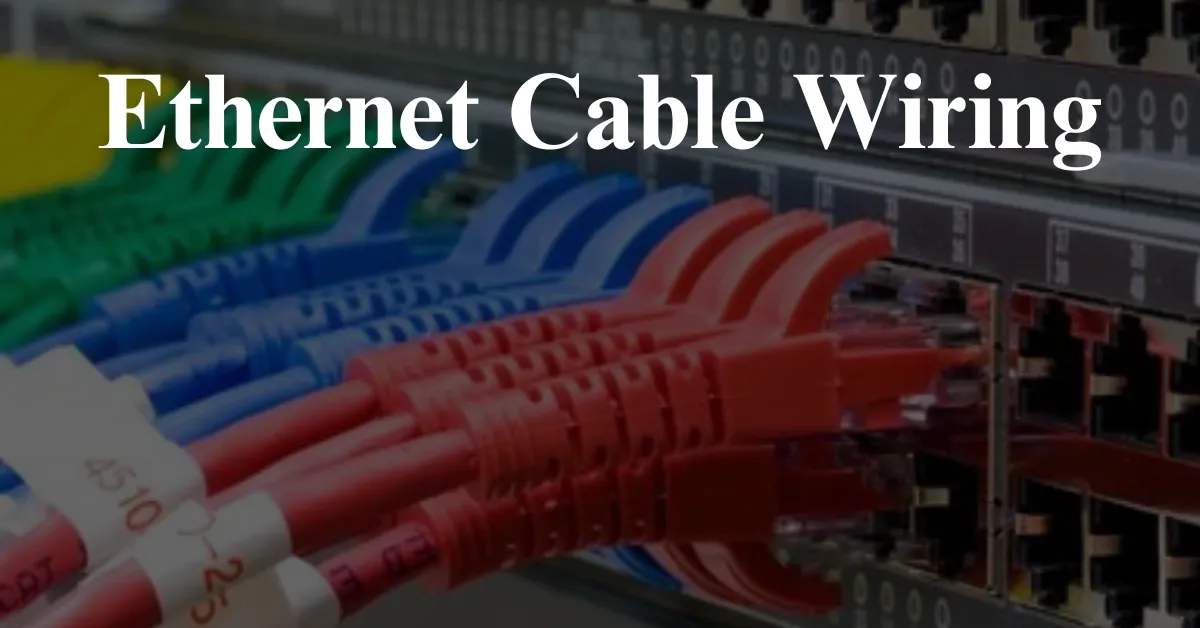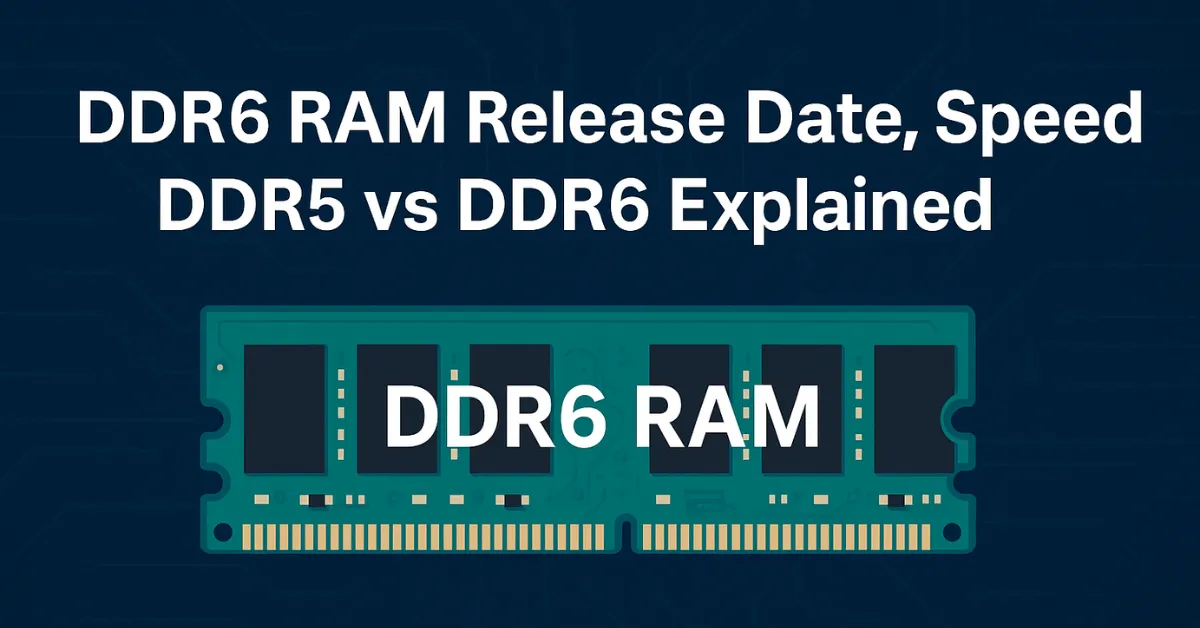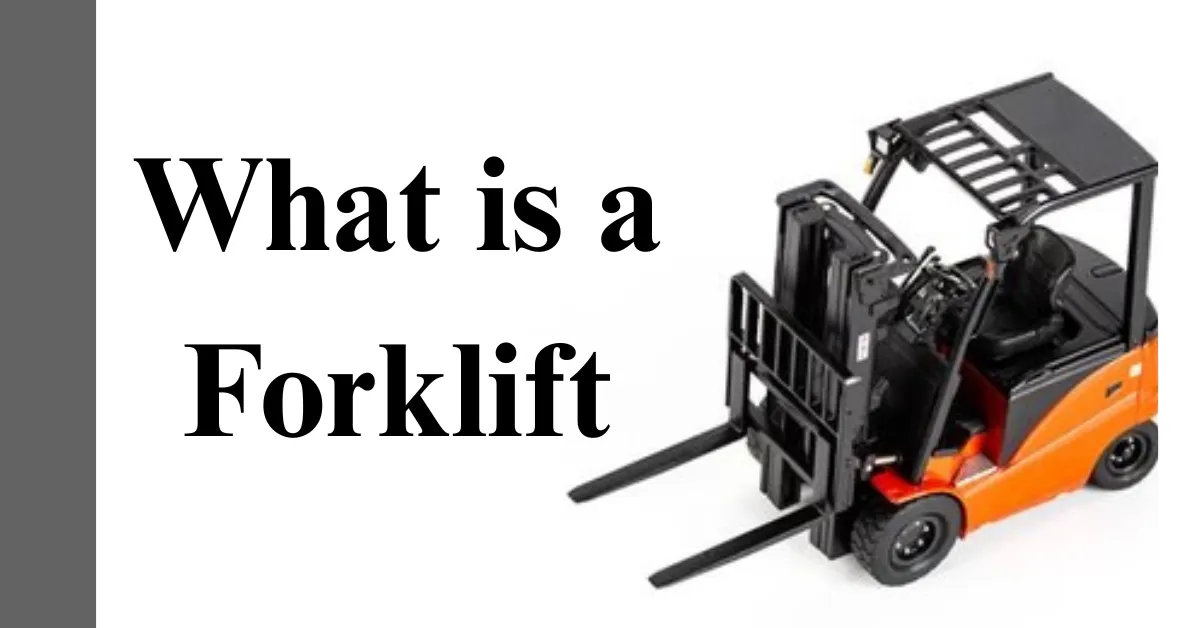ISO Keyboard vs ANSI | Layout Differences and Standards
Introduction to Keyboard Layouts
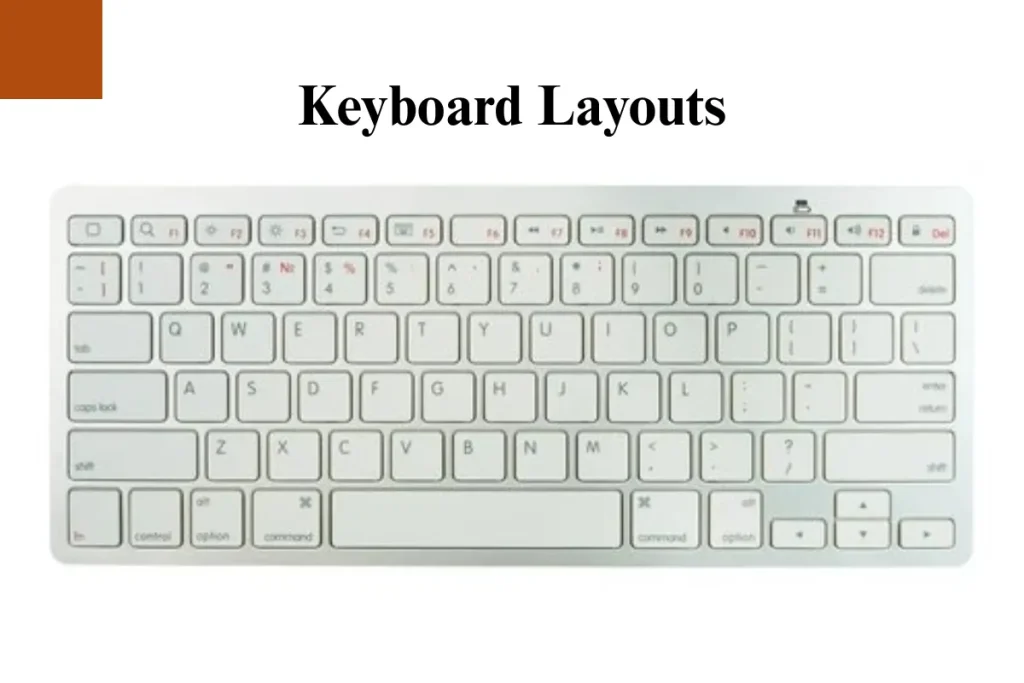
A keyboard layout refers to the arrangement of keys on a computer keyboard. The most common design is the QWERTY layout, used on millions of devices worldwide. Other types of computer layouts, like QWERTZ in Germany, AZERTY in France, or the JIS layout in Japan, exist to meet regional language needs.
In the United States, the ANSI layout is the standard, while much of Europe relies on the ISO keyboard layout. These international keyboards highlight how different regions adapt the layout of a keyboard for efficiency and compatibility.
Besides language, keyboards also differ in types of size. A full layout may feature 104 or 105 keys, while smaller designs, such as TKL layout (Tenkeyless) or 60% layout, remove sections for compact use.
What is an ISO Keyboard Layout?
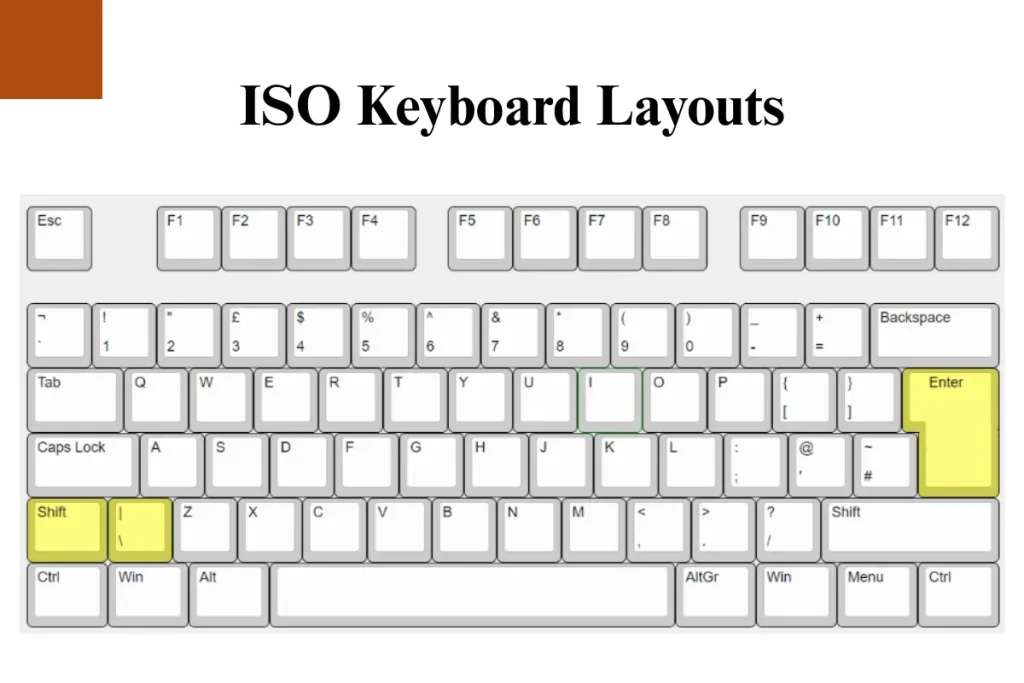
The ISO keyboard layout is the European standard layout that most countries outside the United States prefer. Unlike the ANSI layout, which usually comes with 104 keys, the ISO version has 105 keys, giving it one extra button for language-specific characters. This difference makes the ISO format the most common international layout for regions such as the UK, Germany, and Nordic countries.
The most noticeable feature of the ISO design is the enter key, which is larger and shaped like an upside-down “L.” Another change is the shorter left shift key, which allows space for an additional symbol key. These layout differences may seem small, but they have a big impact on typing comfort and how users adapt to different keyboard layout standards.
For many European users, the ISO keyboard layout feels more natural because it supports regional symbols, accents, and letters that the US ANSI layout does not include. Brands like Keychron, Corsair, and Logitech sell many models in both ISO and ANSI standards, so buyers can choose the format that fits their needs. Understanding the ISO/ANSI layout comparison is important before deciding which one works best for your typing style.
Just like keyboards come in different layouts, other computer accessories, such as cords, connectors, and cables, also follow specific standards to ensure compatibility.
ANSI vs ISO Keyboard Layouts
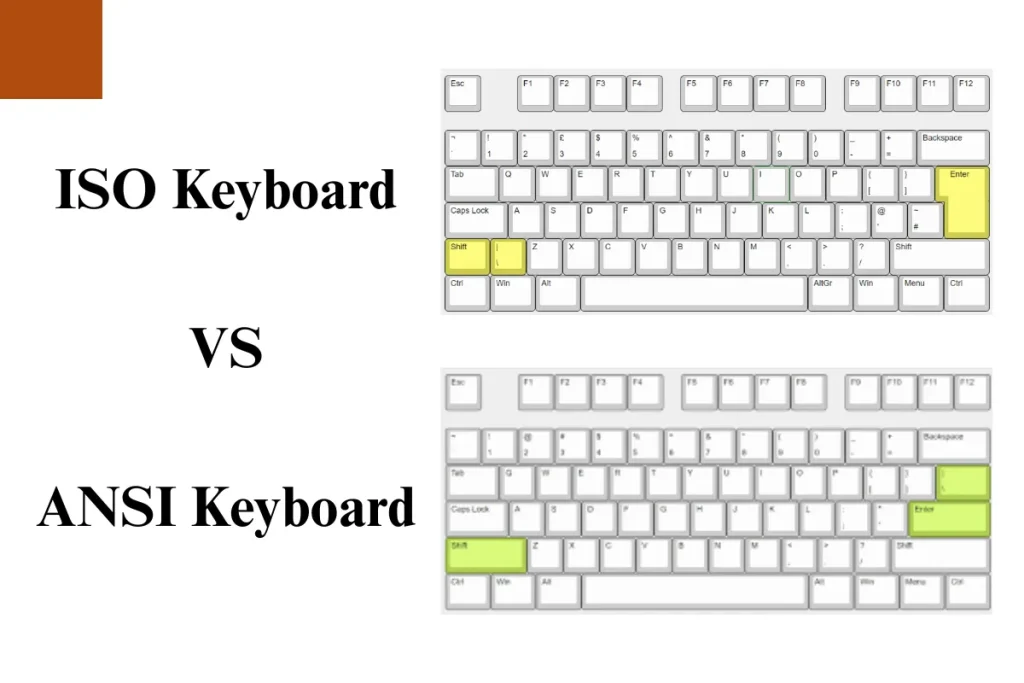
The biggest debate in keyboard layouts comes down to ANSI vs ISO. The ANSI layout stands for the American National Standards Institute, and it is the US standard layout most people in North America use. On the other hand, the ISO keyboard layout is the European layout standard with slightly different key shapes and positions.
The most obvious layout differences are the enter key and the left shift key. On ANSI keyboards, the enter key is a wide rectangle, while the ISO enter key is tall and shaped like an inverted “L.” ISO keyboards also reduce the size of the left shift key to make room for an extra key. While ANSI usually has 104 keys, ISO adds one more, bringing the total to 105.
Another difference is that ANSI is often considered better for gaming keyboards and mechanical layout designs because of its availability in the US market. ISO, however, is more suitable for international keyboards and languages requiring additional characters.
The ISO standard ensures consistency across devices, much like data verification processes ensure accuracy and uniformity in digital systems.
Table: ANSI vs ISO Keyboard Layout
|
Feature |
ANSI Layout (US) |
ISO Layout (Europe) |
|
Standard |
US ANSI |
European ISO |
|
Key Count |
104 |
105 |
|
Enter Key |
Wide rectangle |
Tall L-shaped |
|
Left Shift Key |
Long |
Short + extra symbol key |
|
Availability |
Common in the US |
Common in Europe |
|
Best For |
Gaming, Mechanical |
Multilingual typing |
These differences explain why the ANSI vs ISO keyboard layout debate continues, with users choosing based on region, comfort, and purpose.
Choosing between ANSI vs ISO layouts is similar to comparing verification vs validation, where each approach serves a unique purpose depending on the context.
Different Types of Keyboard Layouts Around the World

The most common keyboard layout worldwide is the QWERTY layout, which appears on most laptops and desktops. It became the standard US layout and later spread globally. However, not all regions use QWERTY in the same way. For example, the German layout is called QWERTZ, while the French layout is known as AZERTY. Each of these layouts by country modifies the letter layout to fit local languages.
In Japan, the JIS layout (Japanese computer layout) is widely used. It adds extra keys for language switching and specific characters. Similarly, the Korean computer layout adapts the standard key board layout to include Hangul characters. These international layouts highlight why there is no single global design for keyboards.
English-speaking countries also have their variations. The UK layout differs from the US ANSI layout by adjusting the enter key and symbol placements. The Nordic layout supports Scandinavian characters, while the Dutch layout and Australian layout also include unique differences. These international keyboards show how layout types evolve to match cultural and language needs.
With so many different keyboards, including foreign keyboards for Europe and Asia, it’s clear that layout comparison matters. Whether it’s QWERTY vs QWERTZ vs AZERTY or ANSI vs ISO, each option represents a different style created for efficiency and accessibility.
Keyboard layouts differ by region, and the point where standards change can be compared to a demarcation point in networking, where one system connects with another.
Layout Sizes and Formats
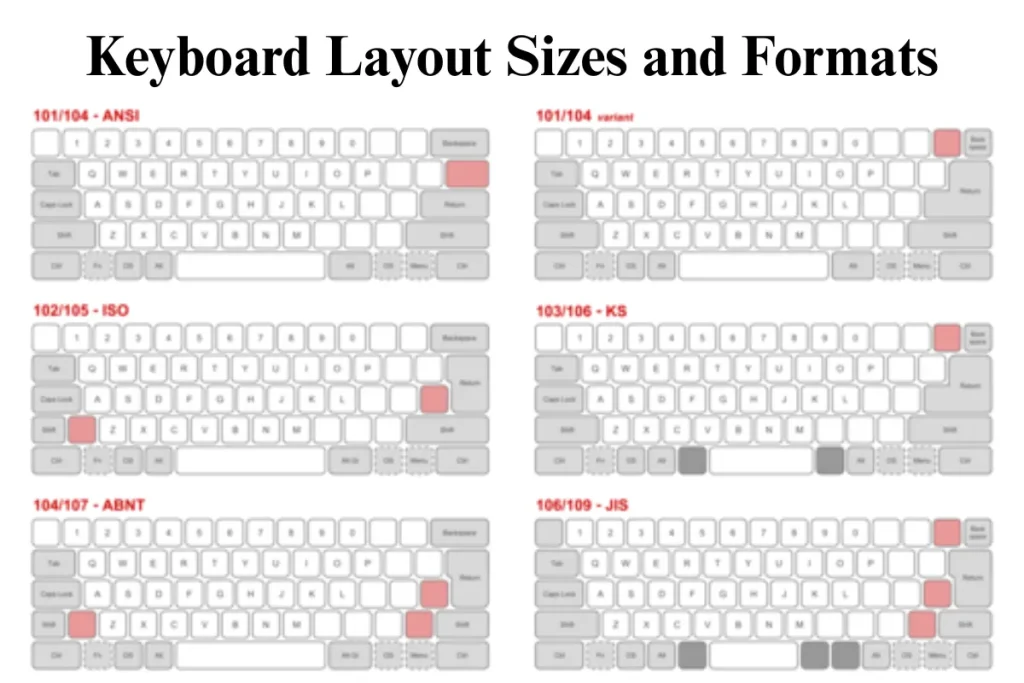
Keyboard layouts are not only defined by language but also by sizes and formats. A full layout keyboard typically includes 104 or 105 keys, with a number pad, function keys, and a navigation cluster. This standard size is still the most popular for office and home use, as it provides a complete standard computer layout.
Smaller formats are becoming increasingly common. The TKL layout (Tenkeyless) removes the number pad, reducing the overall width without sacrificing important functions. Even more compact are the 60% layout, 70% layout, and 75% layout keyboards, which strip away sections such as function keys or arrows. Some designs, like the 85 percent layout, balance between compact and full-size, while a 100% keyboard layout keeps everything intact. These different percentages of keyboards help users choose the right fit based on desk space and personal needs.
In the world of mechanical layout designs, there are also styles like the WKL layout (WinKeyLess), which removes Windows keys, or ergonomic keyboards with split layouts. Gamers often prefer gaming layouts with fewer keys for speed and comfort, while enthusiasts customize their keycaps for both style and performance.
These types of layouts and layout sizes show that keyboards are not one-size-fits-all. Whether you need a compact layout for portability or a mechanical full layout for productivity, there is a keyboard format built for every type of user.
Just as users compare Cat5 vs Cat6 cables to decide on speed and performance, many also evaluate 60%, TKL, or full-size layouts before choosing a keyboard.
Common Keyboard Standards and Styles
Keyboards follow specific standards that define how many keys they have and how those keys are arranged. The two most recognized are the ANSI standards used in the United States and the ISO/ANSI standard followed in much of Europe. These standards explain why the enter key and shift key sizes look different depending on whether you own an ANSI layout or an ISO keyboard layout.
Brands such as Keychron, Corsair, and Logitech adapt these standards into different keyboard styles. For example, Keychron layout options include QMK compatibility, Keychron Windows layout, Keychron Mac layout, and ergonomic versions like the Keychron Ergo. They also make Keychron 40%, 75%, and 1800 layouts, showing how many variations can exist under one brand. Similarly, Corsair layout and Logitech layout models follow both ANSI and ISO designs, making them popular worldwide.
Another important style difference is the total number of keys. The ANSI 104 key layout is the American standard, while the ISO 105 key layout is the European standard. Each format has its benefits, with ANSI favored for gaming layout setups and ISO better suited for international keyboards.
From mechanical layout designs to compact ergonomic options, these keyboard standards give users the freedom to choose between standard US layouts, international layouts, or even highly customized keycap layouts for mechanical keyboards.
Modern brands like Keychron and Logitech design their keyboards to follow global standards, similar to how API integration ensures that different software systems can work together.
Pros and Cons of ISO and ANSI Keyboard Layouts
Both the ISO keyboard layout and the ANSI layout are widely used, but they serve different needs. The ANSI layout is the standard US layout, while the ISO layout is the European standard. Each comes with advantages and drawbacks depending on region, language, and usage.
Pros of ISO Keyboard Layout
- The 105-key layout supports extra characters.
- Preferred in German layout, Nordic layout, Dutch layout, and UK layout.
- Designed for international keyboards with more symbol options.
- Works well with different types of keyboard layouts across Europe.
Cons of ISO Keyboard Layout
- Less common in the US ANSI layout market.
- The left shift key is smaller, which some users dislike.
- Fewer choices for keycaps compared to ANSI keyboards.
- Not always the first pick for gaming layout setups.
Pros of ANSI Keyboard Layout
- The 104 key layout is the standard computer layout in the US.
- Easier to find mechanical keyboards and accessories.
- Simply enter the key and shift key sizes for comfort.
- Popular for gaming layouts and compact formats.
Cons of ANSI Keyboard Layout
- Lacks the extra symbol key from ISO.
- Limited to some international layouts like JIS or Nordic.
- Not always ideal for foreign keyboards.
Table: ISO vs ANSI Pros and Cons
|
Feature |
ISO Keyboard Layout (Europe) |
ANSI Keyboard Layout (US) |
|
Standard |
European standard (105 keys) |
US standard (104 keys) |
|
Enter Key |
Tall, L-shaped |
Wide rectangle |
|
Left Shift Key |
Short, plus extra symbol key |
Long, standard size |
|
Language Support |
Better for international keyboards |
Best for US layout typing |
|
Pros |
Multilingual support, extra key, used in the UK, DE, Nordic |
Wide availability, gaming-friendly, simple design |
|
Cons |
Smaller shift key, fewer keycaps, less US support |
No extra key, less suited for international layouts |
Choosing the Right Keyboard Layout for You
The easiest way to identify your keyboard layout is to look at the enter key and the left shift key. If your enter key is a tall “L” shape and your shift key is shorter, you likely have an ISO keyboard layout. If the enter key is a wide rectangle with a longer left shift, that’s the ANSI layout, the standard US layout.
For gaming layouts, many users prefer ANSI because of its wider availability and simple keycaps. On the other hand, if you type in multiple languages, the ISO layout or even the JIS layout may be better. Professionals working with international keyboards often benefit from ISO because of the extra key for symbols.
Brands such as Keychron, Logitech, and Corsair offer both ANSI and ISO options, along with compact mechanical layouts like a 60% layout or TKL layout. Your decision should depend on your region, the type of work you do, and whether you need a standard computer layout or a smaller compact format.
Just as a block foundation provides stability to a building, the choice of keyboard layout size—whether full, TKL, or 60%—forms the structural base of a typing setup.
Conclusion
The world of keyboard layouts is more diverse than it first appears. From the standard QWERTY layout to alternatives like QWERTZ and AZERTY, every region adapts the key layout to meet its own needs. The ongoing ANSI vs ISO layout debate highlights how even small layout differences—like the shape of the enter key or the length of the shift key—can affect comfort and efficiency.
For everyday use, the ANSI layout remains the standard US layout, while the ISO keyboard layout is the choice across Europe and other international keyboards. Mechanical fans, gamers, and professionals can choose from many layout types, sizes, and formats offered by brands like Keychron, Corsair, and Logitech.
Ultimately, the best layout is the one that fits your typing style, language needs, and personal setup, whether that’s a full layout, a TKL layout, or a compact 60% layout.
FAQs
What is the difference between ISO and normal keyboard?
“Normal” often refers to the ANSI layout (104 keys, common in the US). The ISO layout (105 keys, used in Europe) adds an extra key and changes the shape of the enter and shift keys.
What is the difference between QWERTY and ISO keyboard?
QWERTY is a letter layout (the key order), while ISO is a keyboard standard (key count and key shapes). Many ISO keyboards still use the QWERTY key order.
Is the UK keyboard ANSI or ISO?
The UK keyboard follows the ISO layout, with 105 keys and the distinctive tall enter key.
Why does ISO have 105 keys and ANSI has 104?
The ISO layout includes one extra key next to the left shift, while the ANSI layout keeps a longer shift key and therefore has 104 keys.
Is ANSI better for gaming?
Yes, many gamers prefer ANSI keyboards because they are widely available, have more keycap options, and feature a larger left shift key.
How do I know if my keyboard is ANSI or ISO?
Check the enter key: a wide rectangle means ANSI, while a tall L-shaped enter means ISO.
Can I switch between ANSI and ISO keyboards?
Yes, you can switch, but it may take time to adjust to the layout differences in the enter and shift keys.
Which is better ISO or ANSI keyboard?
Neither is universally better. ANSI suits US users and gamers, while ISO is ideal for international users needing extra symbols.