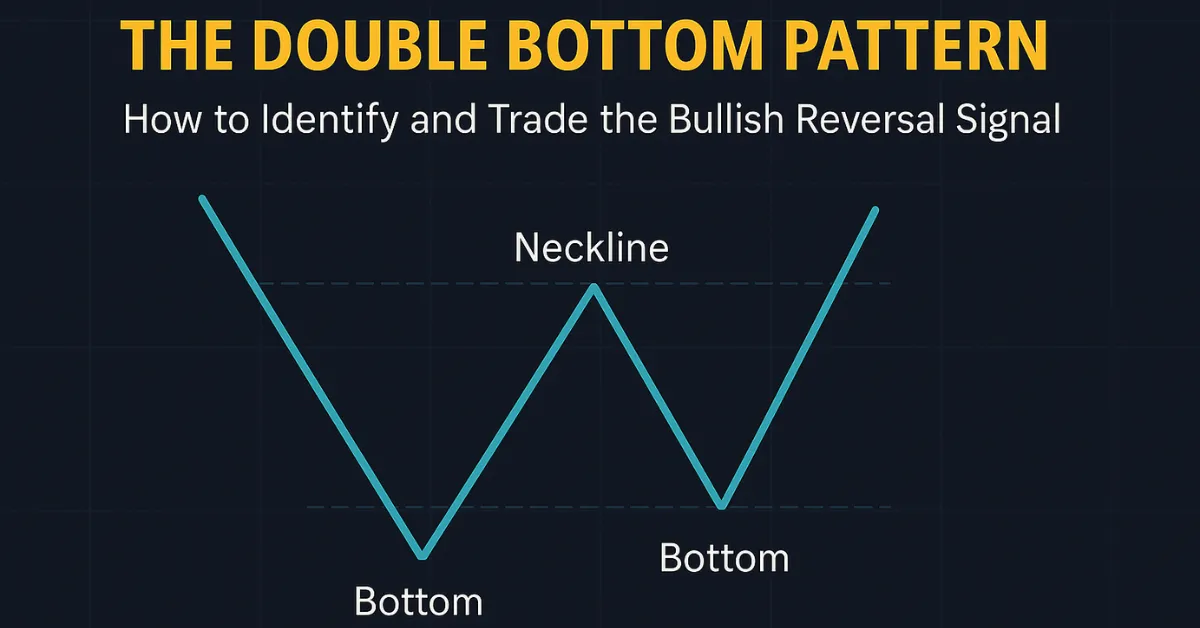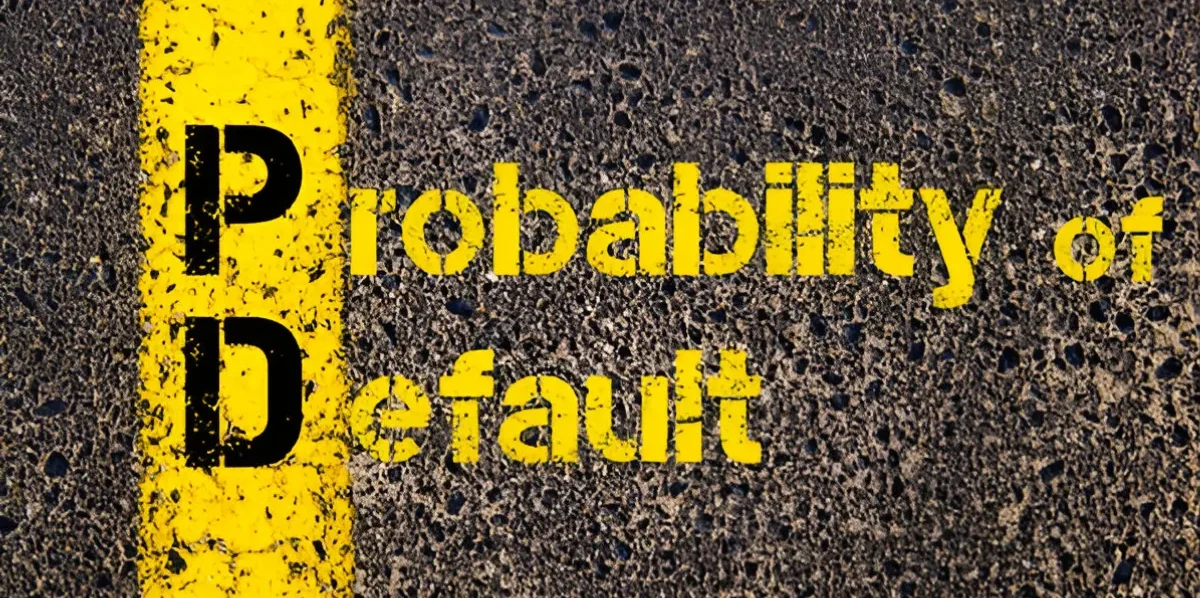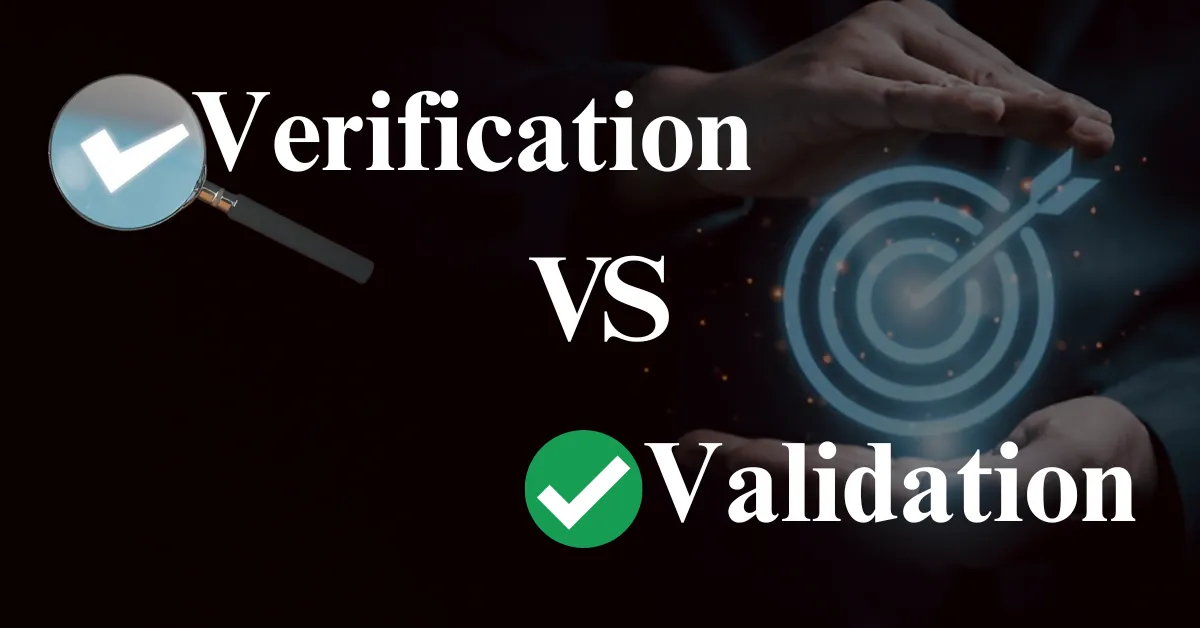Data Validation Guide 2025 | Best Tools, Tips & Techniques
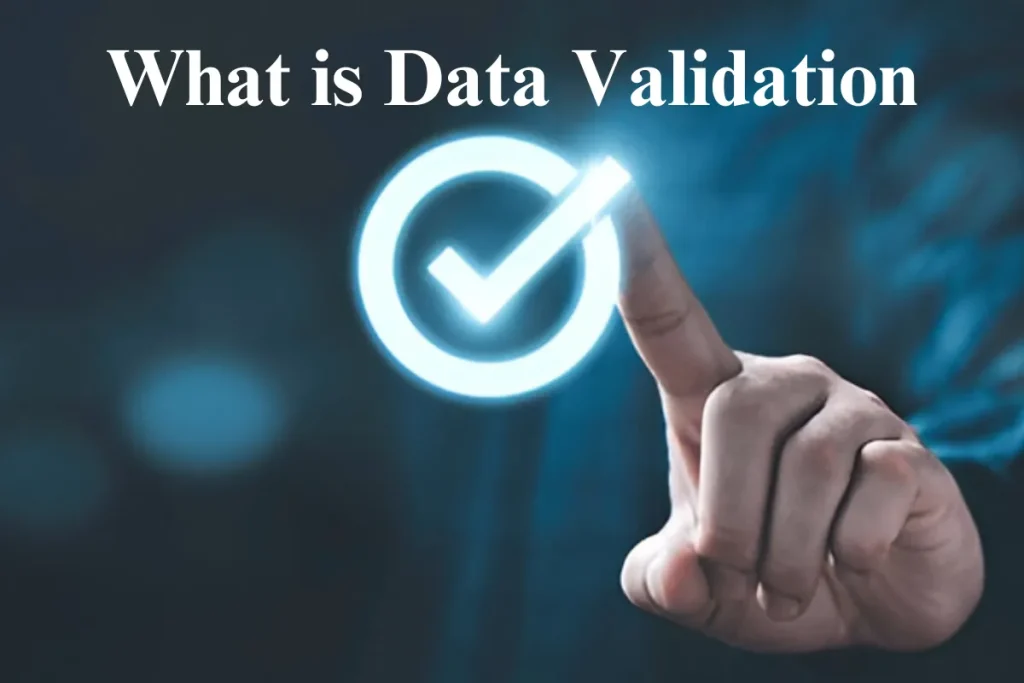
Ensuring the accuracy and integrity of data is critical for businesses and organizations. Inaccurate or corrupted data can lead to poor decision-making, financial loss, and reputational damage.
Data validation provides a reliable solution by systematically checking and verifying data accuracy and consistency. It ensures that the data entered into a system meets predefined standards and criteria.
Types of Data Validation
1. Data-type Check: Ensures the data entered matches the expected data type. For example, numerical fields should only contain numbers, date fields should only contain valid dates, and text fields should not contain any numerical or special characters unless specified.
2. Simple Range and Constraint Check: Validates that the data falls within a specified range or meets specific criteria. For instance, an age field might require a value between 18 and 65, or a score might need to be between 0 and 100.
3. Code and Cross-reference Check: Cross-verifies the entered data against predefined codes or values in another dataset. This is essential for ensuring that, for example, a product code exists in the master list or a department code is valid.
4. Structured Check: Ensures that data follows a predefined format or structure. For instance, email addresses should contain an “@” symbol and a domain, phone numbers should follow a specific pattern, and postal codes should meet country-specific formats.
5. Consistency Check: Validates that data is consistent across multiple fields or datasets. For example, ensuring that the shipping address and billing address match, or that the total amount in an order matches the sum of individual items.
Data Authentication in Practice
Practical Examples of Data Authentication
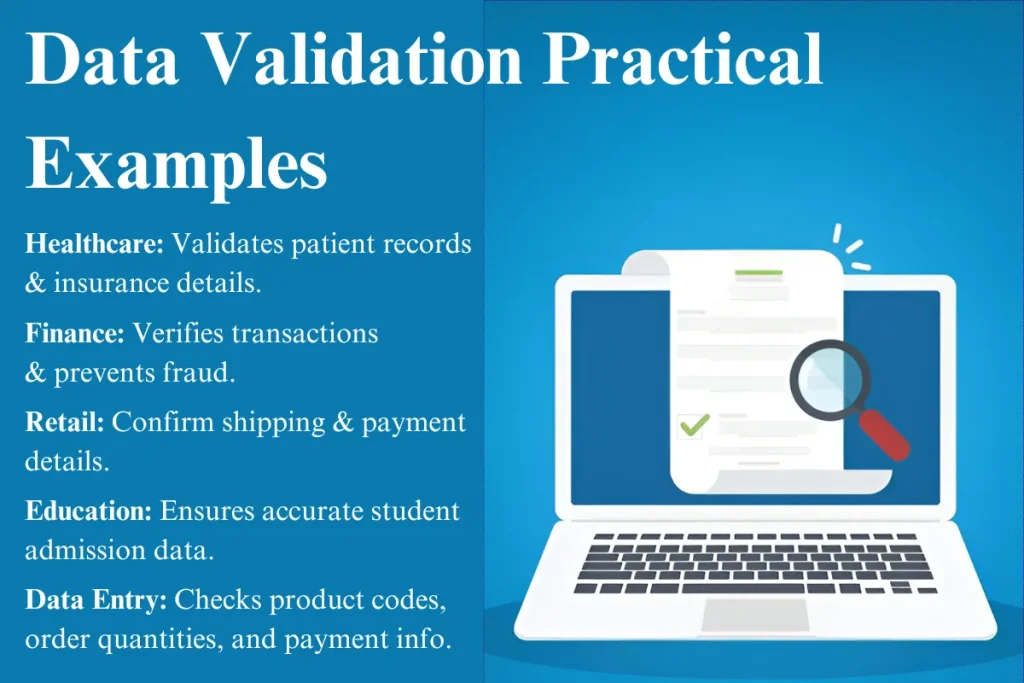
Data authentication is used across various industries and applications to ensure data integrity and accuracy. Effective data authentication is crucial for maintaining accurate and reliable performance management systems. Here are a few practical examples:
1. Healthcare: Hospitals and clinics use data authentication to ensure patient information is accurate. This includes validating patient IDs, medical records, and insurance information to prevent errors in treatment and billing.
2. Finance: Financial institutions validate transaction data to prevent fraud and errors. This involves checking that account numbers are correct, transaction amounts are within allowed limits, and all required fields are filled out correctly.
3. Retail: Online retailers validate customer data such as shipping addresses and payment information. This helps in preventing failed deliveries and fraudulent transactions.
4. Education: Educational institutions validate student data during the admission process. This ensures that all required documents are submitted, and data such as age, previous qualifications, and contact information are accurate.
Data Entry Task
Data entry tasks often require strict data authentication to maintain accuracy. For example, when entering customer orders, data authentication rules can ensure:
- Product codes are valid and match existing inventory.
- The quantities ordered are within acceptable ranges.
- Payment information is complete and correct.
- Shipping addresses meet format requirements.
Ensuring data authentication in these tasks helps maintain data integrity and improves overall operational efficiency.
Data Authentication in Excel
Data validation in Excel means or ensures that the data entered in a cell meets specific criteria. This helps in maintaining data integrity and accuracy across the spreadsheet.
How to Use Data Authentication in Excel .xls?
1. Select the Cells to Validate: Choose the cells where you want to apply data authentication.
2. Go to Data Authentication Menu: Navigate to the Data tab on the Ribbon and select “Data Validation” from the Data Tools group.
3. Set the Validation Criteria: In the Data authentication dialog box, set the criteria for the data. This could be a whole number, decimal, list, date, time, text length, or a custom formula.
4. Add Input Message (Optional): You can provide a message that appears when the cell is selected, guiding the user on what type of data to enter.
5. Add Error Alert: Customize the error message that appears when invalid data is entered.
Advanced-Data Authentication Techniques
1. Using Named Ranges: Named ranges can be used to simplify data authentication rules. For example, you can create a named range for a list of valid product codes and then use that range in your data authentication criteria.
2. Creating Dependent Drop Down Lists: Dependent drop down lists change based on the selection made in another cell. This is useful for hierarchical data, such as country and state selections.
3. Using Custom Formulas: Custom formulas allow for more complex validation rules. For instance, ensuring that a date entered is not a weekend or that a value is unique within a range.
Using Excel Drop Down List for Data Validation
Drop-down lists in Excel are a common form of data authentication, ensuring that users select from predefined options. This reduces errors and speeds up data entry.
Creating a List Based on Another Cell
You can create dynamic lists that change based on the value selected in another cell. For example, if you select a country in one cell, the next cell can show a list of states or provinces for that country.
Using Named Ranges
Named ranges in Excel make it easier to reference cells in your formulas. They can also simplify the process of setting up data authentication, especially when dealing with large datasets.
Using Multiple Selection in Google Sheets
Google Sheets also offers data authentication features, including the ability to select multiple items from a drop-down list. This is useful for scenarios where multiple selections are allowed.
Adding Multiple Selections in a List
In Excel, you can create a list that allows multiple selections by using VBA (Visual Basic for Applications) to enable this feature. This is particularly useful for tasks like selecting multiple tags for an entry.
Creating a List from Table
Lists can be created from table data to ensure that only valid entries are made. This is commonly used in databases and spreadsheets to maintain data integrity.
Creating a List with Color
Conditional formatting can be used in conjunction with data authentication to create lists with color. This helps in visually distinguishing valid and invalid entries. API integration can enhance the functionality of data authentication in Excel, streamlining processes.
Common Issues and Solutions
Data Authentication Not Working: Sometimes, data authentication may not work as expected. This could be due to incorrect validation criteria, merged cells, or other issues. Always double-check your settings and ensure that there are no conflicting rules.
Strong data authentication also relies on secure credentials. If you struggle with coming up with unique and strong passwords, check out these password ideas to improve your security.
Checking and Testing Data Authentication: Regularly check and test your data authentication rules to ensure they are working correctly. This can prevent errors and ensure data integrity over time.
Data Authentication Tools

Various tools are available to help implement data authentication. These tools ensure that data is accurate, consistent, and meets the required standards. Here are some commonly used data authentication tools:
1. Excel Data Authentication: A versatile tool within Microsoft Excel that allows users to set up rules for what data can be entered in a cell. It supports creating drop-down lists, limiting data to specific types, and applying custom formulas.
2. Google Sheets Data Authentication: Similar to Excel, Google Sheets provides data authentication features to restrict data entry. It allows for the creation of drop-down lists, setting criteria for numerical data, dates, and text, and applying custom formulas.
3. Talend Data Integration: A powerful tool for data integration and validation. It helps in ensuring that data from various sources is cleansed, transformed, and validated before being loaded into target systems.
4. Informatica Data Quality: A comprehensive tool for data quality management, including data authentication. It allows organizations to profile, cleanse, standardize, and validate data to ensure its accuracy and consistency.
5. ETL (Extract, Transform, Load) Tools: ETL tools like Apache Nifi, Alteryx, and SSIS (SQL Server Integration Services) include data authentication as part of their data processing workflows. These tools help in validating data during the extraction, transformation, and loading processes.
Data Validation and ETL (Extract, Transform, Load)
Data authentication plays a crucial role in ETL processes. ETL tools extract data from various sources, transform it according to business rules, and load it into target systems. During this process, data authentication ensures that the data being moved is accurate, consistent, and meets the required standards.
1. Extraction Phase: Data is validated to ensure that it is correctly extracted from source systems. This involves checking for missing or incorrect data and duplicates and ensuring that data types and formats match the expected schema.
2. Transformation Phase: Data is validated during transformation to ensure that business rules and logic are correctly applied. This includes validating calculated fields, applying range checks, and ensuring data consistency.
3. Loading Phase: Before loading data into target systems, it is validated one final time to ensure that it meets the required standards and is ready for use.
Using Excel Formulas for Data Authentication
Excel formulas can be used to create custom data validation rules. Here are some examples:
1. Range Check: Ensuring a value falls within a specific range.
=AND(A1>=1, A1<=100)
2. Date Validation: Ensuring a date is within a specific range.
=AND(A1>=DATE(2022,1,1), A1<=DATE(2022,12,31))
3. Unique Values: Ensuring that a value is unique within a range.
=COUNTIF(A:A, A1)=1
Accurate data authentication tools are essential for calculating complex financial metrics like capital gains tax.
XLOOKUP for Data Authentication
The XLOOKUP function in Excel can be used to validate data by looking up values in a range or table. For example, you can use XLOOKUP to ensure that a product code entered in a cell exists in a list of valid product codes.
Applying data validation techniques can also help in creative industries — like curating lists of funny Instagram captions where accuracy and consistency in content categorization matter.
Data Authentication in Cryptocurrency and Blockchain
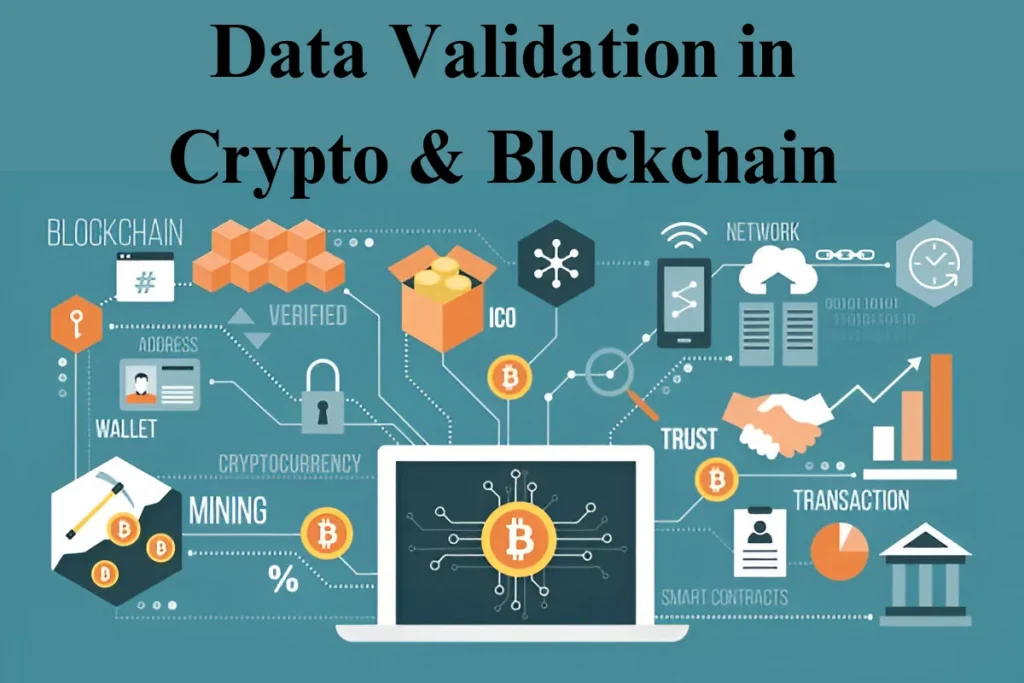
In blockchain technology, data authentication is essential to maintain the integrity and security of the decentralized network. Accurate data authentication ensures that all recorded transactions are legitimate and tamper-proof. In the realm of NFT art, ensuring the integrity and authenticity of transactions is paramount.
Techniques for Validating Transactions
1. Consensus Mechanisms: Methods like Proof of Work (PoW) and Proof of Stake (PoS) ensure network-wide agreement on the blockchain’s state.
2. Cryptographic Hash Functions: Each block has a unique hash, and any data alteration changes the hash, making tampering detectable.
3. Smart Contracts: These self-executing contracts automatically validate and execute transactions based on predefined criteria.
4. Node Validation: Nodes verify transactions against the blockchain’s rules, ensuring only valid transactions are recorded.
A clear validation plan, much like generating effective hook ideas, is essential to capture the right data patterns and maintain overall quality.
Ensuring Data Integrity in Crypto Networks
1. Transaction Validation: Each transaction is checked for authenticity and adherence to network rules.
2. Block Validation: Verifies that blocks are correctly formed and reference the previous block.
3. Chain Validation: Ensures the integrity of the entire blockchain from the genesis block to the most recent block.
Post-Validation Actions
Handling Validation Errors
After data authentication, it’s crucial to handle any errors that arise effectively. Here are some common strategies:
1. Error Messages: Display clear and informative error messages to help users correct their inputs. These messages should explain what went wrong and how to fix it.
2. Highlighting Invalid Data: Use visual cues like highlighting or color coding to draw attention to invalid entries. This makes it easier for users to identify and correct errors.
3. Logging Errors: Maintain a log of validation errors for auditing and troubleshooting purposes. This can help in identifying patterns and recurring issues.
For those who take digital notes, ensuring proper structure and organization, Learn more about the comparison between Goodnotes and Notability to find the best tool for your needs.
Post-Validation Security Measures
Ensuring data security post-validation is essential to maintain data integrity and prevent unauthorized access. Here are some key measures:
1. Access Controls: Implement strict access controls to limit who can view and modify validated data. This helps in protecting sensitive information from unauthorized users.
2. Encryption: Encrypt validated data to protect it from being intercepted or tampered with during transmission or storage.
3. Regular Audits: Conduct regular audits of validated data to ensure its integrity and compliance with security policies. This includes checking for any unauthorized changes or anomalies.
Data Validation and Security
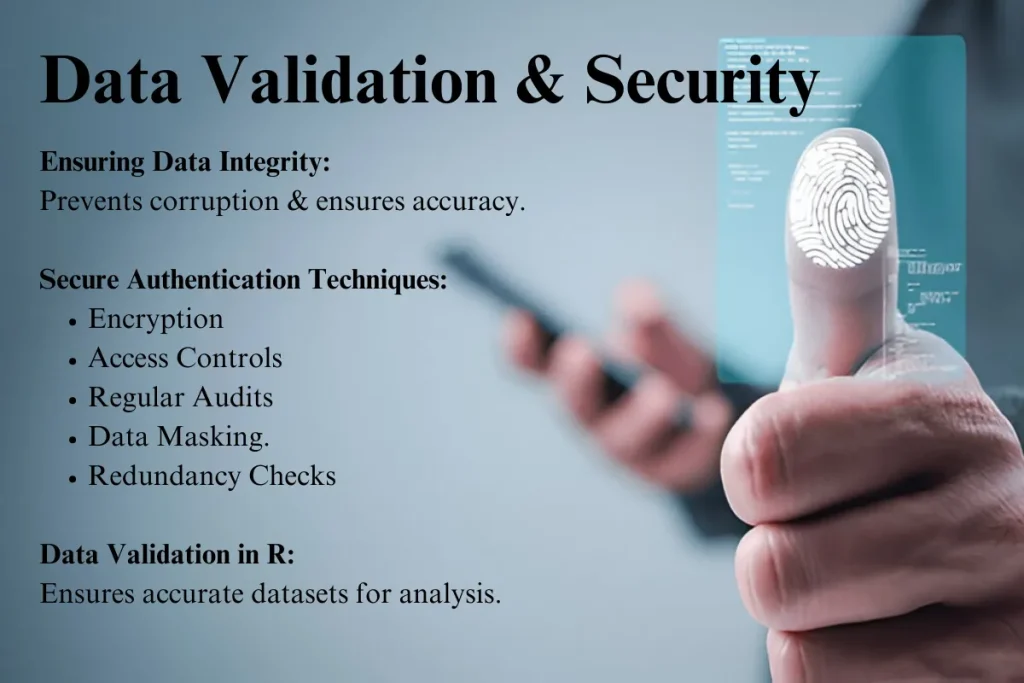
Ensuring Data Integrity
Maintaining data integrity is vital for any organization. Data authentication plays a key role in ensuring that the data is accurate, consistent, and reliable. It helps in preventing data corruption and loss, which can have significant consequences. Data verification plays a significant role in maintaining the accuracy and integrity of validated data.
Techniques for Secure Data Authentication
1. Encryption: Encrypting data before validation ensures that sensitive information is protected from unauthorized access during the validation process. This helps in maintaining data confidentiality and integrity.
2. Access Controls: Implement strict access controls to limit who can perform data authentication tasks. This prevents unauthorized personnel from tampering with or altering the data during the validation process.
3. Regular Audits: Conduct regular audits to ensure that the data authentication processes are being followed correctly. This includes reviewing validation rules, checking for compliance, and identifying any potential security risks.
4. Data Masking: Data masking involves obscuring specific data within a database to protect it from unauthorized access. This technique is particularly useful when performing data authentication on sensitive information.
5. Redundancy Checks: Implement redundancy checks to ensure that data is not duplicated or incorrectly replicated. This helps in maintaining data consistency and reliability.
Importance of Data Validation in R
Data validation is crucial in R, a programming language widely used for statistical analysis and data science. Validating data in R ensures that the datasets used in the analysis are accurate and reliable. Techniques such as data type checks, range checks, and consistency checks are commonly used in R to validate data before analysis.
Data Validation in 2025 — Latest Updates, Tools, and Techniques
Data validation in 2025 is no longer limited to basic checks or manual techniques. With the rise of automation, AI-driven software, and advanced testing tools, companies and scientists are adopting smarter ways to validate and verify data for accuracy, quality, and reliability.
1. AI-Enhanced Verification and Tools
Modern data validation tools such as Alation, Talend, and Astera now integrate AI-powered automation to detect inconsistencies early. This ensures validity across large databases and reduces manual effort. One way to get consistent, valid data is to implement automated rules and a plan for continuous quality checks.
2. Real-World Examples
In finance, Cube Software demonstrates how rule-based validation and real-time anomaly detection help teams save time and maintain accuracy. In API management, Blaze is transforming data verification by using compiled JSON schemas for faster checks and more reliable validation services.
3. Data Validation in Science and Research
In research workflows, the first step a scientist must take to validate collected and cleaned data is to implement consistent methods and testing tools for quality assurance.
Automated validators now support scientists in applying different types of checks, ensuring reliable results for any type of experiment or study. These advancements answer why it is important for scientists to validate their data — accurate data ensures higher quality, better solutions, and stronger outcomes for every value project.
4. Updated Techniques and Best Practices
Organizations are redefining what data validation is and how to validate datasets effectively. Python-based scripts are increasingly used for automated checks, enabling faster processing of large datasets. This year, graph neural networks like DQuag have been introduced to repair data structures automatically, proving how far automation has come in improving data validation workflows.
5. Importance of Validation in Businesses
For businesses, data integrity is the foundation of informed decisions. Whether managing a customer database, testing software, or validating metrics for reporting, the meaning of reliable data is clear — it drives trust, saving time and resources.
Conclusion
Data validation is crucial for ensuring the accuracy and integrity of data in any system. By implementing robust techniques, businesses can prevent errors, enhance data quality, and make informed decisions.
Remember, whether in Excel, blockchain, or any other application, validation helps maintain trust and reliability in your data, ensuring it meets the highest standards.
FAQs
What are the 3 steps of data validation?
The three steps of data authentication are:
1. Data Collection: Gather data from various sources.
2. Data Verification: Check the data for accuracy and completeness.
3. Data Authentication: Apply validation rules to ensure the data meets predefined standards and criteria.
Which is an example of data validation?
An example of data authentication is using a drop-down list in Excel to ensure that users can only select from predefined options, such as a list of countries. This helps prevent errors and maintains data consistency.
What are the 4 step processes of data validation?
The four-step process of data authentication includes:
1. Input Validation: Check the data being entered to ensure it meets the required criteria.
2. Processing Validation: Ensure that data processing steps (e.g., calculations, transformations) produce accurate results.
3. Output Validation: Validate the output data to confirm it meets expectations and is accurate.
4. Storage Validation: Ensure that data is correctly stored and remains consistent over time.