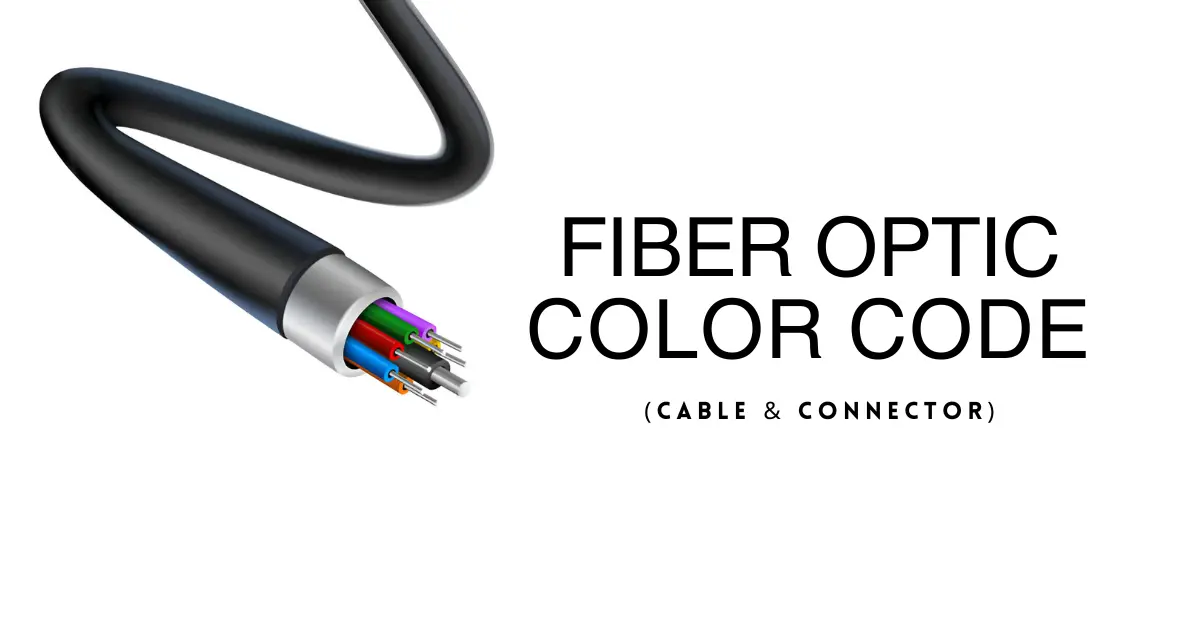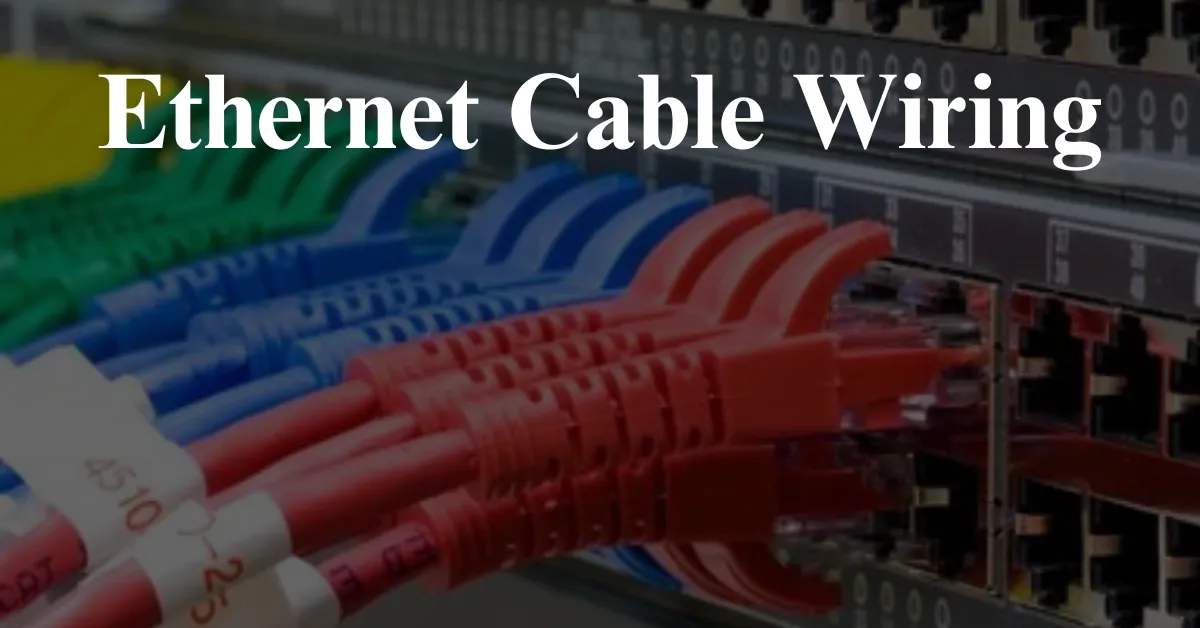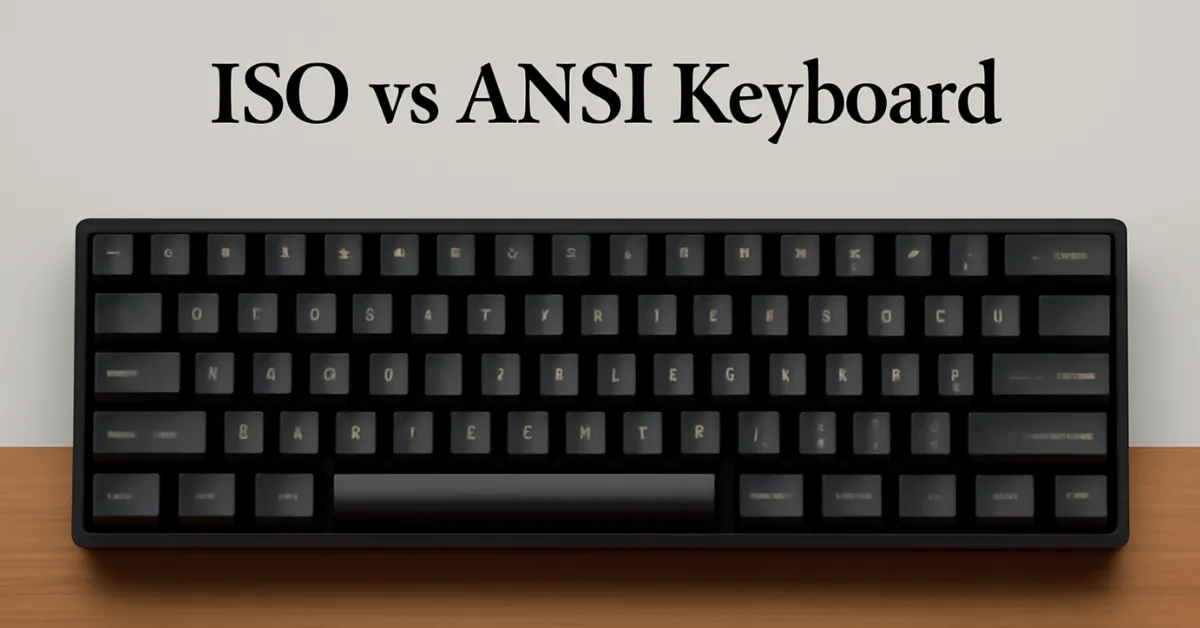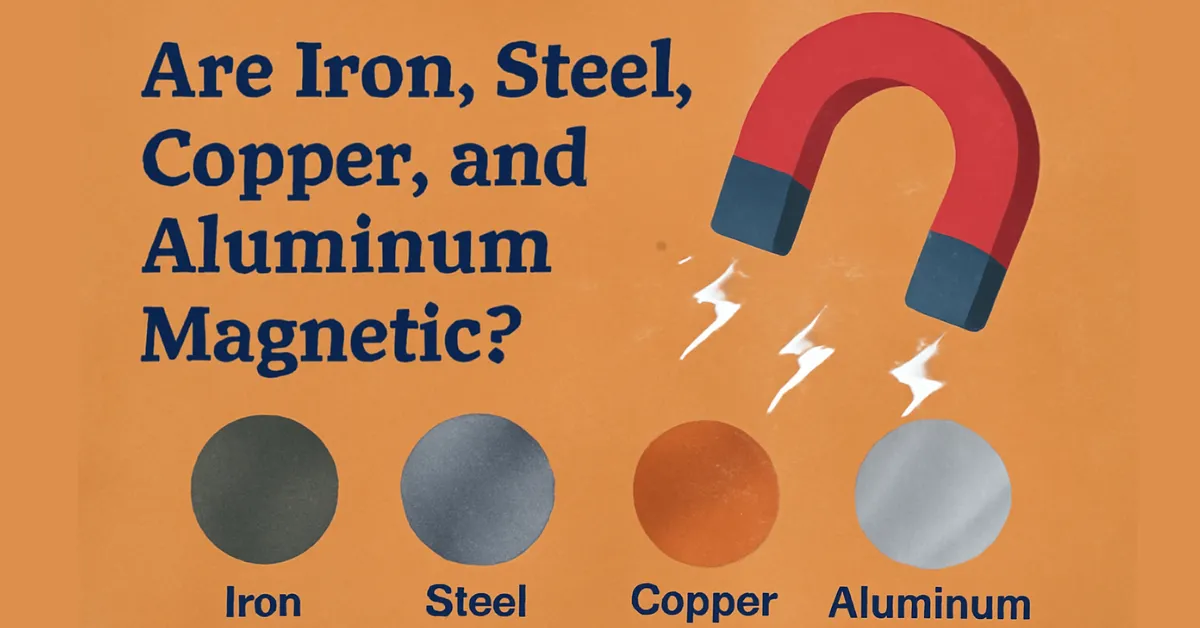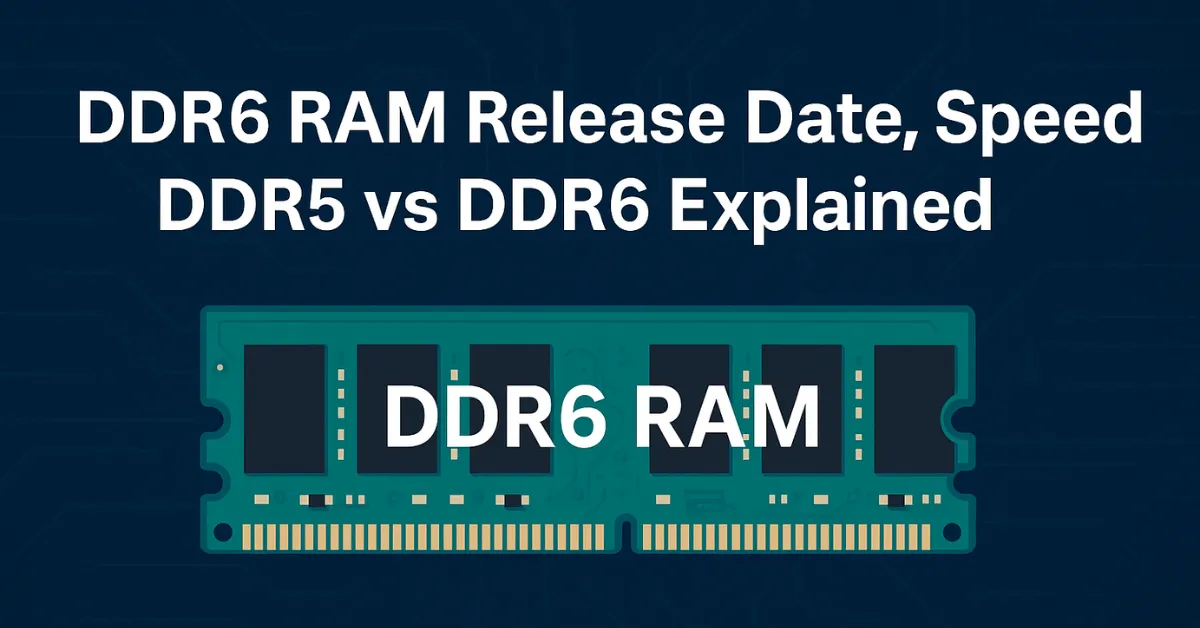Cat6 Cables | Ultimate Guide to Speed, Installation & Ethernet Cable Types
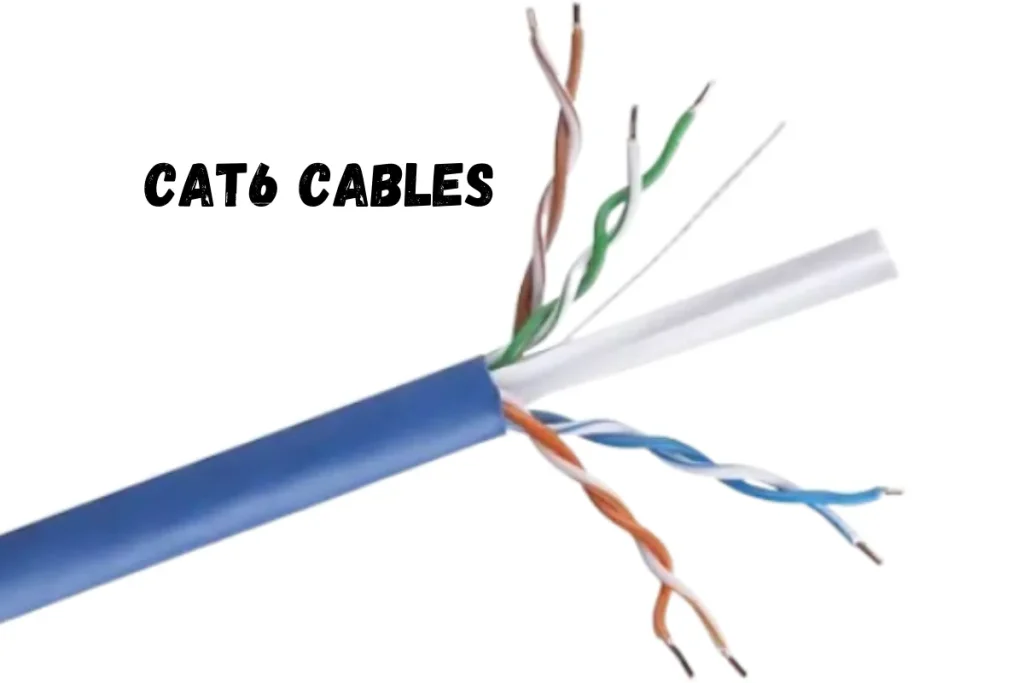
Slow Internet speed can be a major frustration, especially during important tasks. Outdated Ethernet cables often can’t keep up with modern demands.
The Cat6 cables are a high-speed solution. It ensures fast and reliable connectivity for personal and professional use. Using an ethernet cord Cat 6 can significantly improve your network performance. This guide will help you understand the benefits and applications of these cables.
History and Evolution of Cat6
The Cat6 cable, also known as Category 6 Ethernet Cables, was introduced in 2002. It was developed in response to the growing demand for higher internet speeds and more reliable connections.
The goal was to create a cable that could handle faster data transfer rates and reduce interference. Comparing the difference between Cat5 vs Cat6 can help you understand the improvements and advancements made with Cat6.
Key Milestones in Cat6 Technology
- 2002: Cat6 was officially introduced, offering improved performance over the earlier cables.
- 2008: The enhanced version was introduced, supporting 10 Gbps speeds over 100 meters.
- 2010s: Cat6 became widely adopted in residential and commercial networks, data centers, and other high-performance applications.
- Present: Cat6 remains a popular choice for network installations, providing reliable and high-speed connectivity.
Detailed Description of Cat6
Cat6 is built with stricter standards for crosstalk and system noise. They feature a thicker gauge and more twists per inch compared to previous versions. This helps reduce interference and improve performance.
Cat6 is capable of supporting speeds of up to 10 Gbps over a distance of 55 meters. The ethernet cable Cat 6 is made of four twisted pairs of copper wire, providing better insulation and data transfer rates. They also have a bandwidth of 250 MHz, ensuring efficient and reliable data transmission.
Comparing Cat 6 Cable Specifications
Cat6 offers superior performance with high-speed capabilities and enhanced crosstalk reduction. They are suitable for a wide range of applications, from home networks to commercial and data center environments.
Understanding the fiber optic color code can further optimize your high-performance networking setup. To help you understand the differences and advantages of Cat6, let’s compare some of their key specifications and features:
|
Feature |
Cat 6 Cables |
|
Cat 6 Cable Maximum Speed |
Up to 10 Gbps |
|
Maximum Length |
55 meters (10 Gbps), 100 meters (1 Gbps) |
|
Bandwidth |
250 MHz |
|
Cable Structure |
4 twisted pairs of copper wire |
|
Crosstalk Reduction |
Enhanced |
|
Common Applications |
Residential, Commercial, Data Centers |
|
Cable Standard |
T568A or T568B |
|
Connector Type |
RJ45 |
|
Shielding |
UTP (Unshielded Twisted Pair) |
|
Installation |
Use Cat6 connectors and keystone jacks |
Benefits of Using Cat6 Cables
Speed and Efficiency
Cat6 offers remarkable speed and efficiency, supporting up to 10 Gbps over 55 meters. This makes them ideal for high-performance applications like online gaming, streaming, and data-intensive tasks. The 250 MHz bandwidth ensures quick and reliable data transmission.
Just as RPG stats define the strength and abilities of characters, the Cat6 cable significantly enhances your network’s speed and reliability, offering a foundation for high-performance systems.
Advantages Of Older Ethernet Standards
Cat6 significantly reduces crosstalk and interference compared to older standards. This improvement results in better signal quality and fewer data transmission errors. Upgrading to Cat6 can provide a noticeable improvement in network performance and reliability.
Cat6 significantly reduces crosstalk and interference compared to older standards like Cat5 cables, which are still used in many basic network setups.
Maximum Length and Performance of Cat6
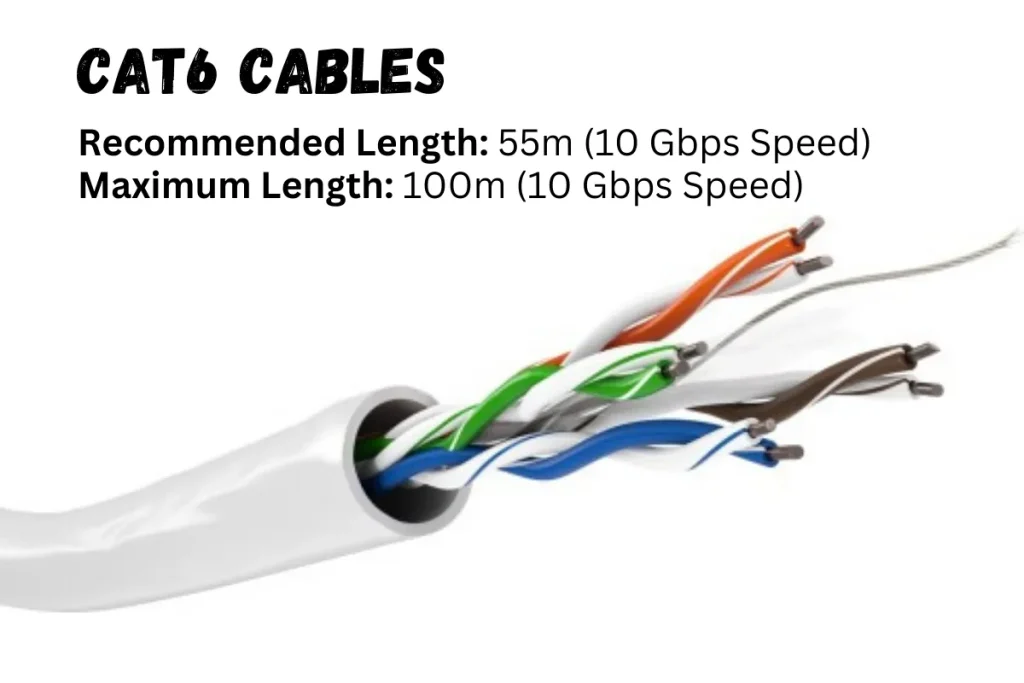
Cable Length and Signal Quality
Cat6 has a maximum length of 100 meters for standard use. However, to maintain optimal performance, especially for 10 Gbps speeds.
It’s recommended to keep the cable length within 55 meters. Longer cables may experience signal degradation, affecting the overall data transmission quality.
Cat6 Cable Speed and Bandwidth
Cat6 is designed to support high-speed data transfer rates. They can handle speeds of up to 10 Gbps, making them suitable for high-demand applications.
With a bandwidth of 250 MHz, Cat6 ensures efficient and reliable data transmission, minimizing the risk of interference and crosstalk. Understanding Cat 6 cable speed is essential for optimizing network performance.
Installation Requirements for Cat6 Cables
Proper category 6 wiring diagrams and termination are crucial for the optimal performance of the Cat6. Use Cat6 connectors and keystone jacks to maintain high-speed capabilities.
Follow the T568A or T568B wiring standard to ensure consistency and reliability. Proper termination reduces interference and ensures a stable connection. A CAT 6 patch cord is essential for connecting network devices quickly and efficiently.
Installation Best Practices and Tips
To maximize the performance of Cat6, follow these best practices:
- Avoid sharp bends and physical damage during installation. Proper network setup, including a daisy chain, can ensure a reliable connection.
- Keep the cables away from sources of electrical interference, such as power lines and fluorescent lights.
- Use cable management solutions like clips and cable ties to organize and secure the cables.
- Ensure proper grounding to prevent electrical interference.
- Test the cables after installation to verify performance and connectivity.
Much like the configuration of an ISO keyboard, ensuring your Cat6 cable is correctly wired and terminated is essential for optimizing your network’s performance.
Wiring and Configuration of Cat6 Cables
The proper wiring and configuration of Cat6 cables are essential for optimal performance and reliable connectivity. This section covers various aspects related to CAT 6 cable diagrams, CAT 6 wiring diagrams, and CAT 6 wire configurations.
Cable Diagrams and Guides
Understanding Category 6 wiring diagrams is crucial for ensuring your network setup is efficient and effective. Using detailed CAT 6 connector diagrams and cable wiring diagrams, you can achieve a seamless installation. Whether it’s a pin diagram, pinout diagram, or a complete cat 6 cabling diagram, having accurate information is key.
When it comes to CAT 6 cable termination diagrams, it’s important to follow the recommended guidelines to avoid issues. A well-structured CAT 6 cable wiring diagram can help you understand the proper termination process. Additionally, utilizing a comprehensive CAT 6 wire guide can make the installation process smoother.
Termination and Connectors
Proper termination diagrams, wire diagrams, and connector diagrams play a crucial role in setting up your network. Knowing how to read a CAT SIX wiring diagram and CAT 6 wiring helps in achieving the desired performance. Ensure you follow the cat 6 cable wiring standards and use appropriate cat 6 cable wiring practices.
Understanding the CAT 6 color code and CAT 6 cable color coding is vital for maintaining consistency. Familiarize yourself with the color code for cat 6 cable to ensure proper installation. For detailed wiring, refer to the category 6 cable color code and connector RJ45 cat 6.
Network Wiring and Configurations
Incorporating CAT 6 b wiring and ethernet cable wiring CAT 6 ensures high-speed data transfer. Use a CAT 6 ethernet cable wiring guide for accurate connections. Sometimes, you may encounter CAT6b wiring and pin assignments. Knowing the pin configuration and b wiring helps in efficient network setup.
Network installations often require detailed network cable wiring and RJ45 wiring diagrams. A thorough RJ45 cat 6 wiring diagram and cat 6 wiring diagram RJ45 provide clarity. For specific applications, understanding the CAT 6 diagram, CAT 6 b, and 568b standards is beneficial.
Installation and Maintenance Tips
A proper cat 6 wiring diagram for wall plates a or b is crucial. An ethernet cable wiring diagram cat 6 can guide you through complex setups. The RJ45 colour code cat 6 is also important for proper connections. Using a CAT 6 connector wiring diagram and understanding the plug wiring process is essential. Refer to the wall plate wiring diagram for specific installations. A cat 6 wiring diagram PDF provides a quick reference for various wiring needs.
For effective terminations, follow the CAT 6 b configuration and connect the connector practices. A CAT 6 T568B wiring guide helps in maintaining standards. Detailed network cable diagrams and PoE wiring diagrams are useful for complex setups.
Common Uses and Applications of Cat6
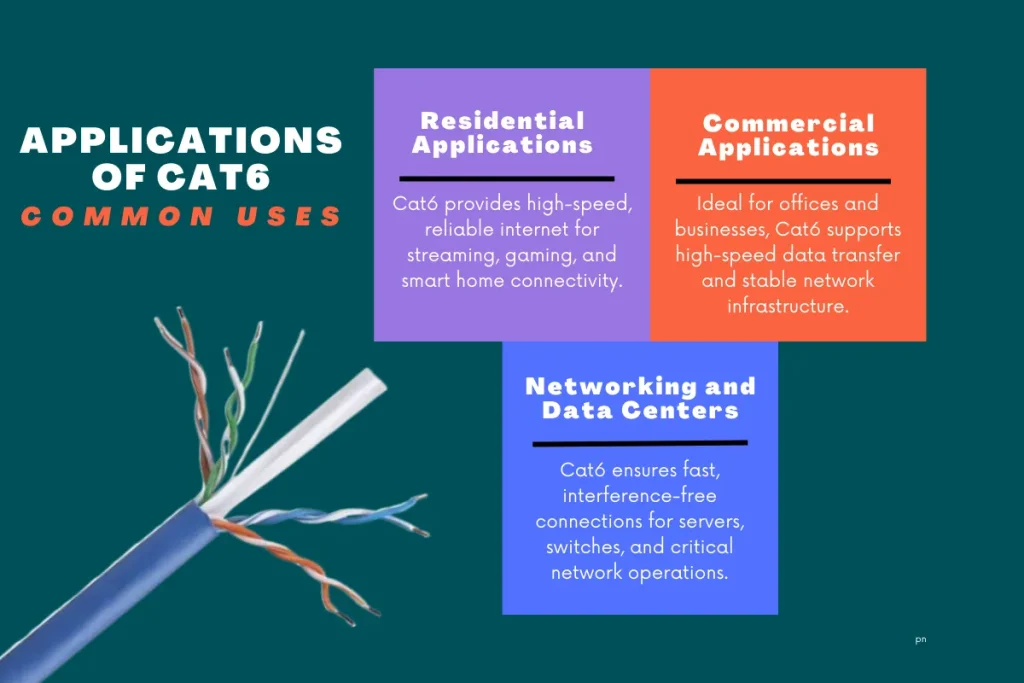
Residential Applications
Cat6 is widely used in homes for high-speed internet connections. They are perfect for streaming, gaming, and other bandwidth-intensive activities.
The improved performance of Cat6 ensures a smooth and reliable Internet experience. Choosing a CAT 6 LAN cable can enhance your home’s network connectivity.
Commercial Applications
In commercial settings, Cat6 is used for network infrastructure. They support high-speed data transfer and are ideal for offices, data cent
ers, and other business environments. Cat6 provides reliable connectivity and helps maintain efficient network performance.
Networking and Data Centers
Cat6 is essential in networking and data center applications. They support high-speed connections and reduce interference, ensuring efficient data transfer. The enhanced performance of Cat6 makes it suitable for connecting servers, switches, and other network devices.
Latest Advancements in Cat6 Cables: New Features, Speed, and Applications
As technology evolves, so do the capabilities of Ethernet cables. The latest developments in Cat6 cables are pushing the boundaries of Ethernet wiring and performance, making them an even better choice for modern networking needs.
Enhanced Performance and Bandwidth
Recent advancements in Cat6 Ethernet cables have led to improvements in Cat6 speed and bandwidth, with some newer Cat 6 cables offering up to 550 MHz bandwidth, ensuring even faster data transfer and less interference.
This makes them ideal for high-performance applications like online gaming, video streaming, and large file transfers. With the right cat 6 connectors, you can achieve optimal performance and enjoy stable, high-speed connections across your network.
The Cat6 cable speed can now support up to 10 Gbps over 55 meters (compared to the previous 1 Gbps). However, for Cat6 Ethernet cable speed to reach its maximum potential, it’s important to follow the correct cat 6 wiring diagram and ethernet cable color order to avoid issues during installation. With the cat 6 wiring, you can ensure your ethernet cable types are optimized for better signal integrity.
The Growth of Cat6a and Cat6e Cables
While Cat6 cables are still widely used, Cat6a Ethernet cables are becoming more popular for their ability to support 10 Gbps speeds over 100 meters, making them ideal for data centers, long-range networking, and future-proofing installations. The difference between Cat 6 vs Cat 6a mainly comes down to the increased distance and shielding in Cat6a, making it more suitable for high-bandwidth needs.
Additionally, Cat 6e cables are being introduced to bridge the gap between Cat6 and Cat6a, offering enhanced features with better crosstalk reduction and shielding, ensuring stable performance in environments with high interference.
Specialized Applications: Outdoor, Shielded, and High-EMI Environments
The demand for cables suitable for more specialized environments has led to the introduction of shielded Cat6 cables (STP) for high-EMI (electromagnetic interference) areas. These Cat6 cables are perfect for industrial environments, where signal interference can severely affect performance. They offer better durability and more reliable data transmission compared to regular unshielded Cat 6 cables.
Furthermore, Cat 6 cables are now available for outdoor applications, with enhanced durability to withstand harsh environmental conditions like extreme temperatures, moisture, and UV exposure.
The Future of Networking with Cat6 and Beyond
As the demand for faster internet speeds continues to rise, Cat6 cables remain a key component in Ethernet wiring solutions. Cat6 vs Cat6a debates will likely continue, but the general trend toward higher bandwidth and speed is clear. With more Ethernet cables supporting higher speeds, such as 10Gb Ethernet cable, Cat6a is expected to become the new standard for high-demand networks.
In the coming years, Ethernet cable categories will evolve, and technologies like fiber-optic cabling and 10Gb Ethernet cable options will push the boundaries of networking even further. However, for many commercial and residential installations, Cat6 cables continue to be an affordable and reliable choice for high-speed internet.
Upgrading your network with Cat6 Ethernet cables ensures faster speeds, improved performance, and future-proofing for high-bandwidth applications. Whether you are upgrading from Cat 5 or setting up a brand-new network, Cat6 cables and their enhanced versions, like Cat6a and Cat 6e cables, offer the ideal balance of speed, reliability, and cost-effectiveness for modern network installations.
Conclusion
Upgrading to Cat6 cables ensures faster and more reliable internet connections. They provide better performance for both personal and professional use.
You can enhance your network’s efficiency and speed by understanding the benefits and proper installation of Cat6 cable.
FAQs
Is cat6 overkill for home use?
Cat6 may be considered overkill for typical home use, but it's beneficial for future-proofing and ensuring faster network speeds and better performance, especially for high-bandwidth activities like streaming and gaming.
Is there a Cat7 cable?
Yes, there is a Cat7 cable. It offers even higher performance and shielding than Cat6, designed for more demanding network environments and applications.
Is cat 8 better than cat6?
Yes, Cat8 is better than Cat6 in terms of performance, speed, and bandwidth. Cat8 cables are designed for higher data rates and are typically used in data centers and professional network environments.