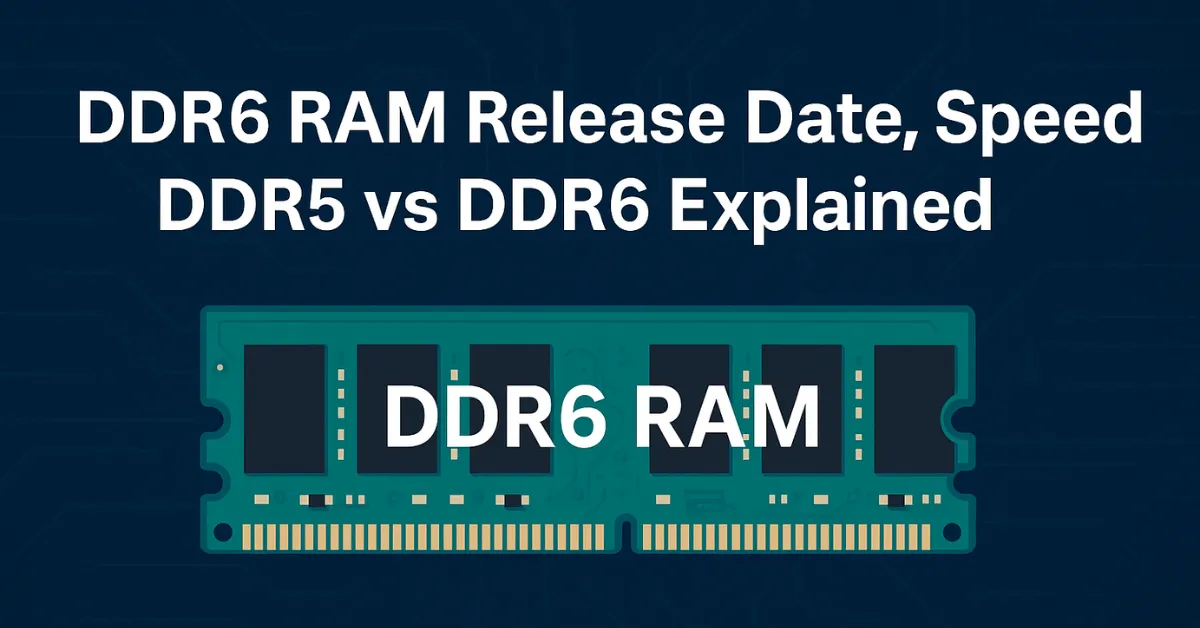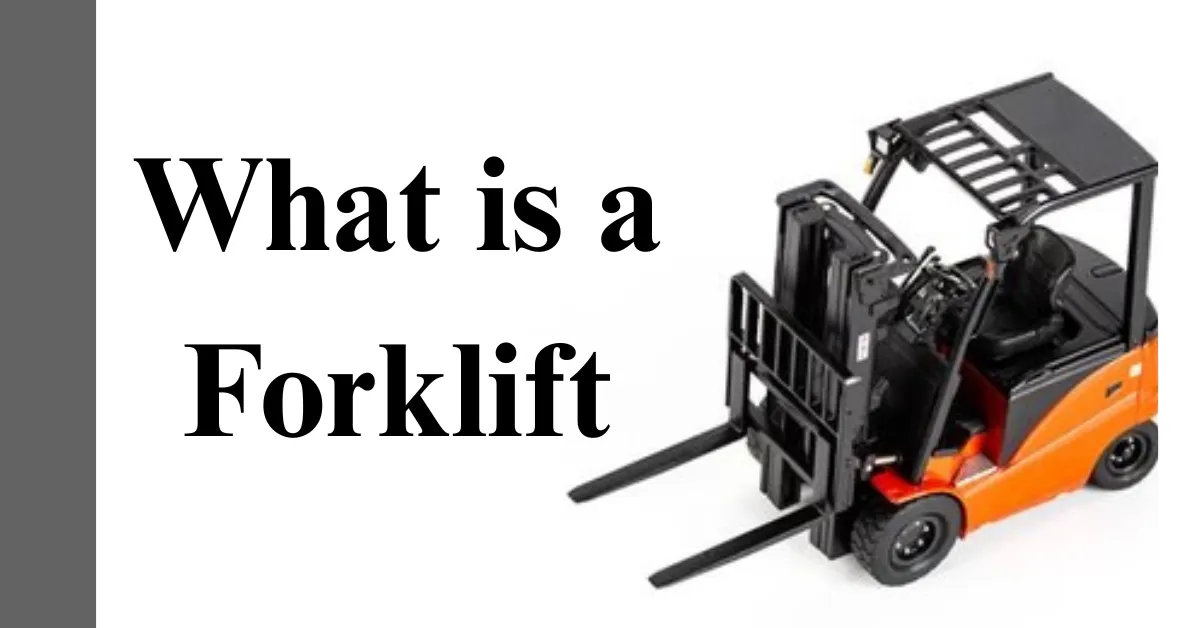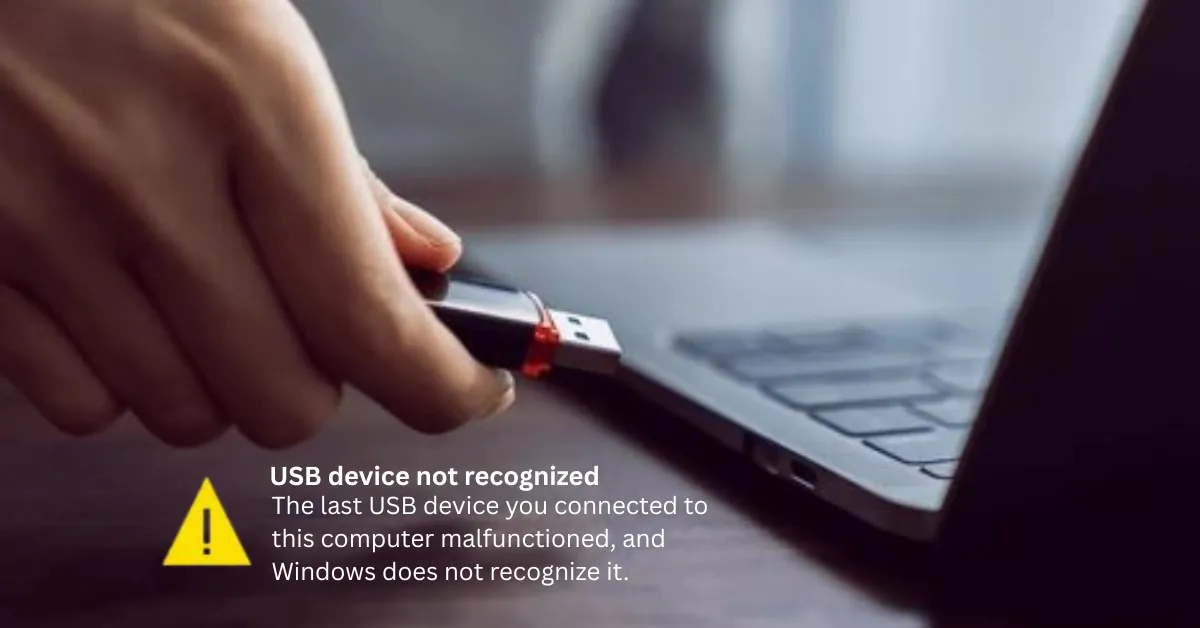Cat5 Cables | Enhance Your Internet Speed with Reliable Ethernet
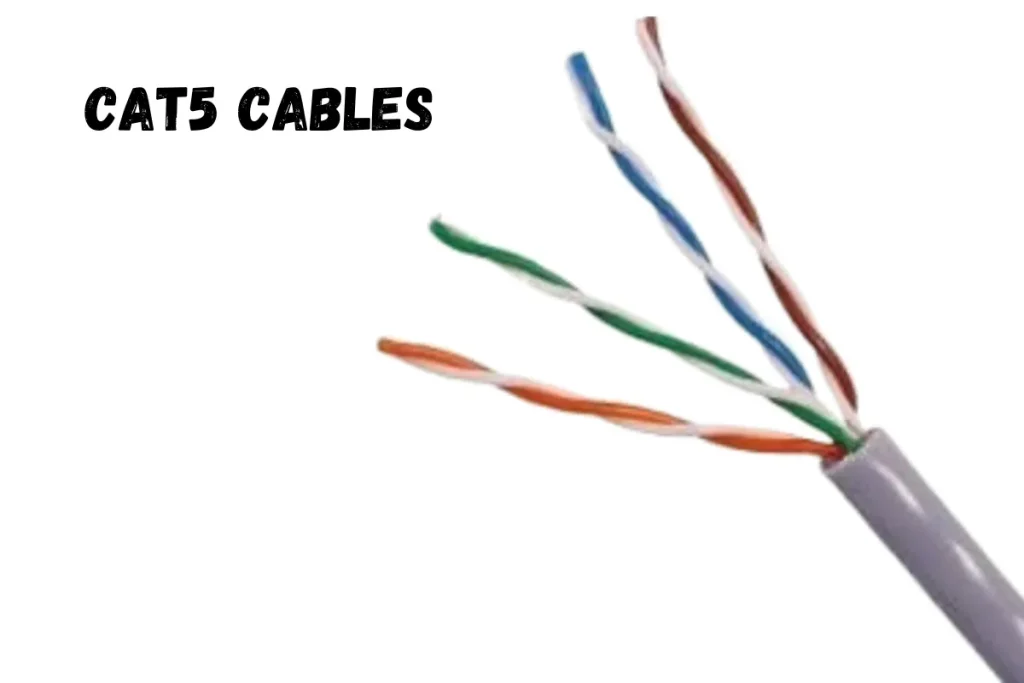
Networking can be a hassle. Many people struggle with slow internet speeds and unreliable connections.
Cat5 cables provide a solution. It offers stable, fast connections for home and office networks.
Cat5 cables were particularly popular between the years 1995 and 2005, when they dominated the Ethernet network market due to their affordability and reliable performance.
Standards and Specifications
Cat5 cable is a twisted pair cable for high-performance data transmission. It is popular in Ethernet networks and telecommunication systems.
Cat5 supports data rates up to 100 Mbps, making them ideal for various uses. However, Cat6 Ethernet cables offer faster speeds and better shielding, making them a more modern choice for high-performance networks.
Cat5 follows standards set by the Telecommunications Industry Association (TIA) and Electronic Industries Alliance (EIA). These standards ensure performance, reliability, and compatibility. The TIA/EIA-568-B standard defines the cable’s properties.
Knowing the color code and cat5 wiring diagram is crucial for proper installation. A Cat5 cable includes four twisted pairs of wires with specific color codes. T568A and T568B are common wiring chart or wiring map standards defining Ethernet connector arrangements.
Characteristics of Cat5 Cables
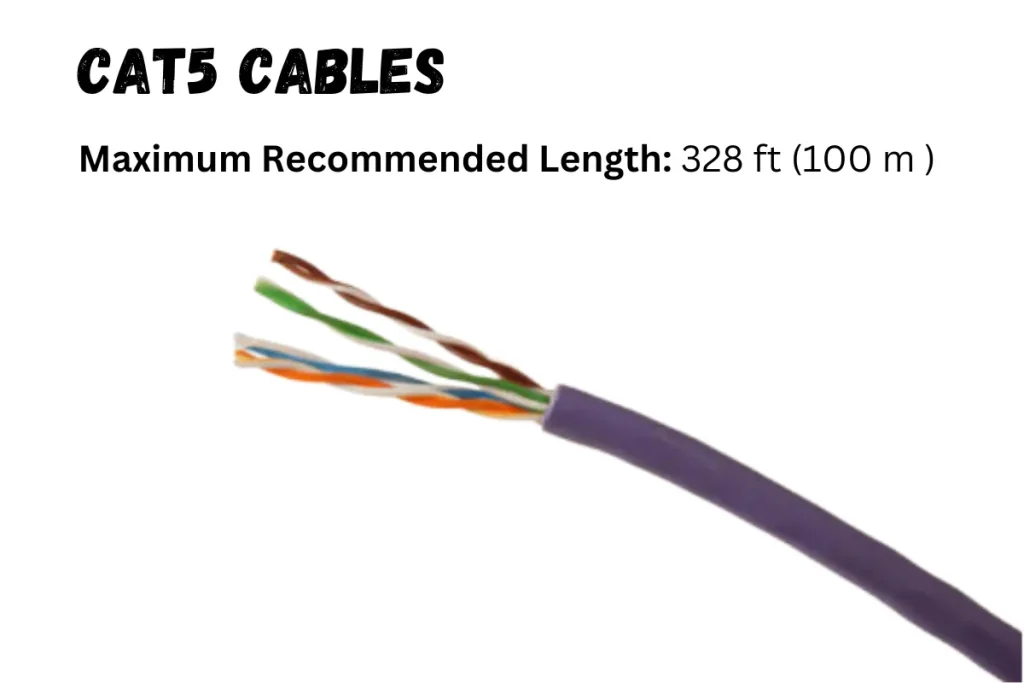
Cat5 is built with high-quality insulation and sheathing materials. These materials protect the internal wires from interference and physical damage. The insulation ensures that the cables perform efficiently in various environments.
The bending radius of the Cat5 cable refers to the smallest radius the cable can bend without causing damage. Cat 5 cables are designed to be flexible, allowing for easy installation in tight spaces without compromising performance.
Cat-5 cables have a maximum segment length of 100 meters (328 feet). Beyond this length, signal degradation can occur, reducing the cable’s performance. It is important to adhere to this limitation to maintain optimal data transmission speeds.
Cat5 consists of four twisted pairs of copper conductors. Each pair has a specific twist length to minimize crosstalk and electromagnetic interference. The twist lengths vary to ensure balanced data transmission and reduce signal loss.
Cat five cables come with various environmental ratings, indicating their suitability for different conditions. Some Cat5 are rated for indoor use, while others are designed for outdoor applications.
The durability of Cat5 ensures they can withstand harsh environments. A 50ft cable can bridge long distances within your home or office network, ensuring consistent connectivity. For additional clarity on how different cabling standards work, you might want to explore the fiber optic color code.
Termination and Installation
Cat5 can be terminated using various methods, with the most common being crimping and using punch-down blocks. However, when working with Cat5e cables, it’s crucial to follow proper termination techniques to minimize interference and maximize performance.
The process involves stripping the cable jacket, arranging the wires according to the chosen wiring standard (T568A or T568B), and securing them in connectors or punch-down blocks. Proper Cat 5 cabling techniques ensure reliable and efficient network performance.
Sometimes, issues can arise when setting up network connections, similar to when a USB device isn’t recognized. It’s crucial to ensure all connections are properly secured to avoid connectivity issues.
Tools and Techniques
Crimping Cat5 requires specific tools, including a wire stripper, crimping tool, and RJ45 connectors. The technique involves stripping a portion of the cable jacket, untwisting, and arranging the wire pairs.
Insert the wires into the connector and use the crimping tool to secure the connection. Proper crimping ensures a strong and stable connection, reducing the risk of signal loss. Routing cable in house efficiently ensures a stable and organized network setup.
If you’re outfitting a large office or building, purchasing Cat5 cables in bulk can save you money and ensure you have enough cable length for extensive installations.
Many wonder, are Cat5 cables interchangeable? While they can be used in similar settings, they offer better speed and performance, making them ideal for more demanding network setups.
Common Mistakes to Avoid During Cat5 Cables Installation
Several common mistakes can occur during Cat5 cable installation, leading to performance issues. These include:
- Improper wire arrangement: Ensuring that the wires are correctly arranged according to the wiring standard is crucial for proper signal transmission.
- Excessive untwisting of wire pairs: Untwisting the wire pairs too much can increase crosstalk and signal interference.
- Incorrect termination: Using the wrong termination method or improperly securing the wires can result in poor connections.
- Ignoring bending radius: Exceeding the cable’s bending radius can damage the internal wires and affect performance.
- Failing to test connections: Testing the connections with a cable tester can identify issues before the network is fully operational.
Proper network setup, including techniques like daisy chaining, is important to avoid common installation mistakes and ensure reliable connections.
In-Depth Cat5 Cable Wiring and Configuration
Understanding the wiring and configuration of Cat5 cables is crucial for achieving reliable and high-speed network performance. This section will guide you through various aspects, including CAT 5 wiring, CAT 5 wiring diagrams, and CAT 5 wire configurations.
Pinouts and Color Codes
The proper identification of pinouts and color codes is essential for accurate wiring. CAT5 cables follow specific standards, such as the RJ45 pinout, 568b pinout, and 568a pinout. These pin configurations ensure compatibility and optimal performance.
The CAT five cable color code and category 5 cable color code help maintain consistency during installation.
Diagrams and Layouts
Having a clear understanding of wiring diagrams and layouts is vital. Detailed CAT 5 cable diagrams and CAT 5 connector wiring diagrams provide visual guidance for accurate connections.
These include CAT 5b wiring diagrams, CAT 5 plug wiring diagrams, and CAT 5 cable connection diagrams. Additionally, cat 5 cable termination diagrams and ethernet cat 5 wiring diagrams assist in proper termination and connection setups.
Installation Techniques
Using the right tools and techniques is crucial for successful Cat5 cable installation. Follow the wiring guide and cable wiring guide for step-by-step instructions. Ensure accurate connections by referring to termination diagrams, plug diagrams, and connection diagrams.
Proper termination of Cat5 cables using cat 5 cable termination diagrams ensures reliable performance.
Common Mistakes and Solutions
Avoid common mistakes during installation to maintain optimal performance. Incorrect cat 5 wiring configurations, improper use of cat 5 wiring diagrams, and failure to adhere to the cat 5 wiring chart can lead to issues.
Understanding the cat 5 wire color code and following the cat 5 wiring diagram a or b standards helps prevent errors. Properly securing connections using the cat 5 wall jack wiring diagram is essential.
Performance Optimization
Ensuring the best performance requires attention to detail. Use the cat 5 wiring diagrams pdf for accurate reference. Adhering to the CAT 5 wiring layout and maintaining the correct CAT 5 wire order is crucial.
For complex setups, follow the rj45 wiring diagram and cat 5 rj45 wiring diagram for reliable connections. Understanding the difference between CAT 5e and CAT6 can help make informed decisions based on network requirements.
Just like running a GPU test to assess the performance of a graphics card, testing your network cables and connections can ensure optimal data transmission and avoid performance bottlenecks.
Applications of Cat5 Cable
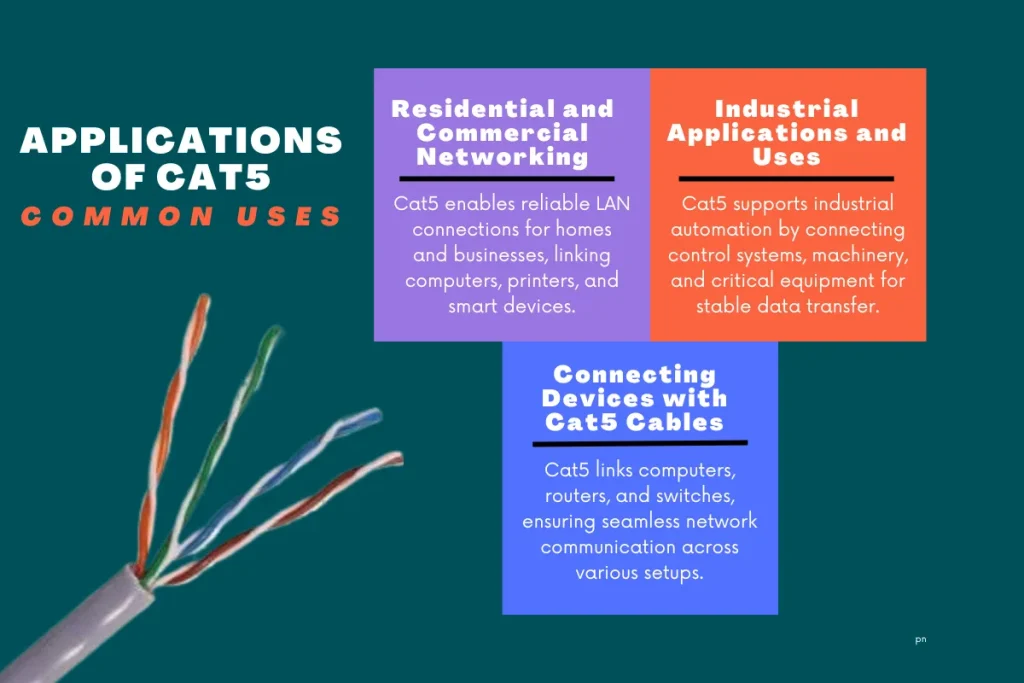
Residential and Commercial Networking
Cat5 is widely used in both residential and commercial networking environments. They provide high-speed and reliable connections for various devices, including computers, printers, and smart home systems.
Cat5 is often used to create local area networks (LANs) like in the home. It enables multiple devices to share internet connections and resources.
Cat5 supports extensive networking infrastructures, connecting workstations, servers, and network switches in commercial settings.
When planning your network setup, consider how many Cat5 cables fit in 1 conduit. This is crucial for maximizing space and maintaining organized cabling. For more secure installations, consider using a shielded patch or plenum rated shielded patch, which offers extra protection against interference in environments with high electromagnetic activity.
Cat5 cables are an excellent choice for building a network, as they support high-speed data transfer and are widely compatible with Ethernet devices.
Industrial Applications and Uses
Beyond residential and commercial applications, Cat5 is also employed in industrial environments. They connect industrial control systems, machinery, and automation equipment.
Cat5 ensures stable and secure data transmission in these settings. This is crucial for maintaining efficient operations and minimizing downtime.
Connecting Devices with Cat5 Ethernet Cables
Cat5 Ethernet cables are essential for connecting various devices to a network. They link computers, routers, switches, and other networking equipment.
The versatility of Cat5 allows it to be used in a wide range of applications, from simple home networks to complex industrial systems.
Proper installation and termination of Cat5 ensure optimal performance and reliability. Cat 5 patch cords are essential for connecting various network devices with ease and efficiency.
Cat5 cables are commonly used for Ethernet patch cords, ensuring a stable connection between devices in both home and office networks.
Performance and Speed
Cat 5 ethernet cables are designed to support data transmission speeds up to 100 Mbps. They offer a bandwidth of 100 MHz, making them suitable for most residential and commercial networking needs.
This capability supports high-speed internet connections, video streaming, and other data-intensive applications.
Several factors can impact the performance of Cat5. These include the quality of the cable, the installation process, and the environment in which the cable is used.
Proper installation and maximum cable segment length adherence are crucial for optimal performance. Additionally, external interference from other electronic devices can affect the signal quality.
Cat 5 wiring speed is up to 100 Mbps. Various factors can limit its performance. If you’re wondering about the difference between Cat5 and Cat6, the key lies in speed, bandwidth, and shielding.
These include the distance limitation of the cable, the quality of the Cat 5 connectors, and the presence of electromagnetic interference. Understanding these limitations helps ensure that Cat5 Cables care used effectively in networking environments.
Sometimes, a jumper cable is required for quick connections between network devices, especially when working with Ethernet setups like Cat5.
Performance and Speed Table
|
Feature |
Details |
|
Cat 5 Cable Max Speed |
100 Mbps |
|
Bandwidth |
100 MHz |
|
Maximum Cable Segment Length |
100 meters (328 feet) |
|
Factors Affecting Performance |
Cable quality, installation, interference |
Conclusion
Cat5 cables are essential for reliable and efficient networking. They support various applications with impressive speed and performance.
Using Cat5 ensures stable connections for home and office networks. They remain a top choice for many due to their versatility and reliability.
FAQs
Is Cat5 cable obsolete?
Yes, Cat5 is considered obsolete because newer cables like Cat5e, Cat6, and Cat7 offer faster speeds and better interference reduction. Most modern networks use Cat5e or higher.
What is the difference between Cat5 and Cat6?
- Cat5: Supports up to 100 Mbps at 100 MHz
- Cat6: Supports up to 10 Gbps at 250 MHz, with better shielding to reduce interference
Cat6 is faster and more reliable, making it the preferred choice for modern networks.
Can a Cat5 run 1000 Mbps?
No, Cat5 cannot support 1000 Mbps (1 Gbps). However, Cat5e (enhanced version) can handle 1 Gbps speeds, making it a better choice for Gigabit Ethernet.
Is Cat5 or Cat5e better for Ethernet cables?
Cat5e is better because it supports 1 Gbps speeds and has improved interference reduction, making it more suitable for modern high-speed networks.