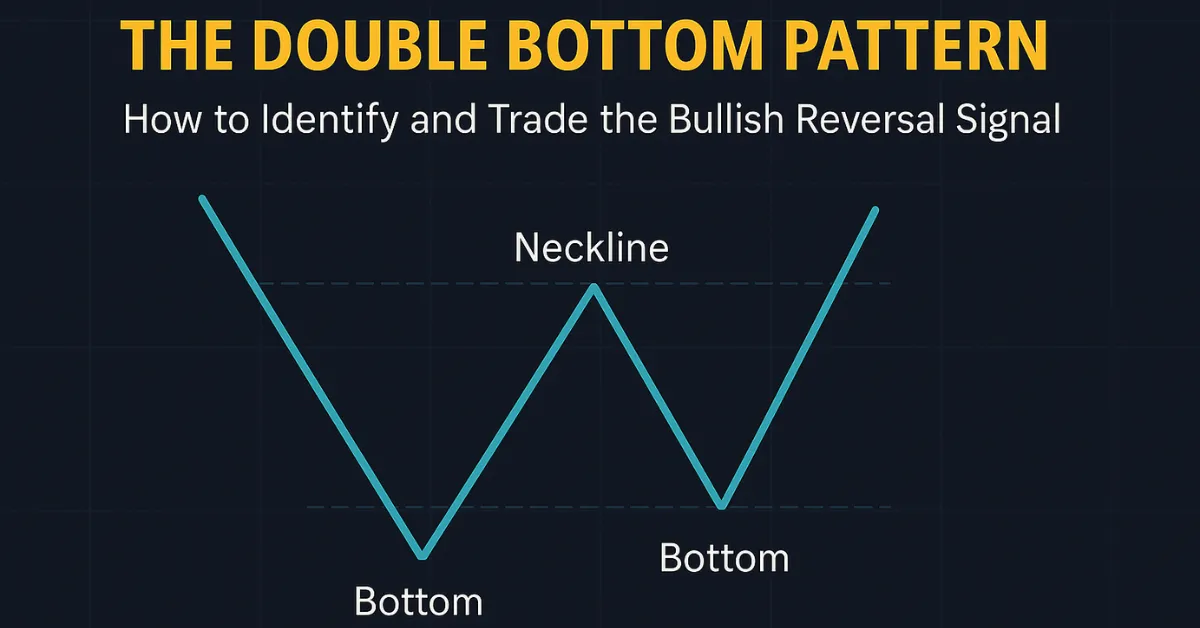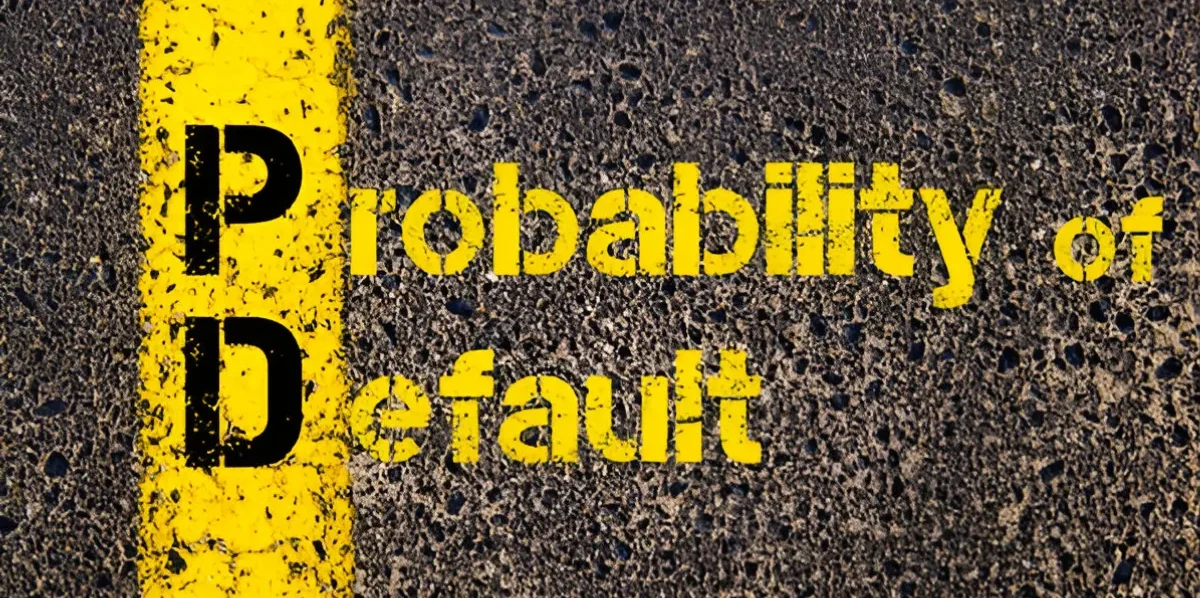API Integration Definition, Tools & Examples Explained 2025
Businesses often struggle with fragmented systems and disconnected data. This lack of integration leads to inefficiencies, errors, and missed opportunities, making it challenging to stay competitive and meet customer demands.
API integration offers a powerful solution that seamlessly connects disparate systems and enables smooth data flow. It enhances operational efficiency, reduces errors, and helps businesses unlock new growth opportunities.
Overview of API Integration
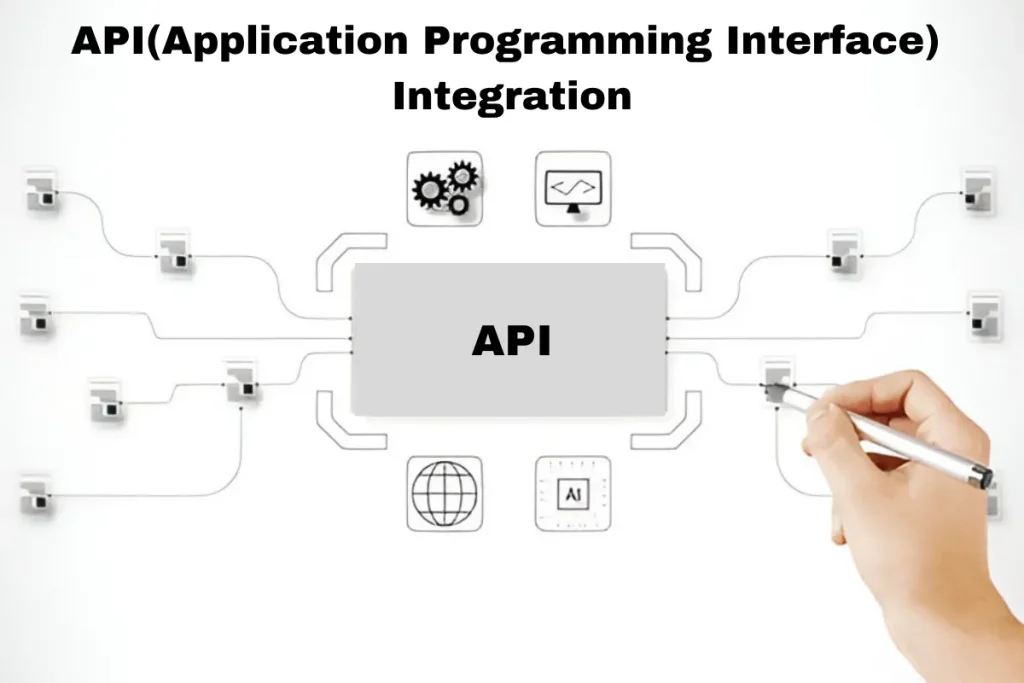
The definition of API integration refers to the process of connecting different software systems using Application Programming Interfaces (APIs). APIs serve as intermediaries that allow these systems to communicate and share data seamlessly. For businesses, this means eliminating manual data entry and ensuring data consistency across platforms.
The primary goal of integration is to streamline operations, enhance efficiency, and provide a unified experience for users and customers. By enabling various applications to work together, businesses can automate processes, reduce errors, and make informed decisions based on accurate, real-time data.
Understanding API Integration
Planning
Successful integration begins with careful planning. Here are the key steps to consider:
1. Define Objectives: Identify the goals and objectives of the integration. Understand what you want to achieve and how it will benefit your business. For instance, you may aim to enhance data flow, improve efficiency, or automate processes. Clear objectives will guide your entire integration process.
2. Select the Right Tools and Platforms: Choose the appropriate tools and platforms that align with your integration needs. Consider options like Postman for testing, Mulesoft for building and managing integrations, and Zapier for connecting different apps and automating workflows. These tools offer various features and capabilities to support different integration scenarios.
3. Map Out the Architecture: Create a detailed architecture diagram to visualize the integration flow. This helps in understanding the connections between systems and identifying potential challenges. Consider the API endpoints, data formats, and protocols involved. An architecture diagram serves as a blueprint for the integration process and helps in effective communication among stakeholders.
4. Identify Data Requirements: Determine the data that needs to be exchanged between systems. Ensure data consistency and accuracy by defining data models, schemas, and validation rules. Consider how data will be transformed, mapped, and synchronized between different applications. Addressing data requirements upfront will prevent issues during the integration process.
5. Develop a Timeline: Set a realistic timeline for the integration process. Allocate resources and set milestones to track progress. Break down the project into phases, such as planning, development, testing, and deployment. A well-defined timeline ensures that the integration stays on track and helps in managing expectations.
6. Test Thoroughly: Conduct thorough testing using tools like Postman and other testing tools to ensure the integration works seamlessly. Test different scenarios, including edge cases and error handling. Performance testing is also crucial to ensure the integration can handle the expected load. Proper testing minimizes the risk of issues in a production environment.
7. Document Everything: Maintain comprehensive documentation of the integration process. This includes design patterns, code snippets, and a document template for future reference. Good documentation helps developers understand the integration and provides a valuable resource for troubleshooting and maintenance.
Methods
Understanding the various methods of API integration is crucial for successful implementation. Different approaches can be employed depending on the specific needs and goals of the integration.
1. Direct Integration: This method involves directly connecting two systems using their APIs. It’s suitable for simple integrations where data needs to be exchanged between two applications. For example, integrating a payment gateway API with an e-commerce platform to process transactions.
2. Middleware Integration: Middleware acts as an intermediary layer that facilitates communication between different systems. This approach is useful when dealing with complex integrations involving multiple systems. Middleware can handle data transformation, routing, and orchestration. Examples of middleware platforms include MuleSoft and Zapier.
3. API Gateway Integration: An API gateway is a server that acts as an API front-end, handling API requests, managing traffic, and enforcing security policies. This method is ideal for managing multiple APIs and providing a unified interface. Popular API gateways include AWS API Gateway and Kong.
4. Service-Oriented Architecture (SOA) Integration: SOA is a design pattern where services are provided to other components by application components through a communication protocol over a network.
Different API integration methods, such as daisy chaining, can be used to connect multiple systems and ensure smooth data flow across platforms. It enables interoperability and reusability of services. SOA integrations often use SOAP (Simple Object Access Protocol) for communication.
5. Microservices Integration: Microservices architecture involves breaking down a large application into smaller, independent services. Each service has its API, making it easier to integrate and scale. This method is suitable for complex and large-scale applications. Popular frameworks for microservices include Spring Boot and Docker.
6. Event-Driven Integration: This approach involves using events to trigger API interactions. When an event occurs in one system, it triggers an API call to another system. Event-driven integration is highly responsive and is used in real-time applications. Technologies like Kafka and AWS Lambda support event-driven integration.
7. Angular and React Integration: Integration methods can vary based on the technology stack, such as integrating with Angular and React applications.
Types
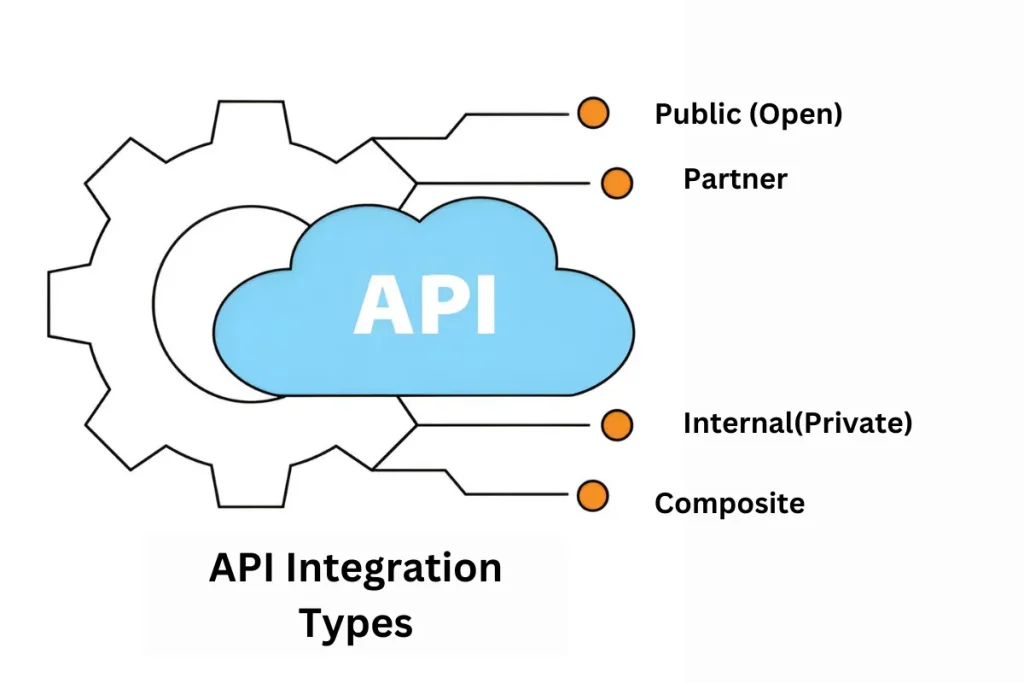
|
Type |
Description |
Examples |
|
System Integration |
Connecting different systems within an organization to enable data exchange and coordination |
ERP and CRM integration within a business |
|
Enterprise Service Bus (ESB) |
A middleware tool that integrates various applications and services within an enterprise |
MuleSoft ESB, IBM Integration Bus |
|
Event-Driven Integration |
APIs triggered by events in one system to initiate actions in another system |
Kafka, AWS Lambda |
|
Point-to-Point Integration |
Directly connecting two systems for simple data exchange |
Payment gateway integration with an e-commerce platform |
|
Third-Party API Integration |
Integrating third-party APIs to extend functionality |
Google Maps API, Facebook Graph API |
|
Middleware Integration |
Using middleware to facilitate communication between disparate systems |
MuleSoft, Apache Camel |
|
Service-Oriented Architecture (SOA) |
Integrating services within an enterprise through a common communication protocol |
SOAP-based web services, Oracle SOA Suite |
|
Microservices Integration |
Connecting small, independent services with their APIs |
Spring Boot microservices, Docker containers |
Benefits and Challenges
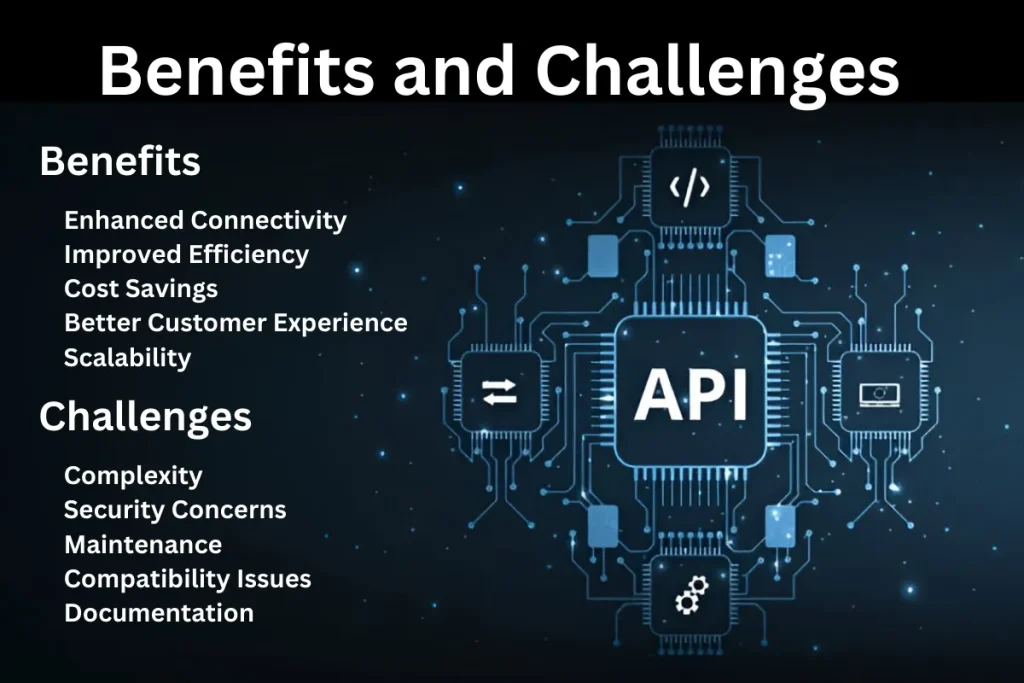
Benefits of API Integration
1. Enhanced Connectivity: API integration allows different software systems to communicate seamlessly, ensuring data flows smoothly across platforms. This connectivity eliminates the need for manual data entry and reduces the risk of errors.
2. Improved Efficiency: By automating processes and enabling systems to work together, businesses can streamline operations and increase efficiency. Tasks that once took hours can now be completed in minutes, freeing up valuable time for employees.
3. Cost Savings: Automation through integration reduces operational costs by minimizing manual labor and improving accuracy. Businesses can allocate resources more effectively and reduce the need for redundant systems.
4. Better Customer Experience: With integrated systems, customer data is accessible in real-time, allowing businesses to provide personalized and timely services. This enhances customer satisfaction and loyalty.
5. Scalability: This integration allows businesses to scale their operations easily. As new applications and services are added, they can be integrated without disrupting existing systems. A business analyst can play a crucial role in identifying integration requirements and benefits.
Many businesses integrate APIs to centralize contact information across platforms, ensuring real-time updates and seamless data synchronization between CRM systems, email platforms, and communication tools.
Challenges of API integration
1. Complexity: Integrating multiple systems can be complex and requires a deep understanding of each system’s API. Developers need to ensure that all endpoints are correctly configured and that data flows without issues.
2. Security Concerns: APIs can be a target for cyber-attacks. Ensuring secure data transmission and implementing proper authentication and authorization measures are crucial.
3. Maintenance: These integrations need ongoing maintenance to ensure they continue to function as intended. This includes updating APIs when changes occur and monitoring for any issues.
4. Compatibility Issues: Different systems may use different protocols and data formats, leading to compatibility issues. Developers need to address these challenges to ensure smooth integration.
5. Documentation: Comprehensive and clear documentation is essential for successful API integration. Without proper documentation, developers may struggle to understand how to implement and maintain the integration.
Implementation and Best Practices
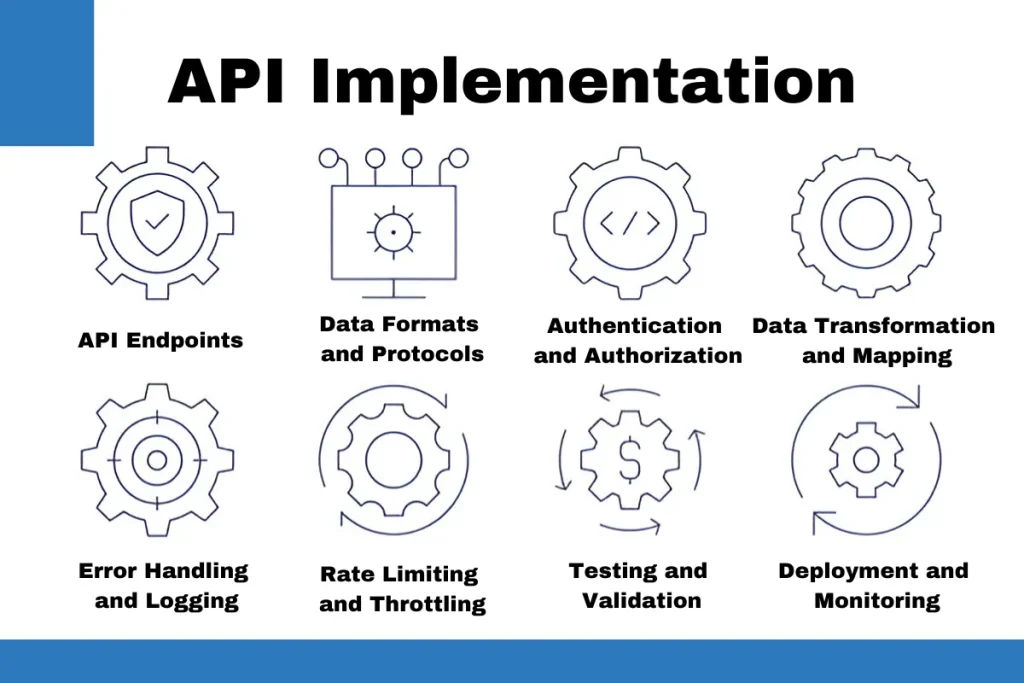
How it Works
Understanding the technical details of how API integration works is essential for a successful implementation. Here’s an in-depth look at the process:
1. API Endpoints: APIs expose specific endpoints, which are URLs that provide access to various functions or data. For example, an e-commerce API might have endpoints for retrieving product information, processing orders, and managing customer data.
2. Data Formats and Protocols: APIs use standard data formats like JSON and XML for data exchange. These formats are easy to parse and are widely supported by different programming languages. Protocols such as HTTP and HTTPS are commonly used for communication between APIs.
3. Authentication and Authorization: Security is a critical aspect of integration. Authentication ensures that only authorized users can access the API, while authorization determines the level of access granted. Common methods include API keys, OAuth tokens, and JWTs (JSON Web Tokens).
4. Data Transformation and Mapping: During integration, data may need to be transformed and mapped to match the structure and format required by different systems. This ensures that data is correctly interpreted and processed by each application.
5. Error Handling and Logging: Effective error handling is essential for identifying and resolving issues during integration. APIs should provide meaningful error messages and codes to help developers troubleshoot problems. Logging is also crucial for monitoring API usage and detecting anomalies.
6. Rate Limiting and Throttling: To prevent abuse and ensure fair usage, APIs often implement rate limiting and throttling. This controls the number of requests that can be made within a specific time frame, protecting the API from overloading.
7. Testing and Validation: Comprehensive testing and validation are crucial to ensure the integration works as intended. Testing Tools like Postman are commonly used to test API requests and responses. This step involves checking data accuracy, performance, and security.
8. Deployment and Monitoring: Once the integration is complete, it’s deployed to a production environment. Continuous monitoring is necessary to ensure the API performs optimally and to detect any issues promptly. Monitoring tools can track API performance, uptime, and usage metrics.
Best Practices
Implementing best practices ensures a smooth and efficient API integration process. Here are some key practices to consider:
1. Design with Security in Mind: Security should be a top priority during integration. Use strong authentication and authorization methods, such as OAuth and API keys. Implement encryption for data in transit and at rest. Regularly update and patch your APIs to protect against vulnerabilities.
2. Documentation: Provide comprehensive and clear documentation for your APIs. This includes detailed explanations of endpoints, data formats, authentication methods, error codes, and examples of API requests and responses. Good documentation helps developers understand and implement the integration more effectively.
3. Versioning: Implement API versioning to manage changes and updates. This ensures backward compatibility and allows developers to continue using older versions without disruption. Communicate version changes and deprecate old versions gradually.
4. Rate Limiting: Set rate limits to control the number of API requests made within a specific time frame. This prevents abuse, ensures fair usage, and protects the API from overloading. Communicate rate limits to developers and provide clear error messages when limits are exceeded.
5. Monitoring and Analytics: Continuously monitor API performance and usage. Use analytics tools to track metrics such as response times, error rates, and request volumes. Monitoring helps in identifying issues, optimizing performance, and making data-driven decisions.
6. Testing and Validation: Conduct thorough testing and validation of APIs. Test for functionality, performance, security, and edge cases. Use automated testing tools to streamline the testing process. Validation ensures that APIs meet the required standards and function as expected.
7. Scalability: Design APIs to be scalable, allowing them to handle increasing loads without compromising performance. Use scalable infrastructure and design patterns, such as microservices, to accommodate growth. Scalability ensures that APIs can support the evolving needs of your business.
8. Standardization: Follow industry standards and best practices for API design and implementation. Use consistent naming conventions, data formats, and error codes. Standardization improves the developer experience and ensures interoperability between different systems.
9. Communication: Maintain clear and open communication with developers and stakeholders. Provide updates, share documentation, and address any concerns promptly. Effective communication ensures a smooth integration process and fosters collaboration.
10. Continuous Improvement: Regularly review and update your APIs to incorporate feedback and improvements. Stay informed about industry trends and advancements in API technologies. Continuous improvement ensures that APIs remain relevant and effective. The future of note-taking apps like Goodnotes and Notability lies in their ability to integrate with various cloud storage and productivity tools through APIs
Examples and Use Cases
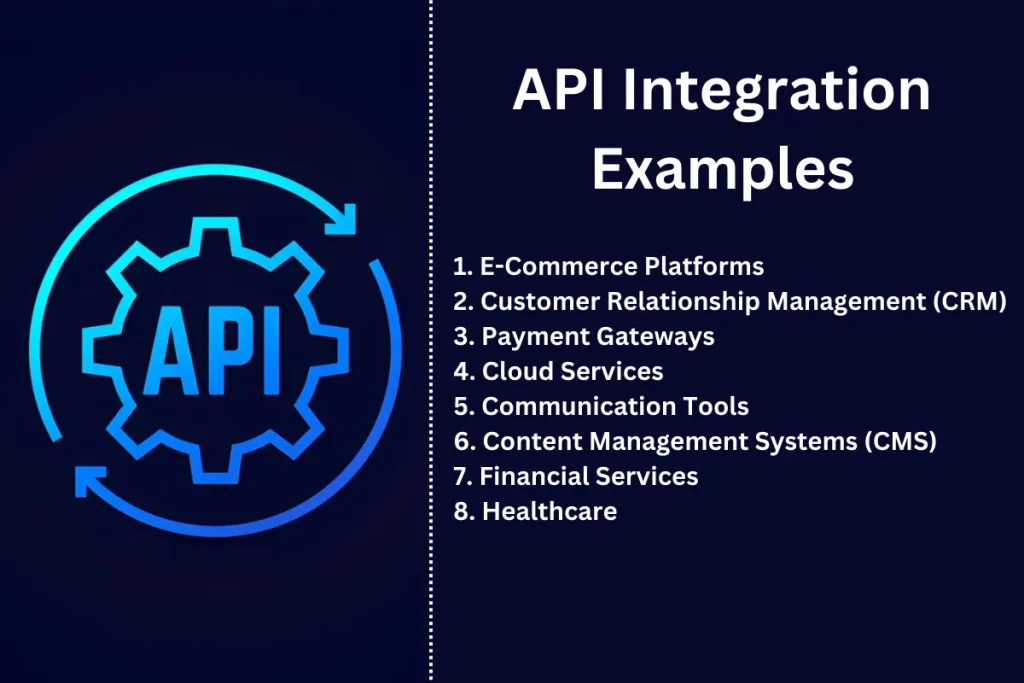
Examples of API Integration
API integration is used in various industries to connect different software systems, enabling seamless data exchange and automation. Here are some real-world examples:
1. E-Commerce Platforms:
Shopify: Shopify integrates with various payment gateways (e.g., PayPal, Stripe) using APIs. This allows merchants to process payments securely and efficiently. Additionally, Shopify’s API enables integration with inventory management systems, shipping providers, and marketing tools.
Amazon: Amazon Marketplace Web Service (MWS) API allows sellers to integrate their inventory, order management, and reporting systems with Amazon’s platform. This streamlines operations and ensures real-time synchronization of data.
2. Customer Relationship Management (CRM):
Salesforce: Salesforce’s API allows integration with various third-party applications, such as marketing automation tools (e.g., HubSpot), customer support systems (e.g., Zendesk), and email marketing platforms (e.g., Mailchimp). This ensures that customer data is consistent across all systems and enhances the overall customer experience.
HubSpot: HubSpot’s API enables integration with various sales and marketing tools, such as email marketing platforms, social media management tools, and analytics software. This helps businesses centralize their marketing efforts and gain valuable insights into customer behavior.
3. Payment Gateways:
PayPal: PayPal’s API allows businesses to integrate its payment processing capabilities into their websites and mobile apps. This provides a secure and convenient way for customers to make payments online.
Stripe: Stripe’s API enables businesses to accept payments, manage subscriptions, and handle complex financial transactions. It also supports integrations with accounting software, invoicing systems, and e-commerce platforms.
4. Cloud Services:
AWS (Amazon Web Services): AWS offers a wide range of APIs for its cloud services, such as EC2, S3, and Lambda. These APIs allow businesses to automate infrastructure management, deploy applications, and integrate various cloud services.
Google Cloud: Google Cloud’s APIs enable integration with its cloud services, such as BigQuery, Cloud Storage, and Cloud Functions. This allows businesses to leverage Google’s powerful cloud infrastructure for data processing, storage, and analytics.
5. Communication Tools:
Slack: Slack’s API allows integration with various third-party applications, such as project management tools (e.g., Trello), calendar applications (e.g., Google Calendar), and automation tools (e.g., Zapier). This enhances team collaboration and productivity.
Zoom: Zoom’s API enables integration with scheduling systems, CRM platforms, and webinar tools. This streamlines the scheduling and management of virtual meetings and webinars.
6. Content Management Systems (CMS):
WordPress: WordPress’s REST API allows integration with various plugins and external applications, such as e-commerce platforms, social media tools, and analytics software. This enhances the functionality of WordPress websites and provides a seamless user experience.
Contentful: Contentful’s API enables integration with various front-end frameworks (e.g., React, Angular) and deployment platforms (e.g., Netlify). This allows developers to build and manage content-rich websites and applications.
7. Financial Services:
Plaid: Plaid’s API allows integration with banking systems to provide financial data aggregation, account verification, and transaction processing. This is commonly used by fintech applications to offer services such as personal finance management and peer-to-peer payments.
Xero: Xero’s API enables integration with various accounting tools, payment gateways, and payroll systems. This helps businesses automate their financial processes and maintain accurate records.
8. Healthcare:
Epic: Epic’s API allows integration with electronic health record (EHR) systems, enabling healthcare providers to share patient data securely and efficiently. This improves patient care and coordination between different healthcare facilities.
Cerner: Cerner’s API enables integration with various healthcare applications, such as telemedicine platforms, patient portals, and billing systems. This streamlines healthcare operations and enhances the patient experience.
Use Cases by Industry
API integration is a versatile tool used across various industries to enhance operations, improve efficiency, and provide better services. Here are some specific use cases by industry:
1. Healthcare:
Electronic Health Records (EHR) Integration: APIs enable seamless integration of EHR systems with other healthcare applications, such as billing systems, patient portals, and telemedicine platforms. This ensures that patient data is consistent and accessible across all systems, improving patient care and coordination.
Telemedicine: APIs allow the integration of video conferencing tools, scheduling systems, and medical records. This facilitates virtual consultations, making healthcare more accessible and convenient for patients.
2. Finance:
Payment Processing: APIs are used to integrate payment gateways like PayPal and Stripe with e-commerce platforms, enabling secure and efficient online transactions. This simplifies the payment process for customers and ensures accurate financial records for businesses.
Banking Services: Banks use APIs to provide services such as account verification, transaction processing, and financial data aggregation. This allows fintech applications to offer innovative services like personal finance management, peer-to-peer payments, and investment tracking.
3. Retail:
Inventory Management: APIs connect e-commerce platforms with inventory management systems, ensuring real-time updates of stock levels. This helps businesses avoid stockouts and overstock situations, improving customer satisfaction and operational efficiency.
Customer Relationship Management (CRM): Retailers use APIs to integrate CRM systems with marketing automation tools, email marketing platforms, and customer support applications. This provides a unified view of customer data, enabling personalized marketing and better customer service.
4. Travel and Hospitality:
Booking Systems: APIs enable the integration of booking systems with travel websites, airlines, and hotel reservation platforms. This allows customers to search for, book, and manage their travel plans seamlessly.
Loyalty Programs: Travel companies use APIs to integrate loyalty programs with booking systems, customer portals, and marketing platforms. This ensures that customers earn and redeem rewards effortlessly, enhancing their overall experience.
5. Manufacturing:
Supply Chain Management: APIs facilitate integration between supply chain management systems, ERP (Enterprise Resource Planning) software, and supplier portals. This ensures real-time visibility of inventory, orders, and shipments, improving supply chain efficiency.
IoT Integration: Manufacturers use APIs to integrate IoT devices with production systems, enabling real-time monitoring and control of machinery. This improves production efficiency, reduces downtime, and enhances predictive maintenance.
6. Education:
Learning Management Systems (LMS): APIs connect LMS platforms with other educational tools, such as video conferencing, content management systems, and student information systems. This provides a cohesive learning experience for students and educators.
Understanding API integration is essential for professionals looking to enhance their skills through Continuing Professional Education programs.
Student Information Systems (SIS): Schools and universities use APIs to integrate SIS with enrollment systems, gradebooks, and communication platforms. This ensures accurate and up-to-date student records and facilitates administrative processes. Examples include Zoom, Yardi, and AWS.
7. Real Estate:
Property Listings: APIs enable the integration of real estate websites with property listing services, allowing agents to display up-to-date property information. This improves the user experience for potential buyers and renters.
Client Management: Real estate agencies use APIs to integrate CRM systems with marketing tools, email platforms, and social media. This helps agents manage client relationships and market properties more effectively.
API Integration in the Cryptocurrency Industry
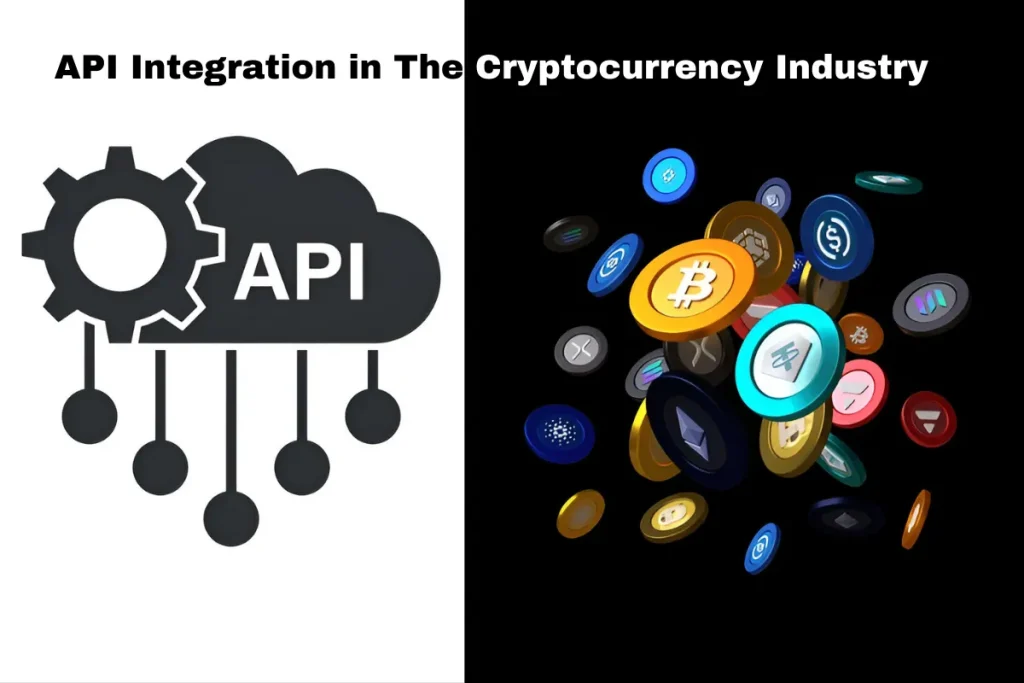
The cryptocurrency industry relies heavily on these integrations to facilitate various functions and services. Here are some key use cases and examples:
1. Cryptocurrency Exchanges:
APIs are used to integrate cryptocurrency exchanges with trading platforms, wallets, and other financial systems. This enables real-time trading, secure transactions, and seamless data exchange.
Major exchanges like Coinbase, Binance, and Kraken provide APIs that allow developers to build trading bots, monitor market data, and execute trades programmatically.
2. Wallet Integration:
Cryptocurrency wallets use APIs to connect with blockchain networks, exchanges, and other financial services. This ensures secure storage and transfer of digital assets. The rise of NFTs has introduced new opportunities in the cryptocurrency space, making API integration crucial for seamless transactions and interactions within NFT marketplaces.
Wallet providers like MetaMask, Trust Wallet, and Ledger offer APIs that enable users to manage their crypto assets, conduct transactions, and interact with decentralized applications (dApps).
3. Payment Gateways:
API integration allows cryptocurrency payment gateways to connect with e-commerce platforms, enabling merchants to accept crypto payments. This expands the payment options for customers and provides a secure and efficient way to process transactions.
Payment gateways like BitPay, CoinGate, and CoinPayments provide APIs that integrate with online stores, allowing merchants to accept Bitcoin, Ethereum, and other cryptocurrencies.
4. Data Aggregation and Analytics:
APIs enable the aggregation and analysis of cryptocurrency market data from various sources. This provides valuable insights into market trends, trading volumes, and price movements.
Platforms like CoinMarketCap, CryptoCompare, and Messari offer APIs that provide real-time market data, historical prices, and other analytical information.
5. DeFi (Decentralized Finance) Platforms:
DeFi platforms use APIs to connect with various blockchain networks, smart contracts, and financial services. This enables decentralized lending, borrowing, and trading of digital assets.
Popular DeFi platforms like Uniswap, Aave, and Compound provide APIs that allow developers to interact with their smart contracts, access liquidity pools, and perform DeFi transactions.
Tools and Platforms
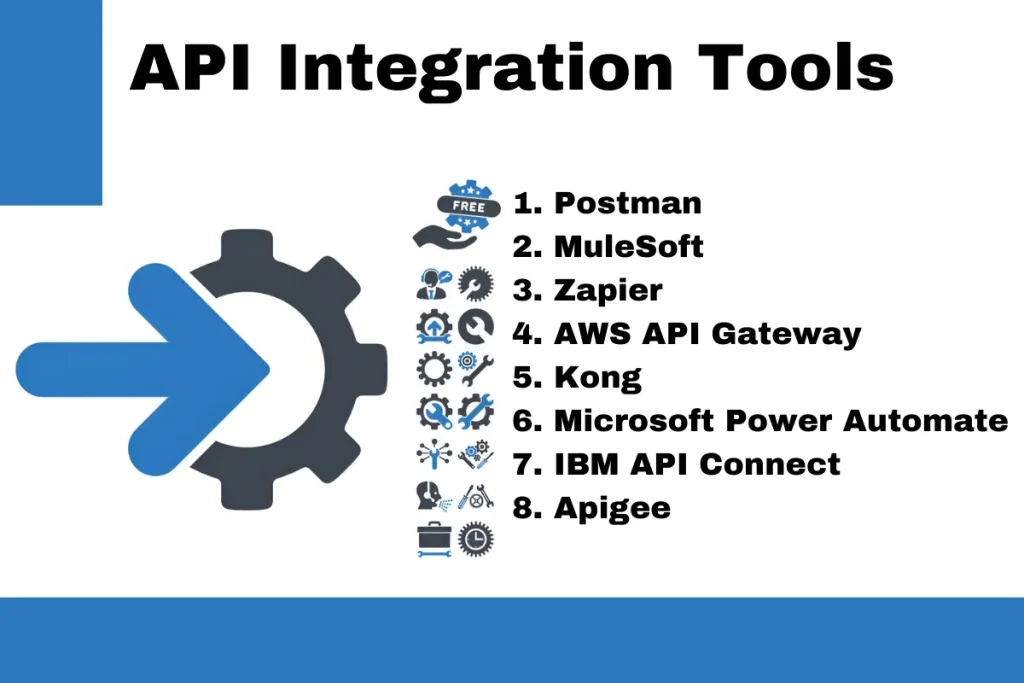
API Integration Tools and Platforms
|
Tool/Platform |
Overview |
Key Features |
Use Cases |
|
Postman |
API development and testing tool |
API request building, automated testing, collaboration, API documentation generation |
Suitable for both individual developers and teams working on API projects, especially useful for testing APIs |
|
MuleSoft |
Integration platform for connecting applications, data, and devices |
API management, data integration, application connectors, integration monitoring |
Ideal for enterprises looking to connect their IT ecosystems and integrate various applications and services |
|
Zapier |
Automation platform that connects different web applications |
Workflow automation, app integration, triggers and actions, no-code interface |
Great for non-technical users who need to automate repetitive tasks and connect various apps |
|
AWS API Gateway |
Fully managed service for creating, publishing, maintaining, and securing APIs |
API creation and management, traffic management, security features, integration with other AWS services |
Suitable for businesses using AWS infrastructure, helps in creating and managing scalable APIs |
|
Kong |
Open-source API gateway and microservices management layer |
API traffic management, security, plugins for extending functionality, service discovery |
Ideal for organizations adopting microservices architecture, helps in managing and securing microservices APIs |
|
Microsoft Power Automate |
Service for creating automated workflows between apps and services |
Workflow automation, app integration, triggers and actions, user-friendly interface |
Suitable for users within the Microsoft ecosystem looking to automate workflows and integrate Microsoft apps |
|
IBM API Connect |
API management solution for creating, securing, managing, and socializing APIs |
API lifecycle management, security, analytics, developer portal |
Suitable for enterprises needing a comprehensive API management solution, supports the entire API lifecycle |
|
Apigee |
API management platform by Google Cloud |
API gateway, security features, analytics, developer portal |
Ideal for businesses leveraging Google Cloud’s infrastructure and tools for managing large-scale APIs |
How Leading Organizations Utilize API Integration
Leading organizations across various industries leverage these integrations to streamline their operations, enhance customer experiences, and stay competitive. Here are some notable examples:
1. Salesforce:
Salesforce uses API integration to connect its CRM platform with various third-party applications. This allows seamless data exchange and enhances the functionality of the Salesforce platform.
For instance, Salesforce integrates with marketing automation tools like HubSpot, customer support systems like Zendesk, and email marketing platforms like Mailchimp. This integration ensures consistent customer data across all systems and provides a unified view of customer interactions.
In the realm of B2C commerce, APIs play a vital role in connecting e-commerce platforms, payment gateways, and customer management systems.
2. Amazon:
Amazon utilizes these integrations extensively to manage its vast e-commerce ecosystem. The Amazon Marketplace Web Service (MWS) API allows sellers to integrate their inventory, order management, and reporting systems with Amazon’s platform.
This ensures real-time synchronization of data, streamlines operations, and enhances the overall customer experience. Additionally, Amazon integrates with various payment gateways, such as PayPal and Stripe, to offer secure and efficient payment processing.
3. Google:
Google leverages these integrations to connect its numerous services and enhance user experiences. For example, Google Maps API allows developers to integrate location-based services into their applications, providing real-time mapping and navigation features.
Google also integrates its cloud services, such as Google Cloud Storage and BigQuery, with various third-party applications to offer seamless data processing and analytics capabilities.
4. Microsoft:
Microsoft uses these integrations to connect its products and services, such as Office 365, Azure, and Dynamics 365. This integration allows users to access and share data across different Microsoft applications, improving productivity and collaboration.
For instance, Microsoft Power Automate enables users to create automated workflows between Office 365 apps, SharePoint, and other third-party applications, streamlining business processes and enhancing efficiency.
5. IBM:
IBM leverages these integrations to connect its various enterprise solutions and cloud services. IBM API Connect is a comprehensive API management solution that enables businesses to create, secure, manage, and socialize APIs.
This platform supports the entire API lifecycle, from creation to retirement, and provides robust analytics and monitoring capabilities. IBM’s API helps businesses enhance their IT ecosystems, improve operational efficiency, and deliver better customer experiences.
6. Facebook:
Facebook uses API integration to connect its platform with various third-party applications and services. For example, the Facebook Graph API allows developers to access and integrate Facebook’s social graph data into their applications, providing features such as social login, user profiles, and social sharing.
This integration enhances user engagement and enables businesses to leverage Facebook’s vast user base for marketing and advertising purposes.
7. Uber:
Uber utilizes these integrations to connect its ride-hailing platform with various third-party services and applications. For example, the Uber API allows developers to integrate ride-hailing features into their apps, enabling users to book rides directly from other applications.
Additionally, Uber integrates with payment gateways, mapping services, and customer support systems to provide a seamless user experience and ensure efficient operations.
Cost and Future Trends
Cost of API Integration
Understanding the cost of API integration is crucial for budgeting and planning purposes. The overall cost can vary based on several factors, including the complexity of the integration, the tools and platforms used, and the level of customization required. Here are some key considerations:
1. Complexity of Integration:
Simple Integrations involve connecting two systems with straightforward data exchange. The cost is relatively low, as it requires minimal development effort and fewer resources. Examples include integrating a payment gateway with an e-commerce platform.
Complex Integrations involve multiple systems, data transformations, and custom development. The cost is higher due to increased development time, resource allocation, and potential challenges in ensuring seamless data flow. Examples include integrating a CRM system with various marketing and customer support tools.
2. Tools and Platforms:
The choice of tools and platforms for these integrations can significantly impact the cost. Free or open-source tools like Postman may have lower costs, while enterprise-grade platforms like MuleSoft or Apigee can be more expensive due to their advanced features and capabilities.
Licensing fees for premium tools and platforms should be factored into the overall cost. Additionally, some platforms may charge based on usage, such as the number of API calls or the volume of data processed.
3. Customization and Development:
Custom API integrations require significant development effort, including writing custom code, configuring endpoints, and implementing security measures. The cost can vary based on the complexity and scope of the customization required.
Pre-built integrations or connectors provided by platforms like Zapier or Microsoft Power Automate can reduce development time and costs. However, they may have limitations in terms of customization and flexibility.
4. Testing and Quality Assurance:
Comprehensive testing is essential to ensure the integration works seamlessly and securely. This includes functional testing, performance testing, and security testing. The cost of testing tools and the time required for thorough testing should be considered in the overall budget.
5. Maintenance and Support:
Ongoing maintenance is necessary to ensure that these integrations continue to function as intended. This includes monitoring for issues, updating APIs when changes occur, and addressing any compatibility issues that arise.
The cost of maintenance and support can vary based on the complexity of the integration and the level of support required. Some platforms offer support packages that include regular updates and troubleshooting assistance.
6. Training and Documentation:
Providing training for developers and stakeholders involved in the integration process can incur additional costs. This ensures that everyone understands how to implement, manage, and maintain the integration effectively.
Comprehensive documentation is also essential for the success of the integration. The cost of creating and maintaining detailed documentation should be factored into the overall budget.
Future Trends in API Integration: 2025 and Beyond

As we step deeper into 2025, API integration is no longer just a technical feature tucked away in the background of digital platforms. It has become the backbone of modern applications, driving how systems, services, and businesses communicate with each other.
Whether you’re a developer wondering “what is integration in app development?” or a business owner asking “why are APIs so important?”, the answer is simple: APIs are the silent force powering the digital transformation happening around us.
1. Smarter, Context-Aware Integrations
In the past, APIs were like static tools — you connected one application to another, and that was it. But in 2025, integrations are smarter and context-aware. Modern platforms understand the purpose behind your requests.
Instead of manually figuring out how to connect two services, you can describe your goal in plain language — for example, “sync customer data between the CRM and our email platform” — and the system will generate the integration workflow for you.
This shift is making APIs more accessible to non-technical users, while giving developers more flexibility to customize and scale integrations without starting from scratch every time.
2. AI-Driven Automation and Orchestration
AI is no longer a buzzword in integration — it’s at the heart of how API orchestration works today. Imagine you need to connect payment gateways, inventory systems, and analytics tools. Instead of manually coding each step, AI-powered platforms analyze your needs and auto-generate integration workflows, complete with data mappings, error handling, and performance optimizations.
These intelligent systems don’t just automate repetitive tasks; they predict integration issues, recommend improvements, and even write human-readable documentation to make workflows easier to understand and maintain. This saves companies countless hours and reduces the risk of errors in complex systems.
3. Embedded Integration as a Core Feature
Gone are the days when API integration was an afterthought. Now, integration is embedded into app development from day one. Developers are building APIs alongside core features, ensuring seamless communication between microservices, cloud platforms, and external tools.
Whether it’s an e-commerce site integrating with shipping providers or a SaaS platform syncing with CRMs, APIs are no longer an optional extra — they’re part of the application’s DNA.
4. The Rise of Zero-Trust Security Models
Security is one of the most significant trends in API integration for 2025. With cyberattacks becoming more sophisticated, businesses are shifting to zero-trust security models.
In practice, this means every API call is verified in real time. Tokens are short-lived, permissions are dynamically assigned, and advanced monitoring tools detect unusual behavior instantly. These measures protect sensitive data while ensuring that integrations remain fast and reliable.
For companies handling large volumes of personal or financial data, zero-trust isn’t just a trend — it’s a necessity.
5. The Growth of AI-Powered iPaaS Platforms
Integration Platform as a Service (iPaaS) has been around for a while, but in 2025, AI-powered iPaaS solutions are revolutionizing how integrations are built. These platforms now come with prebuilt connectors, drag-and-drop interfaces, and AI assistants that help you set up complex workflows in minutes.
For small businesses and startups, this is a game-changer. You no longer need a dedicated engineering team to handle integrations — anyone with basic technical knowledge can build and manage automated workflows, making API integration more accessible and cost-effective.
6. API Monetization and Business Ecosystems
APIs are no longer just technical assets; they’re becoming products in their own right. Companies are monetizing APIs by offering access through tiered pricing models, complete with developer portals, clear documentation, and active support channels.
This approach doesn’t just create new revenue streams — it also fosters vibrant ecosystems where developers can build innovative solutions on top of existing APIs. Businesses that embrace this trend are finding new ways to grow and stay competitive in crowded markets.
7. Real-Time Integrations and Event-Driven Architectures
Real-time data processing is another key trend shaping API integration in 2025. With the rise of event-driven architectures, systems can now respond to actions instantly.
For example, when a customer places an order online, the payment gateway, inventory management system, and analytics platform are all updated in real time — no delays, no manual syncing. This shift towards real-time communication improves customer experiences and gives businesses a competitive edge by enabling faster, data-driven decision-making.
8. Enhanced Monitoring and Observability
In the modern API ecosystem, monitoring and observability are critical. Advanced platforms now provide real-time dashboards, performance analytics, and automated alerts. This allows teams to track everything from response times to security threats, making integrations not only functional but also highly reliable.
As businesses rely more heavily on API-driven workflows, the ability to see what’s happening under the hood has become a must-have feature for any serious integration strategy.
Looking Ahead
The future of API integration in 2025 is about simplicity, intelligence, and reliability. From AI-driven automation to zero-trust security and real-time event processing, integrations are becoming faster, smarter, and more secure.
For developers, this means less time spent on repetitive coding tasks and more time focused on innovation. For businesses, it means reduced costs, improved efficiency, and the ability to scale operations effortlessly.
As businesses adopt modern API solutions, many are turning to staff augmentation to scale their development teams rapidly. This model ensures seamless collaboration between in-house and external developers when integrating APIs into complex systems.
Conclusion
API integration is essential for modern businesses seeking efficiency and connectivity. It enables seamless data exchange, streamlines processes, and enhances customer experiences.
Organizations can overcome challenges and unlock new growth opportunities by leveraging the right tools and best practices. This integration is the key to a connected and efficient future.
FAQs
What is an API with an example?
An API is like a waiter in a restaurant who takes your order and tells the kitchen what to prepare. For example, the Google Maps API allows developers to integrate Google Maps into their applications, enabling features like location search and route planning.
What is the difference between API and API integration?
An API is a tool that allows applications to communicate, while API integration is the process of connecting multiple systems or applications using their APIs to enable seamless data exchange and interaction.
How many types of API integration are there?
There are several types of API integration, including system integration, enterprise service bus (ESB), event-driven integration, point-to-point integration, third-party API integration, middleware integration, service-oriented architecture (SOA), and microservices integration.
How to integrate API in an app?
To integrate an API in an app:
- Obtain API documentation and access credentials.
- Set up the development environment and install necessary libraries.
- Write code to send API requests and handle responses.
- Test the integration thoroughly using tools like Postman.
- Monitor and maintain the integration for any updates or issues.
Can I use an API for free or is there a cost involved?
Some APIs are available for free, often with usage limits or restricted features, while others require a subscription or pay-per-use model. The cost depends on the API provider and the level of access needed.