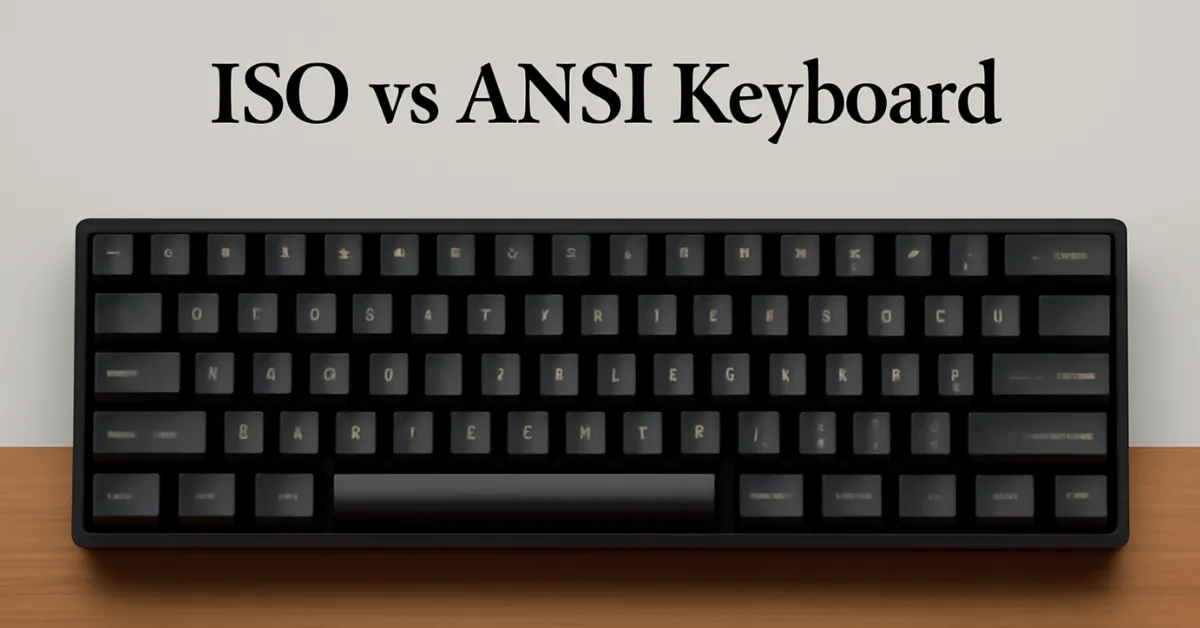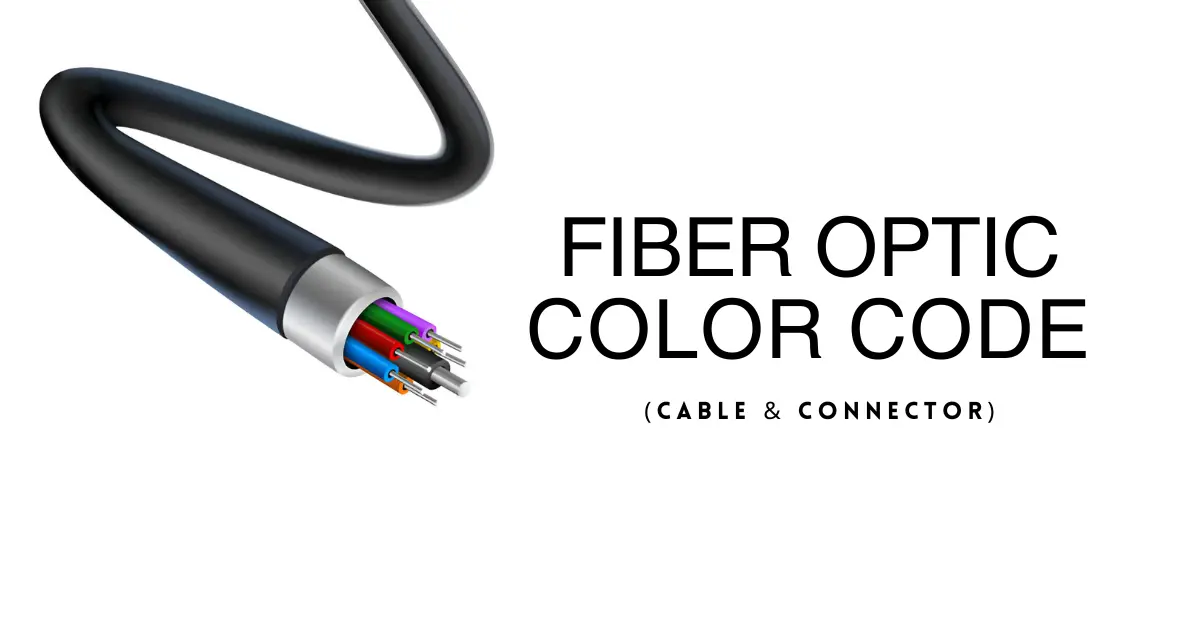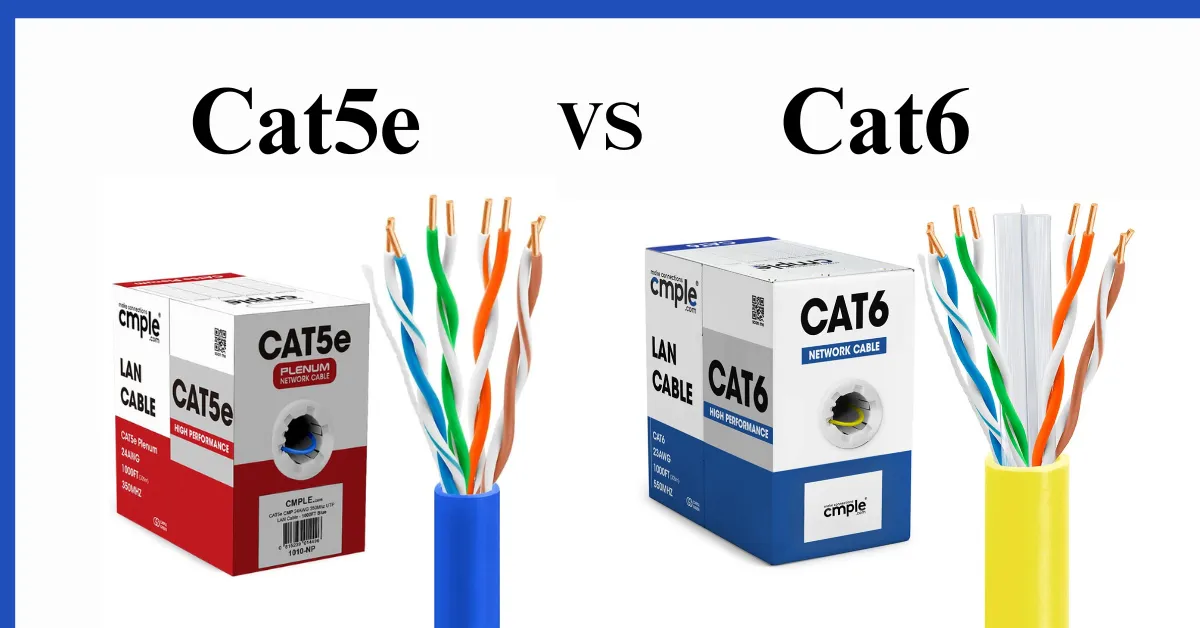What Is 4K Screen Resolution & Why Your Monitor Needs It
Are you tired of the lackluster image quality on your current monitor, struggling to enjoy your favorite movies or work on detailed projects due to poor resolution? Many users face this issue, which is frustrating and limits their overall experience.
Enter 4K screen resolution, the ultimate solution to enhance your visual experience. With significantly higher pixel density and stunning image clarity, a 4K monitor will revolutionize how you see and interact with your digital world.
Understanding 4K Screen Resolution
4K screen resolution, also known as Ultra High Definition (UHD), refers to a display resolution of approximately 3840 x 2160 pixels. This resolution offers four times the pixel count of Full HD (1080p) displays, resulting in sharper, more detailed images. There are two main types of 4K resolution: 4K UHD define Ultra HD(3840 x 2160 pixels) and DCI 4K (4096 x 2160 pixels).
Different Types of 4K

- 4K UHD (3840 x 2160 pixels): This is the most common 4K resolution for consumer electronics, such as TVs, monitors, and streaming devices. It is widely used in home entertainment systems and offers a 16:9 aspect ratio, making it ideal for movies, TV shows, and gaming.
- DCI 4K (4096 x 2160 pixels): This resolution is primarily used in professional cinema production and digital content creation. It has a slightly wider aspect ratio of 17:9, providing a more immersive viewing experience for filmmakers and professionals in the media industry.
Terminology and Standards
4K resolution is often referred to by various terms and standards, including Ultra High Definition (UHD) and 2160p. The terminology can sometimes be confusing. The key point to remember is that 4K resolution signifies a significant upgrade in pixel density and image quality compared to lower resolutions like 1080p (Full HD) or 720p (HD).
Some common standards associated with 4K resolution include:
- DCI Digital Cinema System Specification: This standard is used by the film industry for digital projection and content creation, ensuring consistency in image quality and resolution across different platforms.
- SMPTE UHDTV Standard: The Society of Motion Picture and Television Engineers (SMPTE) has established guidelines for Ultra High Definition Television (UHDTV) to standardize 4K resolution for broadcast and streaming content.
- ITU-R UHDTV Standard: The International Telecommunication Union (ITU) has also developed standards for UHDTV, ensuring that 4K resolution is consistently applied across different devices and platforms.
By understanding the different types of 4K resolution and the associated terminology and standards, users can make informed decisions about their display technology and enjoy the benefits of ultra-high-definition visuals.
Benefits of 4K Screen Resolution

4K resolution brings numerous benefits that greatly enhance the viewing experience. Here are some of the most notable advantages:
Enhanced Image Quality and Clarity
The most significant benefit of 4K resolution is the improved image quality it offers. With a resolution of 3840 x 2160 pixels, 4K displays provide four times the pixel count of Full HD (1080p) screens.
This higher pixel density results in sharper, more detailed images, making it ideal for watching movies, playing games, and viewing high-resolution photos. The increased clarity ensures that even the smallest details are visible, creating a more immersive experience.
Higher Pixel Density and Resolution
The increased pixel density of 4K displays means that each pixel is smaller and more closely packed together. This results in smoother edges and finer details, reducing the visibility of individual pixels and providing a more seamless image.
The higher resolution also allows for larger screen sizes without compromising image quality, making 4K UHD monitors and TVs perfect for home theaters and professional work environments.
Improved Viewing Experience for Movies and Videos
4K screen resolution offers a superior viewing experience for movies and videos. The enhanced image quality and increased pixel density make it easier to see the fine details and textures in the content, resulting in a more lifelike and engaging experience.
Additionally, many streaming services and content providers now offer 4K content, allowing viewers to enjoy their favorite movies and shows in stunning Ultra High Definition. Find out how to manage and optimize your saved 4K video files on your iPhone for the best viewing experience.
Applications of 4K Resolution

4K screen resolution has a wide range of applications, making it a versatile and valuable technology for various uses:
4K Monitors for Gaming
For gamers, 4K monitors offer a significant upgrade in visual quality. The higher resolution provides more detailed and immersive graphics, allowing players to see every aspect of the game world with greater clarity.
This can be particularly beneficial for games with intricate environments and detailed textures, as well as for competitive gaming, where every detail can make a difference.
Professional Use Cases
4K resolution is also valuable for professionals in fields such as graphic design, video editing, and photography. The increased pixel density and image quality allow for more precise and accurate work.
This makes it easier to see fine details and make necessary adjustments. 4K monitors are essential tools for professionals who require the highest level of image quality and clarity in their work.
Professionals using 4K resolution can benefit from devices like the Panasonic Camcorder, which offers high-quality video recording. Utilize a digital video camera to take full advantage of 4K resolution for professional-quality video content.
Entertainment
In addition to gaming and professional use, 4K screen resolution is widely used in home entertainment systems. Many modern TV walmart and streaming devices support 4K content, allowing viewers to enjoy their favorite movies, TV shows, and videos in stunning Ultra High Definition.
The improved image quality and clarity provided by 4K resolution enhance the viewing experience, making it more enjoyable and immersive. Compare note-taking apps like Goodnotes and Notability on a 4K display for enhanced clarity and productivity.
4K Projector Home Theater
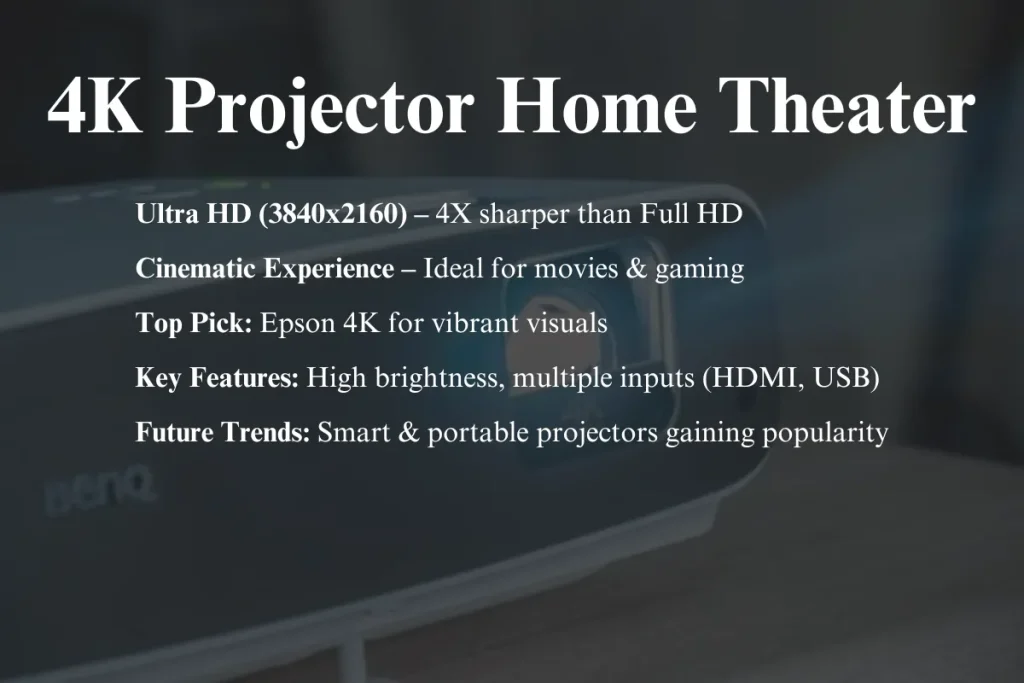
Why Choose a 4K Projector?
A 4K projector delivers stunning Ultra High Definition (UHD) visuals, transforming your home into a home theater. With a resolution of 3840 x 2160 pixels, a 4K projector offers four times the pixel count of Full HD projectors, resulting in exceptional clarity and detail.
This increased resolution ensures a more immersive viewing experience, making it ideal for movie enthusiasts and gamers.
Top Rated Home Theater Projectors
When selecting the best 4K projector for your home, consider models like the Epson 4K projector. Known for their high-quality performance, Epson projectors provide sharp and vibrant images, making them perfect for any home cinema setup.
Additionally, the Epson projector lineup includes various models tailored to different needs, from home theater projector recommendations to versatile projector home cinema solutions.
Benefits of 4K Projectors
- Enhanced Image Quality: A 4K projector provides superior image quality with higher pixel density and sharper details. This is especially beneficial for those looking for a good projector for home theater setups.
- Immersive Viewing Experience: Whether watching movies or playing games, a 4K projector offers a cinematic experience in the comfort of your home. High quality projectors ensure that every detail is visible, creating a more engaging experience.
- Versatility: From gaming to professional presentations, 4K projectors are versatile and suitable for various applications. For instance, theater projectors and smart projectors can cater to different needs and preferences.
When choosing a good projector for home theater, consider factors like resolution, brightness, and connectivity. Ensure the projector supports 4K UHD resolution for the best image quality, and look for higher brightness levels to ensure clear and vibrant images even in well-lit rooms.
Multiple input options, such as HDMI and USB, make it easy to connect your devices. Additionally, explore options like 4KHD projectors and projector TVs for a versatile home theater experience.
Projector Reviews and Deals
Stay informed about the latest projector reviews and deals to find the best projector on sale that fits your budget. Cyber Monday projector and Black Friday projector deals offer great opportunities to purchase high-quality 4K projectors at discounted prices. Investing in good-quality projector screens can further enhance your viewing experience.
Other considerations include the most affordable projectors, which offer good value for money without compromising on essential features. For energy efficiency and longevity, consider an LED projector.
For a versatile home theater experience, a smart projector provides additional functionalities and connectivity options. Additionally, compact options like a small projector can be perfect for portability.
Technical Aspects and Future Trends
4K projectors come with various technical aspects that enhance their performance. 4096 x 2160 projectors offer higher resolutions for professional use. HDTV video projectors and high quality projectors for home provide superior viewing experiences.
Future trends in display technology include advancements like high projector resolutions and innovative features. As technology evolves, options like Android projectors and tablet projectors are becoming more popular, offering new functionalities.
By considering these factors and staying updated with the latest trends and deals, you can find the perfect 4K projector for your home theater setup, ensuring an exceptional viewing experience.
4K Monitors for Different Use Cases
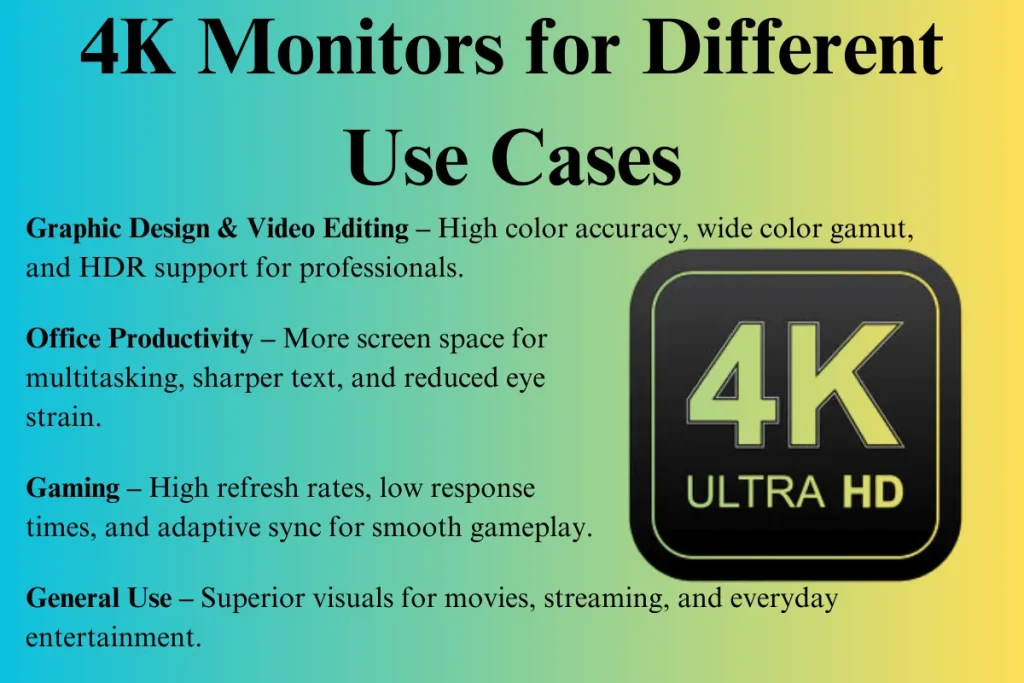
4K monitors are incredibly versatile and can be optimized for various specific use cases. Here’s how they cater to different needs:
Graphic Design and Video Editing
For graphic designers and video editors, 4K monitors offer unparalleled clarity and detail, allowing for precise adjustments and accurate color representation.
Monitors with high color accuracy and a wide color gamut (e.g., Adobe RGB, DCI-P3) are essential for professionals who require the best visual quality. Features like HDR support, high contrast ratios, and excellent uniformity make 4K monitors ideal for creative work.
Office Productivity
In office environments, 4K monitors can significantly enhance productivity. The increased screen real estate allows users to have multiple windows open simultaneously, making multitasking more efficient.
Text and images appear sharper, reducing eye strain and improving overall comfort during long working hours. Adjustable stands, blue light filters, and ergonomic designs further contribute to a better working experience.
Maximize your Continuing Professional Education Credits by utilizing 4K screen resolution displays for online courses and webinars.
Gaming
For gamers, 4K monitors provide a more immersive and visually stunning experience. The high resolution allows for detailed graphics, bringing game worlds to life.
Features like high refresh rates (e.g., 120Hz, 144Hz), low response times, and adaptive sync technologies (e.g., G-Sync, FreeSync) are crucial for a smooth and responsive gaming experience. 4K gaming monitors often come with specialized gaming modes and customizable settings to optimize performance.
Pairing your 4K screen resolution setup with premium headphones can elevate the experience, but if you notice a headphone dent or sound quality issues, understanding how to fix them ensures you maintain a top-tier audio-visual setup.
General Consumer Use
For general consumers, 4K monitors offer a superior viewing experience for entertainment purposes. Whether watching movies, streaming TV shows, or browsing the web, the enhanced image quality and vibrant colors make content more enjoyable.
Many 4K monitors also come with built-in speakers, multiple connectivity options, and user-friendly interfaces, making them versatile and convenient for everyday use.
Best Practices for Different Use Cases
Here are some best practices for selecting a 4K monitor based on your specific use case:
- Graphic Design and Video Editing: Look for monitors with high color accuracy, wide color gamut, and HDR support. Adjustable stands and ergonomic features are also important for long hours of creative work.
- Office Productivity: Choose monitors with larger screen sizes, high pixel density, and adjustable stands. Blue light filters and flicker-free technology can help reduce eye strain.
- Gaming: Opt for monitors with high refresh rates, low response times, and adaptive sync technologies. Consider monitors with customizable gaming modes and settings.
- General Consumer Use: Select monitors with good overall image quality, multiple connectivity options, and built-in speakers. User-friendly interfaces and remote controls can enhance convenience.
If your computer doesn’t detect connected peripherals while setting up your 4K monitor, it could be due to a common issue where the USB device is not recognized. Knowing how to troubleshoot this can save time and prevent setup delays.
Choosing the Right 4K Monitor
Selecting the right 4K monitor requires careful consideration of several factors to ensure it meets your specific needs. Here’s a comprehensive guide to help you make an informed decision:
Factors to Consider
- Primary Use Case
- Determine the primary purpose of the monitor. Are you using it for gaming, professional work, or general entertainment? Different use cases may require different features and specifications.
- Hardware Requirements
- Ensure your computer or device is compatible with a 4K monitor. Check for the necessary ports (such as HDMI 2.0 or DisplayPort 1.4), and make sure your graphics card can support 4K resolution at the desired refresh rate.
- Budget
- Set a budget that aligns with your needs and preferences. While 4K monitors are becoming more affordable, their cheap prices can still vary significantly based on brand, features, size, and dimensions.
- Viewing Distance
- Consider the distance between you and the monitor. Larger monitors may require you to sit further back to enjoy the full benefits of 4K screen resolution without straining your eyes.
Popular Brands and Models

Several reputable brands offer high-quality 4K monitors. Here are some top recommendations:
- HP Z27: A versatile 27-inch monitor that offers excellent color accuracy and a sleek design, making it suitable for both professional and personal use.
- Dell UltraSharp U2720Q: Known for its exceptional color reproduction and high build quality, this 27-inch monitor is perfect for creative professionals.
- LG 27UK850-W: A popular choice for gamers and general users alike, this 27-inch monitor features AMD FreeSync technology and USB-C connectivity.
- Samsung U28E590D: A budget-friendly option that still delivers impressive 4K performance, making it an excellent choice for those looking to upgrade without breaking the bank. Consider an LED TV with 4K resolution for a stunning visual experience and versatile home entertainment setup.
Comparison Table of Top 4K Monitors
|
Brand & Model |
Screen Size |
Key Features |
Price Range |
|
HP Z27 |
27 inches |
Excellent color accuracy, sleek design |
$450 – $500 |
|
Dell UltraSharp U2720Q |
27 inches |
Exceptional color reproduction, high build quality |
$550 – $600 |
|
LG 27UK850-W |
27 inches |
AMD FreeSync, USB-C connectivity |
$400 – $450 |
|
Samsung U28E590D |
28 inches |
Budget-friendly, impressive 4K performance |
$300 – $350 |
Comparison of Specifications and Features
When comparing 4K monitors, pay attention to the following specifications and features:
- Refresh Rate: Higher refresh rates (e.g., 60Hz, 144Hz) provide smoother motion, which is particularly important for gaming.
- Response Time: Lower response times (e.g., 1 ms, 5 ms) reduce motion blur and ghosting, enhancing the overall gaming experience.
- Color Accuracy: Look for monitors with high color accuracy and coverage of color spaces like sRGB, Adobe RGB, DCI-P3, cameras, and video cameras for professional work.
- Connectivity: Ensure the monitor has the necessary ports (HDMI, DisplayPort, USB-C) to connect to your devices.
- Ergonomics: Adjustable stands, VESA mounting compatibility, and blue light filters can improve comfort and usability.
By considering these factors and comparing popular models, you can find the perfect 4K monitor that suits your needs and enhances your visual experience. Protect your investment and personal information with strong, creative Password Ideas for your 4K-enabled devices.
4K vs. Other Resolutions
When considering display options, it’s essential to understand how 4K screen resolution versus other resolutions like UHD, 1080p, and beyond. This comparison will help you make an informed decision based on your needs and preferences.
Comparison with UHD and 1080p Resolutions
4K screen resolution, with its 3840 x 2160 pixels, offers four times the pixel count of Full HD (1080p) and is commonly referred to as Ultra High Definition (UHD). However, there’s a slight distinction between 4K UHD (used in consumer electronics) and DCI 4K (used in professional cinema). Here’s how 4K stacks up against other resolutions:
- Full HD (1080p): With a resolution of 1920 x 1080 pixels, Full HD is the most common resolution found in HD Smart TVs, monitors, and laptops. While it provides good image quality, 4K’s higher pixel density offers significantly sharper and more detailed visuals.
- HD (720p): HD resolution, at 1280 x 720 pixels, is a step down from Full HD(FHD). It offers decent image quality but lacks the clarity and detail of higher resolutions like 1080p and 4K.
- UHD (4K UHD): Often used interchangeably with 4K, UHD refers to the 3840 x 2160 resolution commonly found in consumer electronics. It provides a substantial upgrade over 1080p in terms of clarity and detail.
Pros and Cons of 4K Screen Resolution

While 4K resolution offers numerous benefits, it’s essential to consider both the advantages and potential drawbacks:
Advantages:
- Enhanced Visuals: 4K resolution delivers stunning image quality with sharper details and vibrant colors, making it ideal for gaming, movies, and professional work.
- Future-Proofing: As 4K content becomes more prevalent, investing in a 4K display ensures you’ll be able to enjoy high-quality visuals for years to come.
- Larger Screens: 4K resolution allows for larger screen sizes without compromising image quality, making it perfect for home theaters and professional setups.
Disadvantages:
- Higher Cost: 4K displays can be more expensive than lower-resolution options, although prices are gradually decreasing.
- Hardware Requirements: To fully utilize a 4K display, you’ll need compatible hardware, including a capable graphics card and appropriate connectivity options.
- Content Availability: While 4K content is growing, it’s still not as widely available as 1080p content. However, streaming services and content providers are increasingly offering 4K options.
By understanding the pros and cons of 4K screen resolution and staying informed about future trends, you can make a well-informed decision when choosing a display that meets your needs and preferences.
Technical Aspects of 4K Resolution
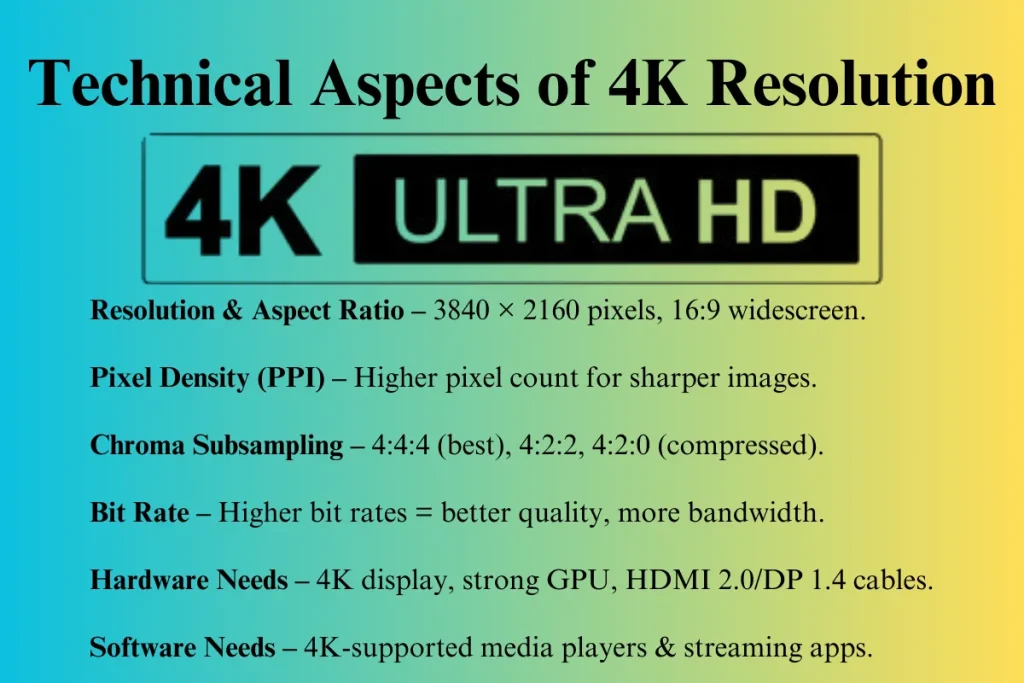
Understanding the technical aspects of 4K screen resolution helps users appreciate the technology’s capabilities and make informed decisions about their display choices. Here are some key technical factors to consider:
Aspect Ratio and Pixel Density
4K resolution typically features a 16:9 aspect ratio, which is ideal for most modern content, including movies, TV shows, and games. This aspect ratio provides a wide field of view, enhancing the overall viewing experience.
The pixel density of a 4K display is significantly higher than that of lower resolutions. Pixel density is measured in pixels per inch (PPI) and indicates how closely packed the pixels or megapixels are on the screen. A higher pixel density results in sharper and more detailed images.
Learn the difference between Verification and Validation and how they apply to maintaining high-quality 4K visuals.
Chroma Subsampling
Chroma subsampling is a technique used to compress video data by reducing the color information while preserving the luminance (brightness) information.
This technique is essential for efficient video encoding and transmission, especially for high-resolution content like 4K. Common chroma subsampling formats include 4:4:4, 4:2:2, and 4:2:0, with 4:4:4 providing the highest color fidelity.
Bit Rates
Bit rates refer to the amount of data processed per second in a video stream. Higher bit rates result in better image quality, as more data is available to represent the visual information. However, higher bit rates also require more bandwidth and storage capacity.
For 4K content, bit rates can vary significantly based on the compression method used and the desired image quality. Streaming services, for example, often use advanced compression algorithms to deliver high-quality 4K content at manageable bit rates.
Hardware and Software Requirements for 4K
To fully enjoy the benefits of 4K resolution, users need compatible hardware and software. Here are some key requirements:
- Display Device: A 4K-capable monitor, TV, or projector with the appropriate resolution and aspect ratio.
- Graphics Card: A powerful graphics card that supports 4K resolution and has the necessary outputs (HDMI 2.0, DisplayPort 1.4).
- Cables and Ports: High-quality cables (HDMI 2.0, DisplayPort 1.4) and ports that can handle the bandwidth required for 4K content.
- Content Source: 4K-compatible streaming devices, Blu-ray players, or computers with 4K video playback capabilities.
- Software: Media players, editing software, and streaming apps that support 4K resolution and provide optimized performance.
By understanding these technical aspects, users can make informed decisions about their display technology and ensure they have the necessary hardware and software to support 4K resolution.
Content Availability in 4K Screen Resolution

As 4K technology becomes more mainstream, the availability of 4K content has significantly increased. Here’s an overview of where you can find 4K content and what to expect:
Streaming Services Offering 4K Content
Several popular streaming services provide a wealth of 4K content, allowing viewers to enjoy their favorite movies and TV shows in stunning Ultra High Definition. Some of the leading platforms offering 4K content include:
- Netflix: Netflix offers a substantial library of 4K content, including original series, movies, and documentaries. To access 4K content, you’ll need a compatible 4K TV or monitor and a premium subscription plan.
- Amazon Prime Video: Amazon Prime Video also boasts an impressive selection of 4K content, ranging from blockbuster films to exclusive original series. Like Netflix, you’ll need a compatible device and a subscription to enjoy 4K streaming.
- Disney+: Disney+ features a growing collection of 4K content, including popular franchises like Star Wars, Marvel, and Pixar films. A compatible 4K display and subscription are required.
- YouTube: Many content creators on YouTube now produce videos in 4K resolution. While not all videos are available in 4K, the platform offers a wide range of high-quality content across various genres.
4K Content Available on Various Platforms
In addition to streaming services, several other platforms offer 4K content:
- Blu-ray Discs: 4K Ultra HD Blu-ray discs provide a physical medium for 4K content. These discs offer exceptional image quality and are perfect for movie enthusiasts who prefer physical media. To play 4K Blu-ray discs, you’ll need a compatible 4K Blu-ray player and a 4K TV or monitor.
- Gaming Consoles: Modern gaming consoles, such as the PlayStation 5 and Xbox Series X, support 4K resolution for gaming and media playback. Many games are now available in 4K, providing an immersive gaming experience with enhanced visuals.
- PC Monitors and Laptops: High-end PCs and laptops equipped with powerful graphics cards can support 4K resolution for gaming, video playback, and professional work. Many video editing and content creation software tools are also optimized for 4K workflows.
Future Developments in 4K Content Production
As 4K screen resolution (3840 × 2160 pixels, often referred to as 2160p or UHD) becomes the norm for computer monitors, TVs, and projectors, the landscape is evolving with innovations that promise to elevate both content and display tech.
8K Content: As 8K resolution emerges, content producers are beginning to experiment with 8K filming and production. While 4K remains the standard for now, 8K content may become more prevalent in the future.
Virtual Reality (VR) and Augmented Reality (AR): VR and AR experiences are increasingly incorporating 4K resolution to provide more immersive and realistic visuals. This trend is expected to grow as technology advances.
Higher Frame Rates: Higher frame rates (e.g., 60fps, 120fps) combined with 4K screen resolution offer smoother and more fluid visuals, enhancing the overall viewing experience. Content producers are exploring these options to deliver the best possible quality.
Advanced Streaming with Efficient Codecs: Emerging video codecs like Versatile Video Coding (VVC/H.266) are cutting streaming bitrates by up to 50% without compromising quality. This means that 4K content—which has four times the pixel count of 1920×1080 (1080p)—can be smoother and more accessible on varied network speeds.
Live 4K Broadcast Going Pro: Significant strides in live 4K performance are happening fast. For instance, RED Digital Cinema’s new broadcast module now supports dual-channel 4K 60p streaming with HDR over both traditional SDI and IP workflows—boasting real-time color pipelines and ultra-slow-motion support.
HDR Gets Widespread and Richer: High Dynamic Range (HDR) is becoming standard across 4K devices. As display manufacturers adopt tech like Dolby Vision IQ and HDR10+ Adaptive, you’ll experience enhanced contrast, brighter highlights, and richer color depth—all crucial for 4K image quality.
AI-Powered Upscaling of 4K: AI-driven upscaling is closing the gap between SD/HD and 4K visuals. We’re seeing AI algorithms deliver near-native clarity on displays with resolutions like 3840 × 2160. For devices that don’t natively output 4K, smart AI delivers a crisp, immersive experience.
Market Growth & Smart Display Trends: The 4K display market is booming—valued at around USD 258 billion in 2025, and projected to grow by a robust 20% CAGR through 2035. Smart TVs, OLED and Mini-LED panels, and seamless integration in devices mean 4K display tech is more widespread than ever. Meanwhile, interest in 4K outpaces that in emerging 8K tech, which still grapples with content availability and adoption challenges.
By staying informed about the availability and future developments in 4K content, users can make the most of their 4K displays and enjoy a wide range of high-quality media.
Conclusion
4K screen resolution offers a significant upgrade in image quality, providing sharper, more detailed visuals that enhance the overall viewing experience. Whether you’re a gamer, professional, or general consumer, investing in a 4K display can elevate your digital interactions to new heights.
With the continuous advancements in technology and the growing availability of 4K content, now is the perfect time to embrace the benefits of 4K resolution. Enjoy stunning visuals, improved productivity, and an immersive entertainment experience like never before.
FAQs
Is 4K 3840x2160 or 4096x2160?
Both resolutions are considered 4K, but they serve different purposes. 3840x2160 pixels is commonly used in consumer electronics and is known as 4K UHD (Ultra High Definition). On the other hand, 4096x2160 pixels is used in professional cinema and digital content creation and is referred to as DCI 4K.
Is 2160p 4K or 2K?
2160p is another term for 4K resolution. It refers to the vertical resolution (2160 pixels) in a 4K display, which typically has a horizontal resolution of 3840 or 4096 pixels.
Is 1920x1080 resolution 4K?
No, 1920x1080 resolution is not 4K. It is known as Full HD or 1080p. 4K resolution has a much higher pixel count, usually 3840x2160 pixels for consumer electronics.
What does 4K resolution mean?
4K resolution means a display resolution of approximately 3840x2160 pixels, providing four times the pixel count of Full HD (1080p) screens. It offers enhanced image quality, greater detail, and sharper visuals.
What is better, 4K or 1080p?
4K is better than 1080p in terms of image quality and detail. With four times the pixel count of Full HD, 4K resolution delivers sharper, more detailed images, making it ideal for larger screens and an immersive viewing experience. However, it also requires compatible hardware and content.
What is better, 4K or UHD?
4K and UHD (Ultra High Definition) are often used interchangeably, but there is a slight difference. 4K typically refers to a resolution of 4096x2160 pixels (used in cinema), while UHD refers to 3840x2160 pixels (used in consumer electronics). Both offer similar improvements in image quality over lower resolutions.