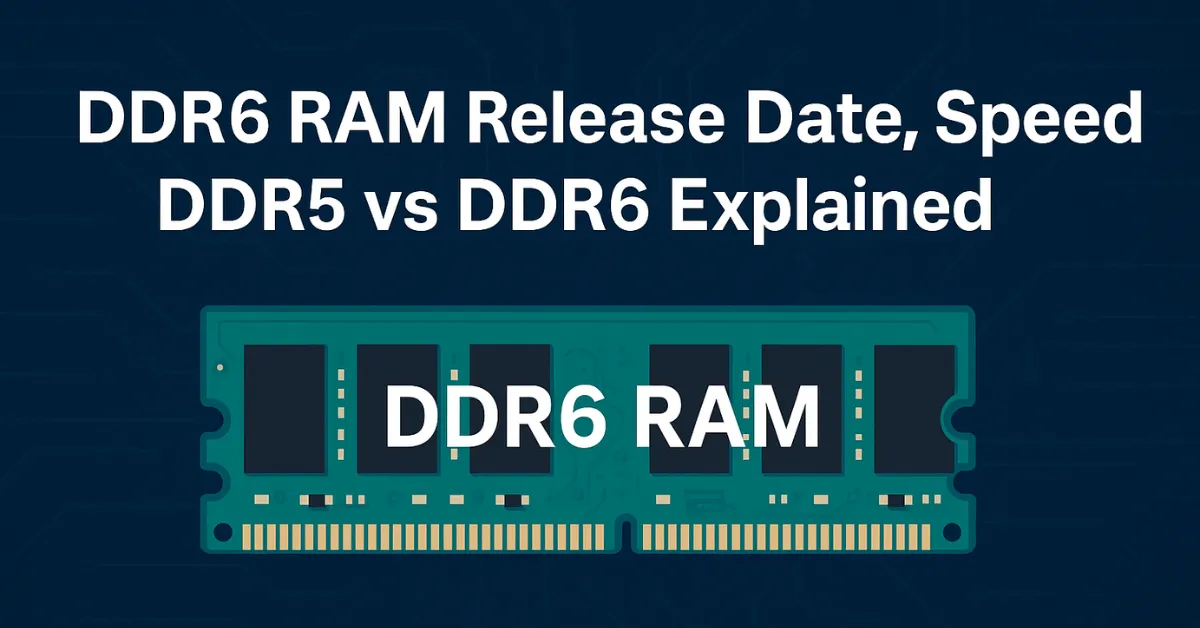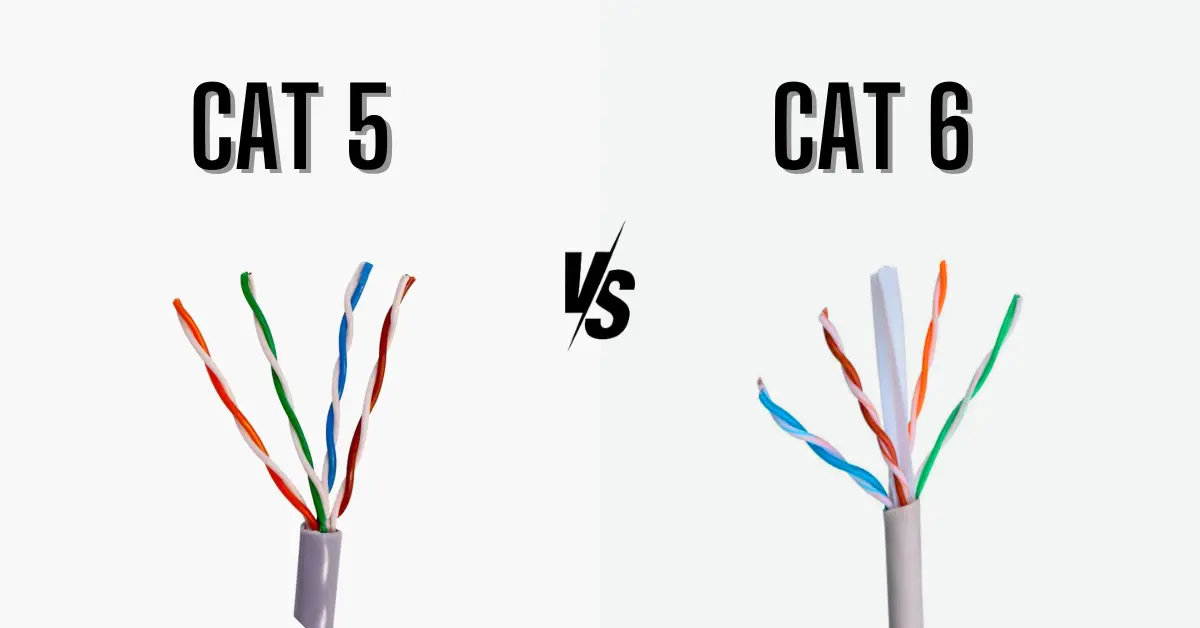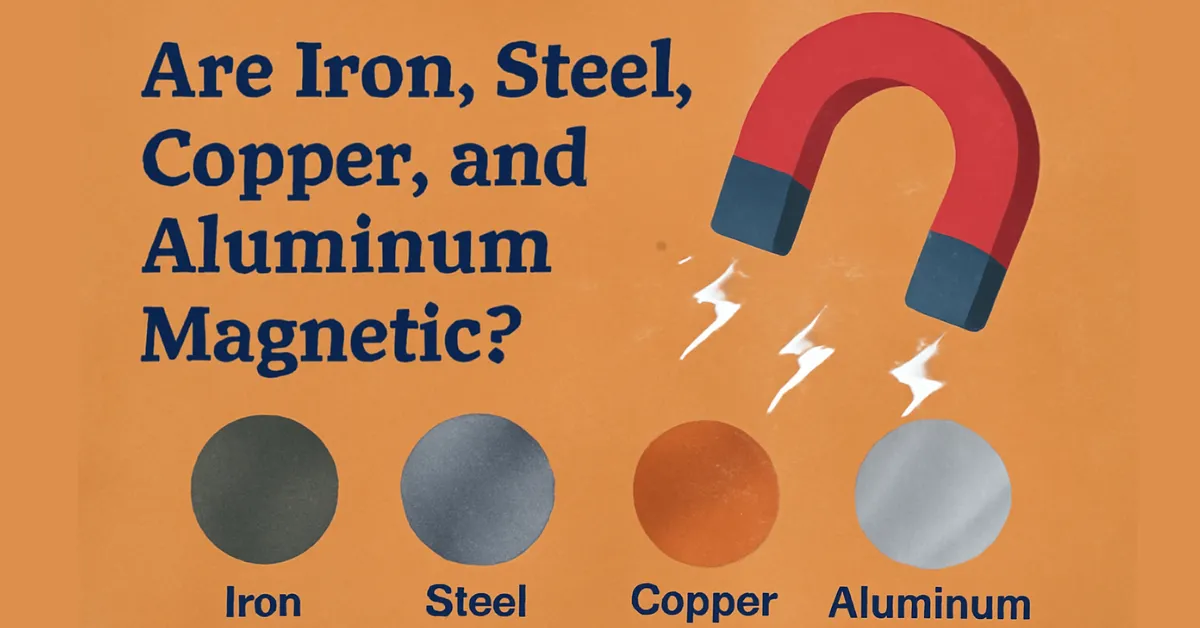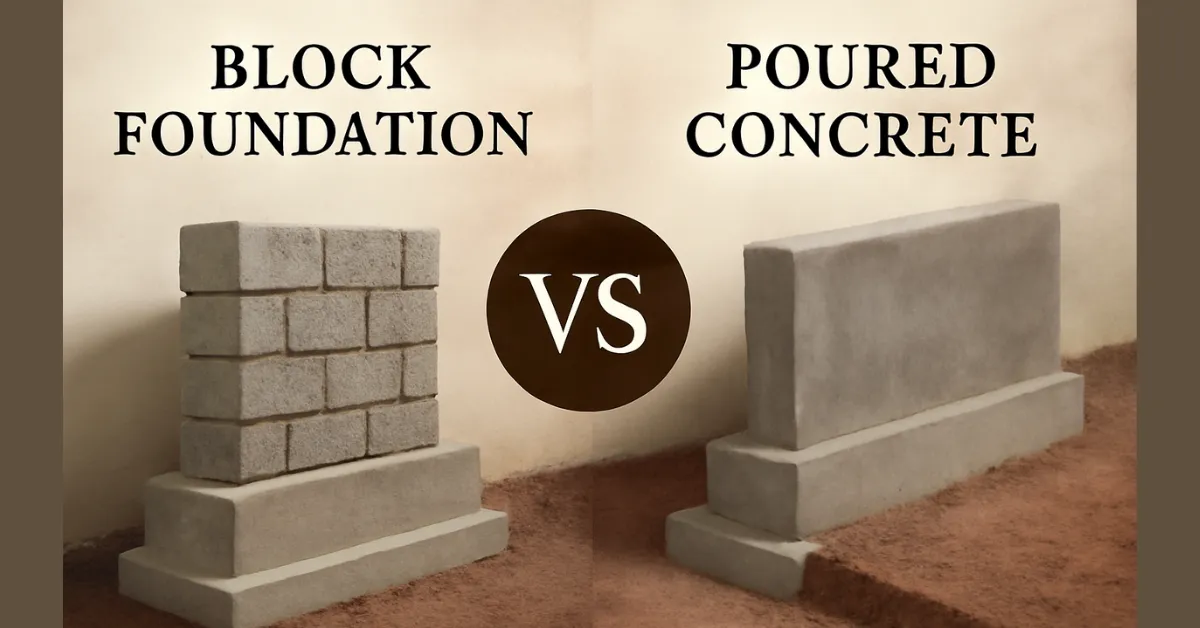What is 1080p Screen Resolution | 1920×1080, 1080i vs 1080p & Higher Resolutions
Choosing the right screen resolution for your devices can be overwhelming. With so many options available, it’s easy to feel frustrated and unsure about which resolution will provide the best viewing experience.
The 1080p screen resolution perfectly balances clarity, performance, and affordability. It ensures sharp images and videos, making it an ideal choice for users seeking an enhanced visual experience without breaking the bank.
What is Monitor Resolution?

Monitor resolution refers to the number of pixels displayed on the screen. It is typically represented as width x height, such as 1920 x 1080 for a 1080p screen resolution. The higher the resolution, the more pixels are used to create the image on the screen, resulting in clearer and sharper visuals.
Having a higher resolution is particularly important when it comes to larger screens, as it ensures that images and text remain crisp and detailed. For example, a 1080p resolution on a 24-inch monitor provides a good balance between clarity and performance.
On the other hand, using a lower resolution on a larger screen can lead to pixelation and a less enjoyable viewing experience. Monitor resolutions can vary widely, with common options including 720p, 1080p, 1440p, 4K, and even 8K.
Each resolution has its advantages and is suitable for different use cases, depending on the user’s needs and preferences.
The Role of Pixels in 1080p Screen Resolution

Pixels are the smallest units that make up the images on your screen. They are tiny dots of color that combine to form the visuals you see on your monitor. The number of pixels displayed on the screen determines the resolution, with higher resolutions having more pixels, resulting in sharper and more detailed images.
For example, a 1080p resolution means there are 1920 pixels horizontally and 1080 pixels vertically. This creates a total of 2,073,600 pixels on the screen, providing clear and crisp visuals. The pixel dimensions play a crucial role in the overall quality of the display, especially for larger screens where pixel density is important to maintain image clarity.
Understanding the role of pixels helps in selecting the right resolution for your needs. Higher pixel density means better image quality, which is essential for tasks like photo editing, gaming, and watching high-definition videos.
DPI vs. PPI: What’s the Difference?

DPI (Dots Per Inch)
DPI stands for Dots Per Inch, and it measures the number of individual dots that can be placed within a linear inch of a display. This term is commonly used in printing and refers to the resolution of printed material. Higher DPI means more dots per inch, resulting in finer and more detailed prints.
Conducting a site survey can help determine the optimal display settings for a given environment, ensuring that DPI and PPI are properly configured for the best visual performance.
PPI (Pixels Per Inch)
PPI stands for Pixels Per Inch, and it measures the number of pixels within a linear inch of a digital display. In the context of monitors and screens, PPI is more relevant than DPI. A higher pixel density indicates a higher pixel density, leading to sharper and clearer images on the screen.
Understanding DPI and PPI can also help when viewing saved files on an iPhone, as the clarity of images and documents is affected by these settings.
Key Differences Between DPI and PPI
- Purpose: DPI is used primarily in printing, while PPI is used for digital displays.
- Measurement: DPI measures dots in a printed inch, while PPI measures pixels in a digital inch.
- Relevance: For digital displays, PPI is more important as it directly affects image quality and clarity.
|
Aspect |
DPI (Dots Per Inch) |
PPI (Pixels Per Inch) |
|
Definition |
Number of dots per inch |
Number of pixels per inch |
|
Usage |
Printing |
Digital displays |
|
Importance |
Fine detail in prints |
Image clarity on screens |
|
Measurement |
Dots in a printed inch |
Pixels in a digital inch |
|
Higher Value |
Finer print quality |
Sharper screen images |
Understanding the difference between DPI and PPI helps in selecting the right monitor and ensuring optimal image quality. For digital displays, focusing on PPI ensures better clarity and sharper visuals, especially when using high-resolution screens like 1080p.
Monitor Resolutions Series and Their Comparisons
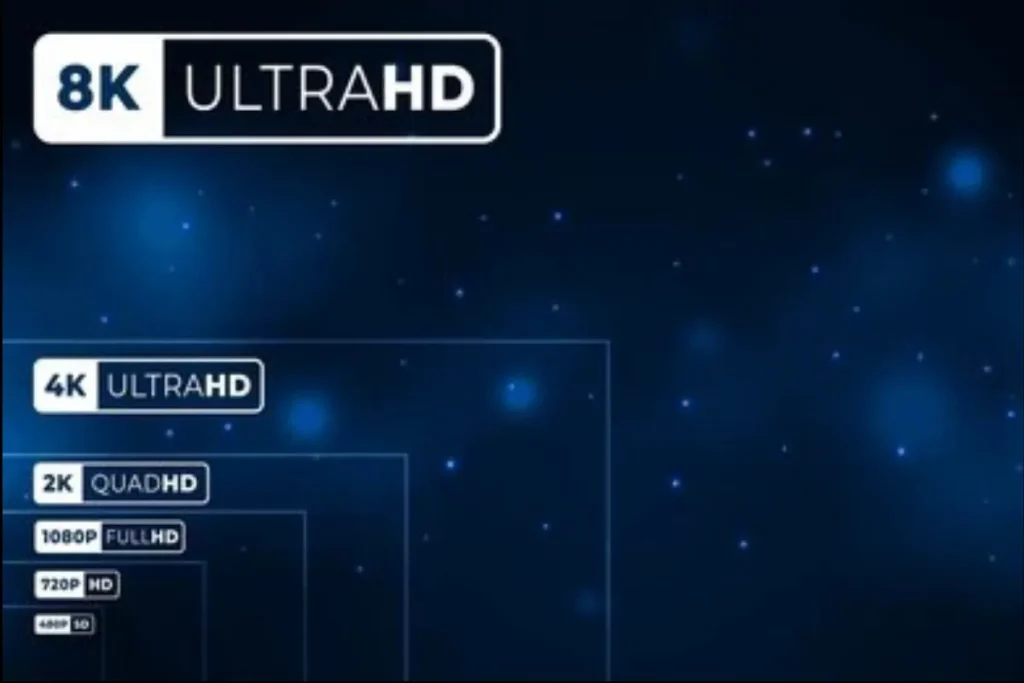
When choosing a monitor, understanding the different resolutions available is crucial. Here are some of the most common monitor resolutions, along with their pros and cons:
720p Resolution (HD)
- Definition: 1280 x 720 pixels
- Pros: Lower cost, suitable for smaller screens, less strain on hardware
- Cons: Lower image quality, not ideal for larger screens or detailed work
- Applications: Often used in small TVs and budget-friendly monitors, suitable for casual viewing and basic tasks.
1080p Screen Resolution (Full HD)
- Definition: 1920 x 1080 pixels
- Pros: Balanced clarity and performance, widely supported, affordable
- Cons: Less sharp than higher resolutions, may not fully utilize larger screens
- Applications: Commonly used in TVs, computer monitors, gaming consoles, and smartphones. Ideal for everyday use, gaming, and media consumption.
1440p Resolution (Quad HD)
- Definition: 2560 x 1440 pixels
- Pros: Higher clarity and detail; good for gaming and professional work
- Cons: More expensive, requires more powerful hardware
- Applications: Popular among gamers and professionals who need better detail and clarity for tasks like photo and video editing.
4K Resolution (Ultra HD)
- Definition: 3840 x 2160 pixels
- Pros: Exceptional clarity and detail, ideal for large screens and detailed tasks
- Cons: High cost, requires powerful hardware, not all content is available in 4K
- Applications: Increasingly used in high-end TVs, gaming monitors, and professional displays. Perfect for watching high-definition content, gaming, and professional work.
8K Resolution
- Definition: 7680 x 4320 pixels
- Pros: Unmatched clarity and detail, future-proof
- Cons: Very high cost, limited content available, requires very powerful hardware
- Applications: Emerging technology is mostly used in high-end professional settings. Still gaining popularity among consumers due to the high cost and limited content availability.
Comparative Table: Monitor Resolutions
|
Resolution |
Definition |
Pros |
Cons |
Applications |
|
720p |
1280 x 720 pixels |
Lower cost, suitable for smaller screens |
Lower image quality, not ideal for larger screens |
Small TVs, budget-friendly monitors |
|
1080p |
1920 x 1080 pixels |
Balanced clarity and performance, affordable |
Less sharp than higher resolutions |
TVs, computer monitors, gaming consoles |
|
1440p |
2560 x 1440 pixels |
Higher clarity, which is good for gaming and professional |
More expensive and requires more powerful hardware |
Gaming, photo, and video editing |
|
4K |
3840 x 2160 pixels |
Exceptional clarity, ideal for large screens |
High cost, requires powerful hardware |
High-end TVs, gaming monitors, professional displays |
|
8K |
7680 x 4320 pixels |
Unmatched clarity, future-proof |
Very high cost, limited content, powerful hardware |
High-end professional settings |
Understanding these resolutions and their pros and cons helps in selecting the right monitor for your needs. Whether you’re gaming, working, or just browsing, choosing the correct resolution ensures a better overall experience.
When considering an upgrade, keep in mind the available content and the hardware capabilities required to support higher resolutions.
Aspect Ratios and Their Importance

The aspect ratio is the proportional relationship between the width and height of a display. It is usually represented as two numbers separated by a colon, such as 16:9 or 4:3.
Understanding aspect ratios is essential because it affects how images and video playback are displayed on your screen.
Common Aspect Ratios
4:3 Aspect Ratio
- Description: This aspect ratio was common in older televisions and computer monitors.
- Applications: Suitable for older video content and some professional applications.
- Pros: Works well with standard-definition content.
- Cons: Not ideal for widescreen content.
16:9 Aspect Ratio
- Description: This is the most common aspect ratio for modern displays, including TVs, monitors, and smartphones.
- Applications: Ideal for high-definition content, gaming, and general media consumption.
- Pros: Perfect for widescreen content, provides a more immersive experience.
- Cons: It may display black bars when viewing older 4:3 content.
16:10 Aspect Ratio
- Description: This aspect ratio is often used in computer monitors for professional work.
- Applications: Preferred for tasks requiring more vertical space, such as coding and graphic design.
- Pros: Offers more vertical space compared to 16:9, suitable for productivity tasks.
- Cons: Less common, may have compatibility issues with some media.
21:9 Aspect Ratio
- Description: Known as ultrawide, this aspect ratio is used in high-end monitors and cinematic displays.
- Applications: Ideal for multitasking, gaming, and watching movies in their original widescreen full hd format.
- Pros: Provides an immersive and cinematic experience, excellent for multitasking.
- Cons: Expensive, not all content supports this aspect ratio.
Impact of Aspect Ratio on Viewing Experience
The aspect ratio plays a crucial role in how content is displayed on your screen. A mismatch between the content’s aspect ratio and the display’s aspect ratio can result in black bars or cropped images.
For example, watching a 16:9 movie on a 4:3 screen will either display black bars on the top and bottom or crop the sides of the image.
Choosing the right aspect ratio depends on your primary use case. For general media consumption, gaming, and modern content, a 16:9 aspect ratio is ideal. For professional work requiring more vertical space, a 16:10 aspect ratio can be beneficial.
If you enjoy multitasking or watching movies in their original widescreen format, a 21:9 ultrawide full hd frame size monitor provides a superior experience.
In-Depth Look at 1080p Resolution
1080p screen resolution FHD, also known as a Full HD display resolution, stands for 1920 x 1080 pixels. This resolution offers a perfect balance of clarity, performance, and affordability. It provides sharp and detailed image hd 1920x1080p, making it an ideal choice for various devices such as TVs, monitors, smartphones, and cameras.
Benefits of 1080p Resolution
- Clarity and Detail: With 2,073,600 pixels on the screen, 1080p resolution ensures sharp and clear images. It is suitable for most users’ needs, from watching videos to gaming and professional work.
- Affordability: 1080p displays are more affordable compared to higher resolutions like 1440p and 4K. This makes them accessible to a wider audience.
- Widespread Support: Many content creators and streaming services produce content in 1080p, ensuring that users can enjoy a wide range of high-definition content.
Drawbacks of 1080p Resolution
- Less Sharp Than Higher Resolutions: While 1080p offers good clarity, it is not as sharp as higher resolutions like 1440p and 4K. Users seeking the utmost detail may prefer higher resolutions.
- Limited Utilization on Larger Screens: On very large screens, 1080p resolution may not provide the same level of detail as higher resolutions, leading to visible pixelation.
Overall, 1080p resolution is a popular choice for its balance of quality, performance, and affordability. It is widely supported and provides a satisfying viewing experience for most users.
When creating secure passwords, consider using a combination of letters, numbers, and special characters. Just as 1080p resolution balances clarity and performance, strong passwords balance complexity and memorability.
Applications and Devices Supporting 1080p Screen Resolution
1080p Resolution in TVs

1080p TVs are widely popular for home entertainment due to their balance of affordability and visual quality. They provide a clear and crisp picture for watching movies, Full HD TV(FHD TV) shows, and sports. Many streaming services and Blu-ray discs offer content in 1080p, making it a practical choice for everyday use.
1080p Resolution in Monitors
Computer monitors with 1080p resolution are ideal for a variety of tasks, including office work, web browsing, and gaming. They offer a good balance between screen size and resolution, ensuring that text and images are sharp and clear.
Gaming monitors with 1080p resolution are also favored by gamers who seek high performance without the need for extremely powerful hardware.
1080p Resolution in Smartphones
Many modern smartphones come equipped with 1080p displays, providing users with a sharp and vibrant screen for various activities. Whether you’re watching videos, playing games, or browsing the internet, a 1080p resolution on a smartphone ensures that everything looks clear and detailed.
Popular smartphone models, including those from Samsung and other leading brands, feature 1080p displays to enhance the user experience.
Internet Content in 1080p
Streaming services such as Netflix, YouTube, and Amazon Prime Video offer a vast library of content in Full High Definition Resolution or 1080p Resolution.
This allows users to enjoy high-definition videos on their devices without the need for physical media. The widespread availability of 1080p content on the internet makes it easy for users to access and enjoy high-quality videos on demand.
1080p Resolution in Security Cameras

1080p security cameras are widely used for both home and business security. They offer clear and detailed footage, making it easier to identify faces and objects. The high resolution ensures that important details are captured, enhancing the overall security and surveillance capabilities.
1080p Resolution in Gaming
For gamers, a 1080p screen resolution provides an excellent balance between performance and visual quality. It allows for smooth gameplay and detailed graphics without requiring the most powerful hardware.
Many gaming consoles and 1920×1080 pc monitors are optimized for 1080p, making it a popular choice among gamers.
High-quality displays with 1080p screen resolution are ideal for experimenting with various AI art styles, providing clearer visuals during creative workflows.
Blu-ray Discs and 1080p
Blu-ray discs offer high-definition content with 1080p resolution, providing a superior viewing experience compared to standard DVDs.
The increased storage capacity of Blu-ray discs allows for higher-quality video in Full HD and audio, making them a popular choice for movie enthusiasts who seek the best possible home theater experience.
1080p Resolution in Cameras

Cameras equipped with 1080p resolution are popular for both photography and videography. These cameras capture high-definition images and videos, making them suitable for professional and amateur photographers alike.
Whether recording a family event or shooting a documentary, a 1080p or Full HD digital camera or video ensures that your footage is clear and detailed.
Computer Monitors and Laptops
Computer monitors and laptops with 1080p resolution are widely used for both professional and personal use. A 1080p monitor ensures that text is sharp and images are clear, making it ideal for office work, graphic design, and gaming.
Laptops with 1080p displays provide a portable solution for users who need high-definition screens for work or entertainment on the go.
Consumer Televisions and Full HD Projectors

1080p resolution is a standard feature in many consumer televisions and projectors. These devices provide a clear and immersive viewing experience for movies, sports, and Full HD TV Resolution shows.
With a 1080p television or projector, users can enjoy high-definition content in their living rooms, creating a Full HD high definition projector home theater TV experience without the need for expensive equipment. For example, Epson, Vizony, Optoma, LED, Mini projectors, etc.
Overall, 1080p or Full HD screen resolution size is versatile and used in a variety of applications, offering a satisfying viewing experience across multiple devices.
Broadcasting Standards for 1080p

Broadcasting standards ensure that audio and video content is transmitted and received accurately across various devices and platforms. For 1080p screen resolution, two main broadcasting standards are commonly used: ATSC and DVB.
ATSC (Advanced Television Systems Committee)
ATSC is a set of standards developed for digital television transmission. It is widely used in North America, including the United States, Canada, and Mexico.
ATSC supports various resolutions, including 1080p, and offers improved picture and sound quality compared to the older analog standards.
DVB (Digital Video Broadcasting)
DVB is a suite of internationally accepted standards for digital television. It is used in Europe as well as many other parts of the world.
DVB also supports 1080p resolution and offers a range of formats for different types of broadcasting, including satellite, cable, and terrestrial transmission.
Availability and Adoption of 1080p Screen Resolution
The adoption of 1080p resolution in broadcasting has increased significantly over the years. Many television networks, streaming services, and cable providers now offer content in 1080p.
This widespread availability ensures that viewers can enjoy high-definition content on various devices without compatibility issues.
Benefits of 1080p in Broadcasting
- Enhanced Visual Quality: 1080p resolution provides clear and detailed images, enhancing the overall viewing experience.
- Wider Compatibility: With many devices supporting 1080p, viewers can enjoy high-definition content on TVs, monitors, and smartphones without any issues.
- Improved Content Delivery: Broadcasting in 1080p ensures that content creators can deliver high-quality visuals to their audience, meeting the increasing demand for better picture quality.
Overall, the adoption of 1080p screen resolution in broadcasting standards like ATSC and DVB has revolutionized the way we consume media, offering a superior viewing experience across various platforms.
Content Resolution vs. Monitor Resolution
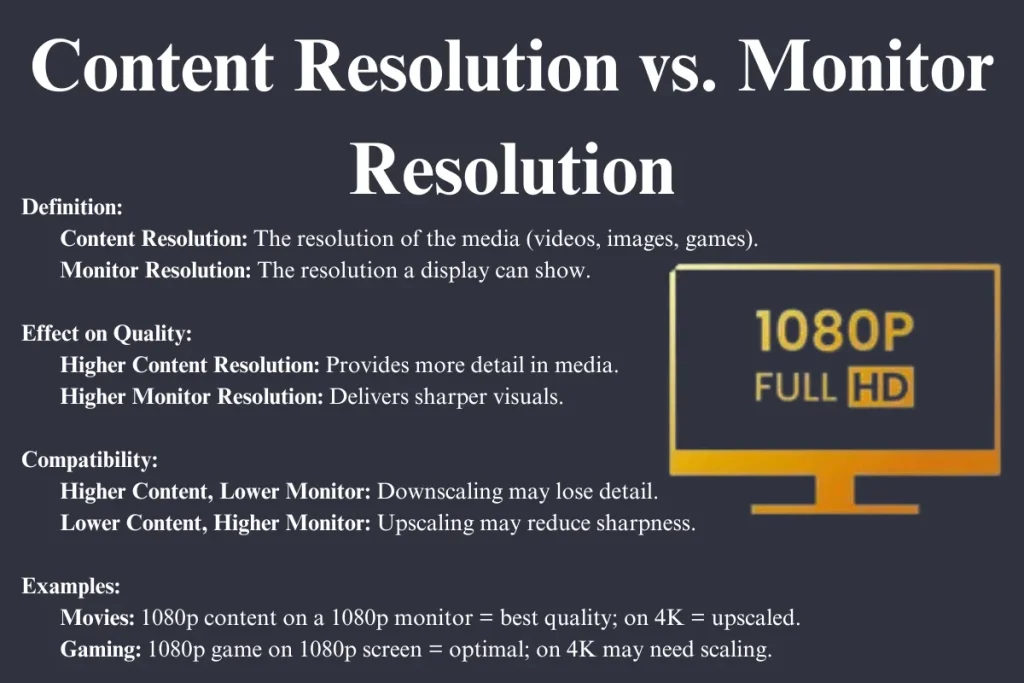
Content Resolution
Content resolution refers to the number of pixels that make up the media or content you are viewing, such as videos, images, or games.
For example, a video with 1920 x 1080 screen resolution pixels is considered 1080p content. Higher content resolution ensures better visual quality and more detail.
Monitor Resolution
Monitor resolution refers to the number of pixels that the display device, such as a 32 inch smart TV, computer monitor, or smartphone screen, can show.
For example, a monitor with a resolution of 1920×1080 wallpaper pixels is a 1080p screen resolution monitor. A higher monitor resolution provides clearer and sharper images.
Key Differences
1. Definition:
- Content Resolution: The resolution of the media itself.
- Monitor Resolution: The resolution of the display device.
2. Impact on Viewing Experience:
- Content Resolution: Higher content resolution ensures better visual quality and more detail.
- Monitor Resolution: A Higher monitor resolution provides clearer and sharper images.
3. Compatibility:
- Content created in a higher resolution than the monitor’s resolution will be downscaled to fit the screen, potentially losing some detail.
- Content created in a lower resolution than the monitor’s resolution will be upscaled, which can result in a loss of sharpness and clarity.
Practical Examples
1. Watching Movies:
- Viewing a 1080p movie on a 1080p TV ensures that you see the movie in its original quality.
- Viewing a 1080p movie on a 4K TV may require upscaling, which can enhance or degrade the image quality depending on the TV’s upscaling technology.
2. Gaming:
- Playing a game designed for a 1080p screen resolution on a 1080p monitor provides the best experience, with clear and sharp graphics.
- Playing the same game on a 1440p or 4K monitor may require upscaling, which can affect the visual quality and performance.
Technological Advances Beyond 1080p
Exploring Higher Resolutions: 1440p, 4K, and 8K

As technology continues to evolve, screen resolutions have advanced beyond 1080p to offer even more clarity and detail. Here’s an overview of these advancements:
1440p Resolution (Quad HD)
1440p resolution, defined as 2560 x 1440 pixels, offers a significant jump in detail and clarity compared to 1080p screen resolution.
This resolution is particularly favored by gamers and professionals who require enhanced visual quality for tasks such as graphic design and video editing. However, it requires more powerful hardware, which can increase overall costs.
4K Resolution (Ultra HD)
4K resolution, with a definition of 3840 x 2160 pixels, delivers exceptional clarity and detail, making it ideal for large screens and high-definition content. It is widely adopted in high-end TVs, gaming monitors, and professional displays.
Despite its advantages, 4K resolution comes with higher costs and demands significant processing power. Additionally, not all content is available in 4K, which can limit its immediate benefits. Enhanced bitrate is often used to maintain video quality at this higher resolution.
8K Resolution
8K resolution, defined as 7680 x 4320 pixels, offers unmatched clarity and detail, providing an immersive viewing experience, especially on very large mega screens.
It is considered future-proof, but it comes with very high costs and currently limited content availability. Moreover, 8K Ultra HD resolution requires extremely powerful hardware, making it a significant investment.
2025 Updates & Future Trends in 1080p Screen Resolution and Beyond
1080p in 2025: Still Thriving Where It Counts
Even in a time when 4K and higher resolutions dominate conversations, 1920 × 1080—commonly called 1080p screen resolution or Full HD—continues to live strong, especially in areas where clarity and performance matter most:
- Esports and competition gaming still lean heavily on 1080p thanks to ultra-high refresh monitors (240 Hz to 480 Hz or even higher). The crystal-clear visuals they deliver help pro players react faster and smoother during gameplay.
- Several standout monitors remain top recommendations this year—such as fast 1080p IPS models that balance great image quality with high speeds, proving that 1080p still offers an excellent experience for mainstream users and those on a budget.
- Globally, usage data shows millions of users still rely on 1920×1080 displays, cementing 1080p as a widely adopted and supported resolution around the world.
Why 1080p Endures
|
Factor |
Why It Matters |
|---|---|
|
Hardware Efficiency |
Lower system demands mean higher frame rates and better performance on mid-tier hardware. |
|
Affordability |
1080p displays offer excellent value for both general productivity and gameplay. |
|
Accessibility |
Streaming platforms, game libraries, and broadcasting standards still favor 1080 pixels across Full HD content. |
Future Trends in Screen Resolution Technology
As we look ahead, several important developments reshaping monitor resolutions and display tech are emerging—meaning today’s 1080p might still matter, even in tomorrow’s landscape.
Higher Resolutions Go Mainstream: 4K (3840 × 2160) and 8K (7680 × 4320) are gaining traction, with more content and hardware ready to support ultra HD image sizes. As viewers demand visual fidelity, screens with higher pixel count are becoming more accessible.
Smarter Upscaling Bridges Gaps: Advanced AI-driven upscaling means older “HD” and 1920 x 1080 content can look great on higher-res screens, minimizing the downside of upscaling with clearer edges and smoother images.
HDR and Color Precision Improve Visual Richness: High Dynamic Range (HDR) technologies like HDR10+ and Dolby Vision are becoming standard, enhancing contrast and color even on screens that aren’t “4K”. In 2025, image quality is as much about tone and color as resolution.
VR, AR, and Ultralow-Pixel Displays: Virtual Reality (VR) and Augmented Reality (AR) demand extremely high resolutions and pixel density, driving innovation in display manufacturing. These immersive systems push the boundaries of what “good enough” resolution means—making 1080p monitors feel dated but still relevant for secondary screens.
Balanced Viewing Across Resolutions: For most users—especially those on a budget or with standard media needs—1080p remains a good baseline, blending affordability, performance, and still-sharp visuals. Higher resolutions are becoming more attainable, but the best-value and most energy-efficient choice for everyday setups often remains Full HD.
Emerging innovations like NWT-driven technologies are reshaping how displays handle resolutions beyond 1920×1080, paving the way for more immersive experiences in gaming and multimedia.
Conclusion
1080p screen resolution remains a popular choice due to its balance of clarity, performance, and affordability. It caters to a wide range of applications, from everyday tasks to gaming and professional use.
As technology continues to advance, higher resolutions like 1440p, 4K, and 8K offer even greater detail and visual quality. Staying informed about these advancements ensures you can make the best choices for your viewing needs.
FAQs
Which is better, 4K or 1080p?
4K resolution is better than 1080p in terms of clarity and detail, as it offers four times the number of pixels. This results in sharper and more detailed images, especially on larger screens. However, 4K also requires more powerful hardware and higher bandwidth for streaming.
Can the human eye tell the difference between 1080p and 4K?
Yes, the human eye can tell the difference between 1080p and 4K, especially on larger screens and at closer viewing distances. 4K resolution offers more detail and clarity, providing a more immersive viewing experience.
What is better, 1920x1080 or 2560x1440?
2560x1440 (1440p) is better than 1920x1080 (1080p) in terms of clarity and detail, as it has a higher resolution. This makes it a popular choice for gamers and professionals who require better visual quality for tasks like graphic design and video editing.
Is 1080p a Low Resolution?
1080p is not considered a low resolution. It is Full HD (High Definition) and offers a good balance of clarity and performance for most everyday tasks, gaming, and media consumption. However, compared to newer resolutions like 4K and 8K, 1080p is lower in terms of pixel count and detail.
Is 1080p HD or 2K?
1080p is considered Full HD (High Definition) with a resolution of 1920 x 1080 pixels. It is not 2K. The term "2K" generally refers to a resolution of around 2048 x 1080 pixels, which is slightly higher than 1080p.